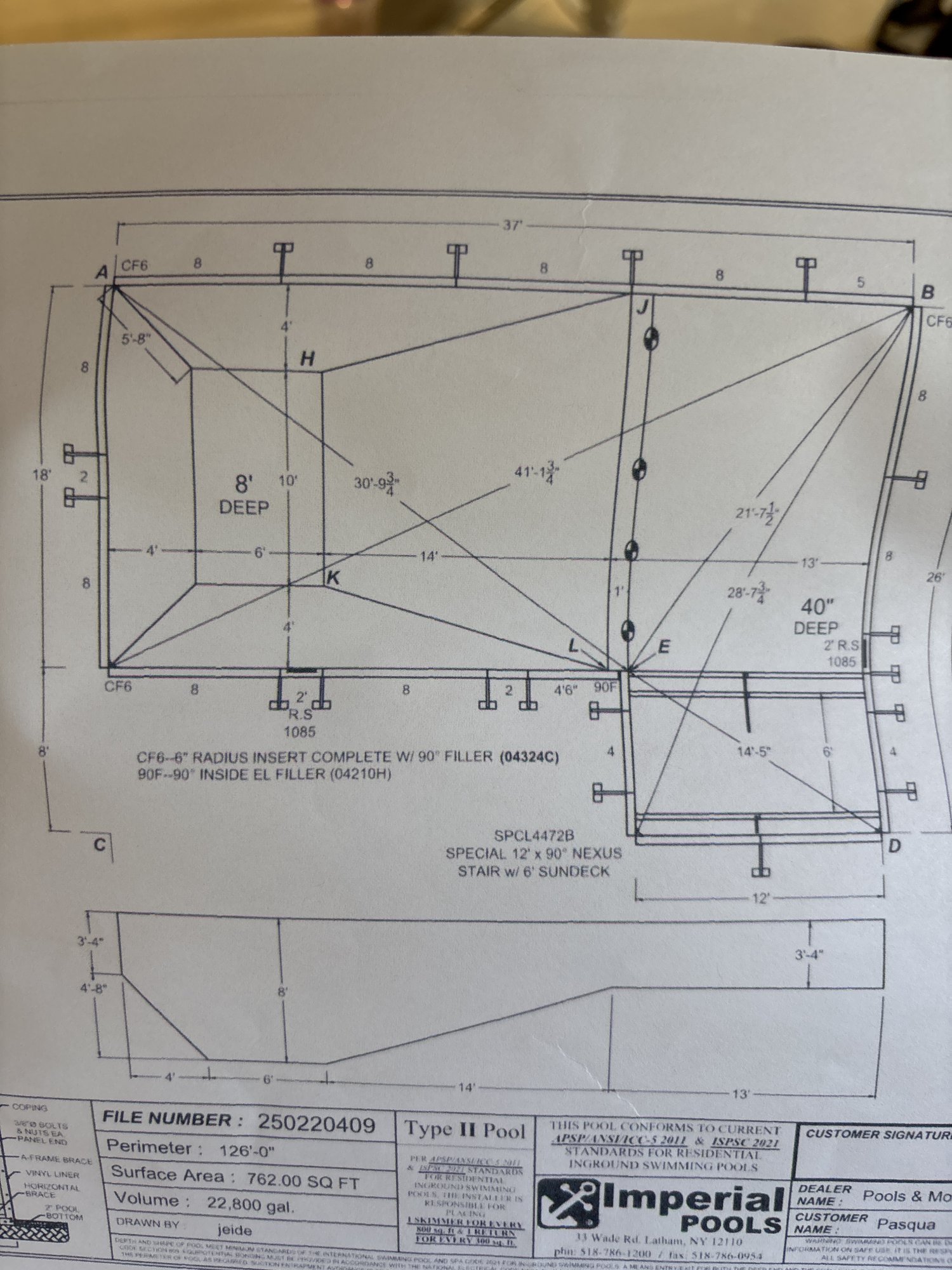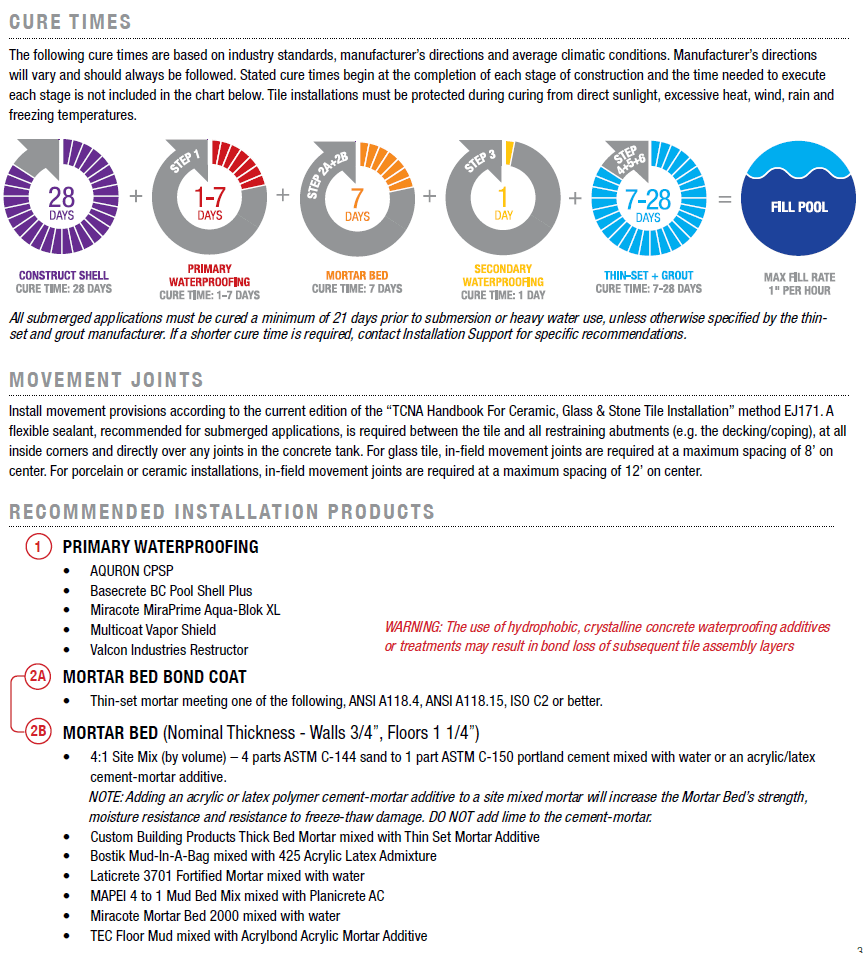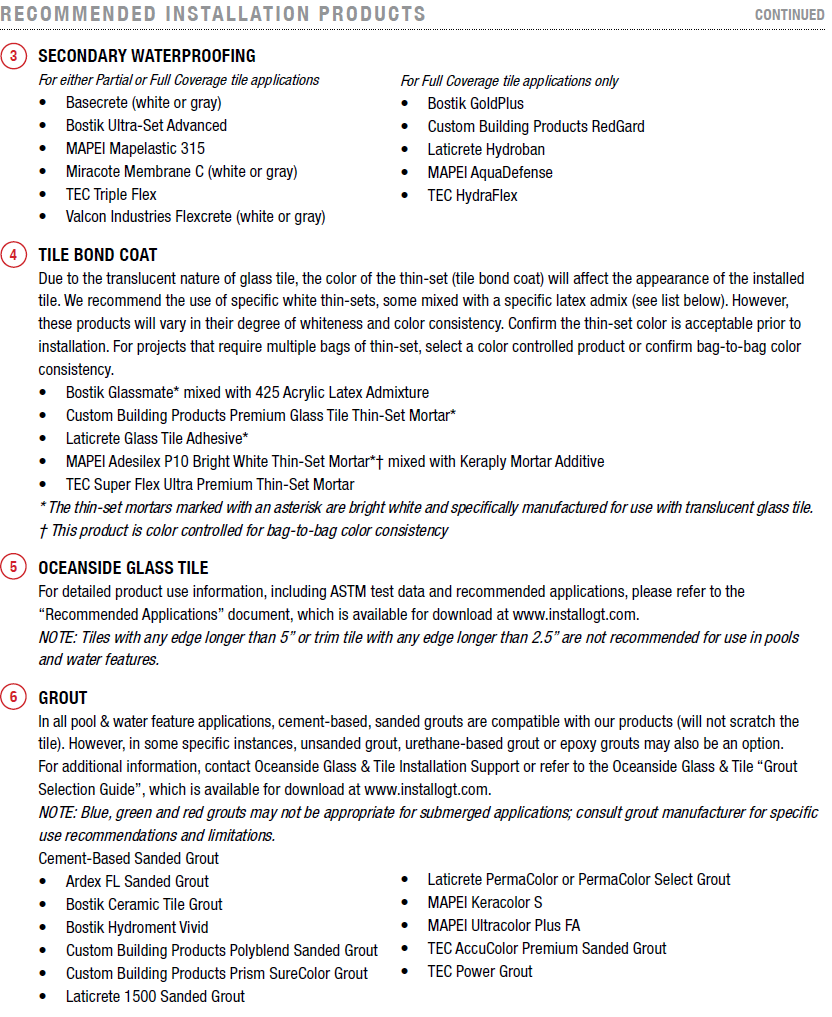Dave,
"Pool High" is just a Circuit
Name.. It could be "Jim"... It is just a name, that by itself, does nothing..
What does it do on a schedule?? I suspect it just changes the pump speed.
I don't see how you could assign it to the heater button...

If it just changes the pump speed, then most likely it is a Feature Circuit.. If that is the case, it can be turned on or off by using the little 3" LCD
Menu, scroll to find Feature Circuit with a name of "Pool High" and turn it on or off..
Edit... What is it you are actually trying to do??
Thanks,
Jim R.