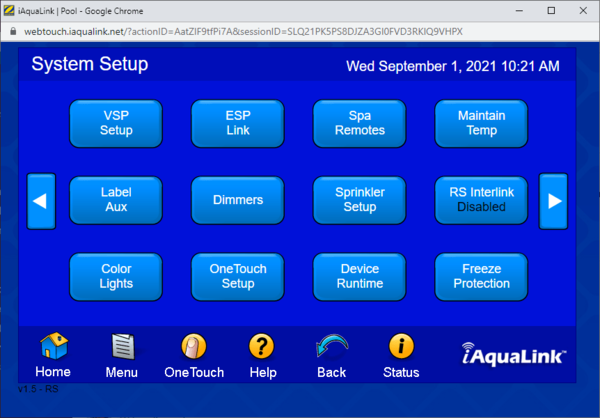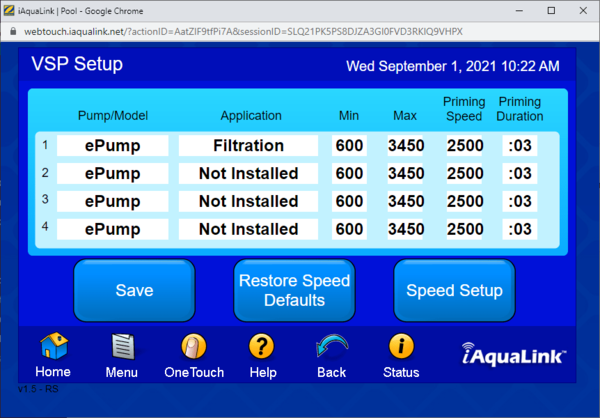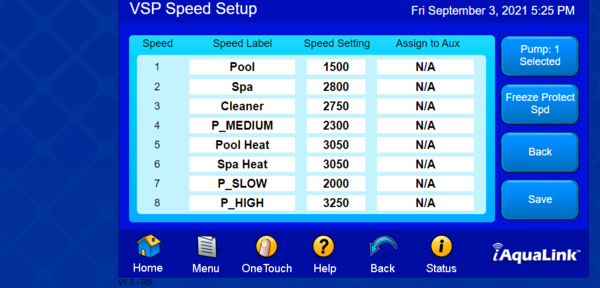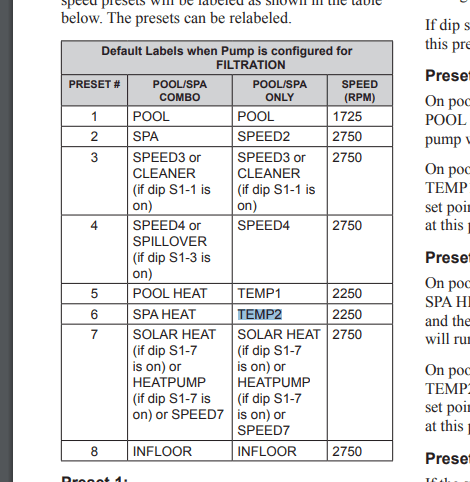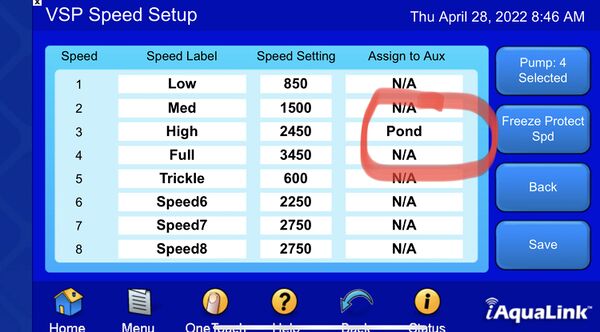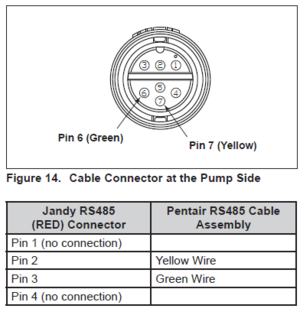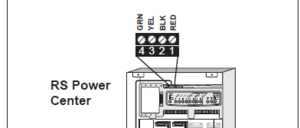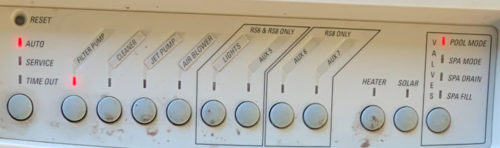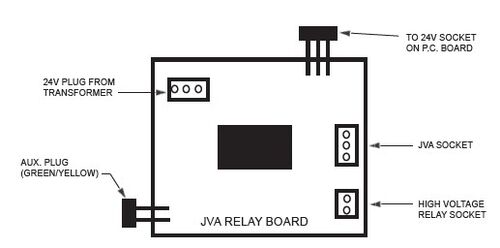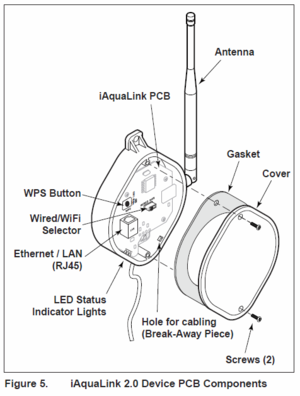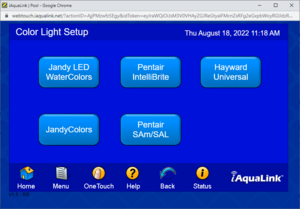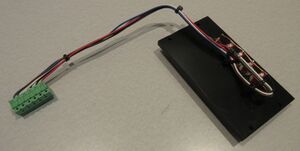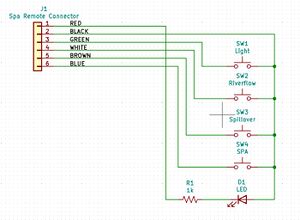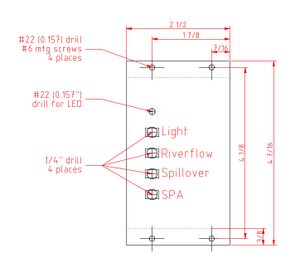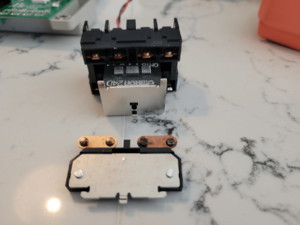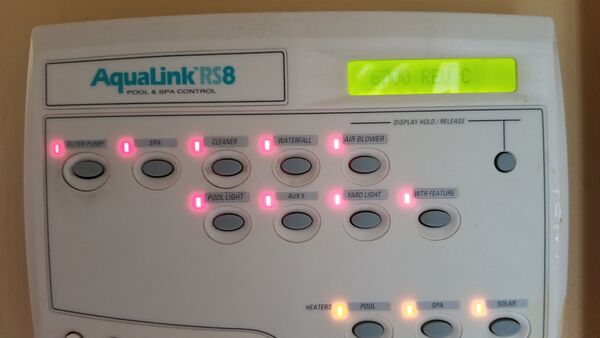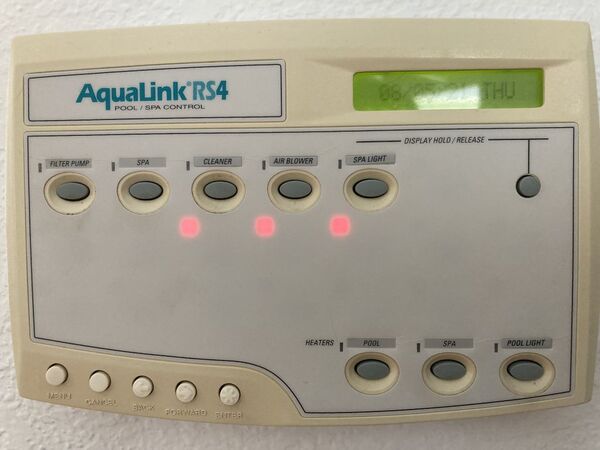Jandy Aqualink RS
Jandy Aqualink RS systems provide automation for your pool, spa, and backyard. Aqualink RS is the full featured version of the Aqualink product line. There are also the AquaLink PDA and Aqualink Z4 products that have different control devices, user interfaces, and functionality.
The 2022 Fluidra Product Catalog contai9ns information about Jandy automation and other products.
This Jandy Automation Selection Guide shows the family of modular components across the different Aqualink models - RS, PDA & Z4.
Aqualink RS can be controlled by two wired control panels[1] - All Button or OneTouch - each having different user interface logic to perform the same tasks. Web connected devices can control the Aqualink RS with the optional iAqualink 2.0 . Apps are available for devices such as Android®, iPhone®, iPad®, iPod Touch®, or any other HTML5 web browser device.[2]
Jandy Troubleshooting Manual for AquaLink® RSAll Button and OneTouch™ Control Systems covers many common problems.
Jandy Aqualink PDA
There is a world of difference between the Aqualink RS and PDA systems.[3] Namely, the RS system is internet accessible meaning you can access it from anywhere in the world from a web browser. Tech support can also take full control of your system if needed for troubleshooting or programming. It also allows Alexa control if you want (Alexa, turn on waterfall/light/heater, etc). In addition, with an RS system you program from a web browser interface.
With a PDA system, you program from the PDA, which is super clunky (you will hate life). It is very easy to upgrade the PDA system to the RS. All it takes is a daughter board (PCB) swap which is about a 10 minute job.
If you upgrade a PDA system you can keep or sell (or turn in for builder credit) the actual PDA and the PDA antenna (worth $500-$1000 on eBay). Either version of Aqualink should include the powercenter as that is where the system itself is located. Upgrading from the PDA to RS is around $1k. Depends if you have the IQ20/30 antenna already. A little under $1k if you have the antenna, a little over $1k if you don't.
Many builders do not know the difference between the IQ20a and the IQ20-RS upgrades. IQ20a is just the WiFi antenna. This does virtually nothing for you. You still have a PDA based system but now with the ability to turn things on/off with your phone. Big deal. The IQ20-RS is the full PDA based to RS based conversion which switches roles and gives you Internet access (and makes the web interface is your primary interface).
Quite frankly, the PDA based systems are totally obsolete and Jandy should discontinue them.
Aqualink Cabinet Configuration
The Jandy Aqualink physical cabinet comes in three different configurations. Two of the cabinets do not have a Load Center while the other one does.[4]
- 6612F = This is a small size power center that comes with 4 relays and has no more room to fit additional. It does not have high voltage breakers so this would only be used when a sub-panel is nearby already supplying power to the equipment.
- 6613 = This is a medium size power center that comes with 4 relays and has room for up to 8 (just purchase Jandy 6581 separately if you need more) . Just like the 6612F, it does not have high voltage breakers so this would only be used when a breaker box is nearby already supplying power to the equipment.
- 6614-LD = This is the most common load center you see for installs. It has a low voltage area on the left side to fit plenty of addon boards such as JVA relays and smart JVAs. There is a high voltage side that has 12 slots to fit Siemens breakers. It comes with 4 relays and can fit up to 8 on that side (just purchase Jandy 6581 separately if you need more). You'd wire all your high voltage into this box as it would be a sub-panel for your entire pool.
The smaller boxes are used when there is already a sub-panel out there with breakers already supplying power to the pool equipment and then that would wire into this box if you're doing a retrofit, but none of that has anything to do with it being an RS4/6/8. They may also be used as auxiliary power centers when you need to add more relays that do not fit in the existing power center. An RS4/6/8 can work with any 3 of these boxes.
The caveat here is if you get a 6612F then there's only room for 4 relays. If you need more, then you'll need a bigger box such as the 6613. Some people may not. For example, you can have an RS8 and use 4 relays, and use the additional Aux's on the RS8 to control valve actuators via relay boards, so you don’t need the extra 3HP relays. That means you could technically use the smaller 6612F box with a separate sub-panel but the best solution is a 6614-LD regardless of what RS4/6/8 is purchased.
If you have a sub-panel already by your equipment pad or your equipment pad is your main breaker box then 6612F or 6613 will work for you, with the smaller one with only 4 relay spots and the larger that can hold up to 8. Either of those will work with RS4, 6 or 8. You just need to decide how many 3HP relays you will use.
The recommended configuration, regardless of if you had a sub-panel already by the equipment pad or not, is the 6614-LD. If you already had a sub-panel then rip out the old sub-panel, and replace it with the Jandy one for a much cleaner install all in a single box. There’s not much work required to do that.
There are times when a 6612F or 6613 makes sense, such as if your pool equipment breakers are in a meter main on the outside of your house (local code may vary) and you do not need a sub-panel but that's rare since pool equipment is typically set back too far from the meter main combo panel.
Pumps
VSP Setup and Scheduling
You need to have iAqualink or the OneTouch controller to setup a VS pump. The All Button controller cannot do RS-485 control for a VS pump.[5]
For most functions you don’t ever have to mess with scheduling the VSP speed setting. You schedule the function(s) you want and the system automatically pulls the associated speed(s) from the VSP table.[6]
The functions of Cleaner, Spillway, and Spa Mode automatically turn on the filter/pump function so you don’t have to schedule the filter/pump as a separate entry with the same timing. Practically though you will want to have a filter/pump schedule item that spans the whole time the pump is on, and then add the cleaner, spillway, or other functions as a subset of the overall time. In the example above the filter/pimp is scheduled to run for 24 hours a day except for a 5 minute stop.
The VSP Speed Setup table has eight entries and entries 1 through 6 are automatically associated with a function:
- When the filter/pump function runs it automatically uses Speed 1 - Pool
- If the Spa mode is enabled it uses Speed 2 - Spa
- Likewise when the Cleaner function is active it uses Speed 3 - Cleaner
- and so on with the spillover, pool heat, and spa heat functions.
- If you have a Solar system you can have Speed 7 named Solar Heat and the system automatically changes the pump speed when the Solar Heat is on.
The default VSP Speed table labels are shown in the manual and vary with the type of system you have and the dip switch settings:
With the Pool Heat, Spa Heat, and Solar Heat it should be noted that the pump only changes it’s speed setting when the heat is active. If one of the Heat settings is enabled but off because the pool / spa has reached temperature the pump will switch back to the Speed 1 (pool) or speed 2 (spa) if that mode is active.
In general you really never should have to add separate VSP speed items to your schedule unless you are doing something special. Most of the operating functions already have one of the eight speeds associated with them, so when you enable the function the Aqualink pulls the associated VSP speed automatically.
When any of the schedules are running you can also manually select the VSP speed and choose any of the eight speeds, or enter a custom speed and the pump will go faster or slower when you set the speed. In the case of the manual entry the “fastest active speed rule” no longer applies and the pump will go to the speed setting you enter and stay there until the schedule next changes a function that affects the speed.
One exception to this is when any of the Heat modes are running. If the Pool Heat is on and you try and manually change the VSP speed you may increase the speed but you may not go lower than the associated heat speed setting. This is to protect the heater from operating with to low of a water flow.
Another reason for not using VSP speed settings in your schedule directly is that they can be confusing. Let’s say that I run the Cleaner function for an hour and later in the day I want to run the pump at Cleaner Speed but with the cleaner off. To enter this you would put the Cleaner function and a VSP speed of Cleaner in the schedule for the time you want each to run. Now you will have two Cleaner items in the schedule, one that runs the cleaner, booster, and JVA valve if you have it with the pump running at the cleaner speed, and the second cleaner item which just changes the pump speed. These both look the same in the schedule, they each show up as Cleaner, and this can be real confusing as they do two different things.
If you do want to run a different speed in a schedule for some reason then I would use Speeds 7 and 8 which are not associated with anything and name them uniquely. You can just use a name of Speed 7, or in my case I have named speed 8 with the name of Speed 2100. Then if this VSP speed is added to a schedule the name is unique and won’t be confused with any associated function.
How to link a VS pump to a iAqualink Aux button
Go to the edit speeds screen for the pump, then pick one speed you want to be linked to the Aux output, then assign that speed to an Aux output. That output will then show as “on” when the pump is on, and selecting that button will turn the pump on to that speed.[7]
Controlling Pentair Intelliflo Pumps
Jandy Aqualink Installation Manual[8] section 3.2.7 describes how to connect a Pentair Intelliflo pump to the Aqualink. You need to match up section 3.3.4 in the Aqualink manual...
with 3.3.3....
which leads you to conclude that Pentair yellow wire goes to screw 2 Aqualink BLK and Pentair Green wire goes to Aqualink screw 3 YEL.[9] And the Aqualink connection from the IntelliFlo pump looks like...
While the Aqualink RS can control an Intelliflo VS pump it cannot control the VF functions of a VSF pump.
At one time Jandy's F/W was made to talk with the IntelliFlo VS. Then Pentair developed a new pump that was both a VS and VF pump, the VSF. Jandy's F/W has never been updated to drive the VF portion of the VSF pump.
Speculation is several years ago the Big Three (Hayward, Jandy and Pentair) decided to share their RS-485 code, so that they could control each others equipment. Not sure why that did not continue, but as time went on, the firmware running all these systems has changed, but the Big Three no longer keep this interchangeabilty in mind when they update their firmware.[10]
This is the main reason that we always recommend the same brand for products that need to "talk" to each other. It just makes things easier for installation and warranty issue.
Spa Drain/Fill
The spa water level can be drained or filled from the outdoor panel. SPA DRAIN and SPA FILL button are on the top left.
- Put the panel in SERVICE Mode
- Press FILTER PUMP
- Press SPA DRAIN. Turn off pump when spa at the required level
- Leave panel in SERVICE mode while you do repairs
- Press SPA FIL.
- Press FILTER PUMP
- Turn off FILTER PUMP when spa is full
- Return panel to AUTO
Auxilary Functions
The dip switches are in the upper left of the load panel to the left of the control panel. See section 7 of the AquaLink RS Control Panel Installation Manual.[11] Older AquaLink boards have a single set of dip switches. Newer boards have a second set of dip switches.
Cleaner
Dip switch #1 makes AUX1 be labeled CLEANER.
If you have a pressure cleaner is powered by a pump then the booster pump should be connected to a relay connected to AUX1.
If a non-booster pump cleaner is installed, plug the JVA into the cleaner JVA socket.
Spillover Mode
If you have a pool and spa you can enable the Spillover function with dip switch #3 on the main panel. When switch #3 is on then AUX3 becomes the spillover control. If you have any relay connected to AUX3 you need to move it to an available Aux position.
With Spillover turned on by AUX3 the POOL/SPA return valve will move to the SPA position. Water will be suctioned by the pool and returned to the spa.
The cam on the return actuator may need to be reset to fully close the spa return when in POOL mode.
Automating a Water Feature Valve
You may have a water feature that is manually controlled by a diverter valve. You can control that valve from your Aqualink in three ways:
1 - Jandy has a 5254 Jandy Valve Actuator Aux Relay Board that connects a JVA to a high voltage relay socket.
2 - If you are not using a cleaner pump connected to AUX1 then you can...
- connect the waterfall JVA actuator to the CLEANER socket - put dip switch 1 ON that enables the cleaner function - if you have something connected to AUX1 you need to move it to another AUX relay as AUX1 becomes the cleaner - you will find AUX1 is labeled CLEANER and I believe you can rename it to WATERFALL
When you select AUX1 the JVA should turn and enable your waterfall.
3 - Or you can control an actuator using a high voltage AUX relay using this circuit. AUX relays use two wires - 24 VDC and ground. Valve actuators use three wires - two 24 VAC lines and ground. AC on one line will turn the valve one way and AC on the other line will turn the valve the other way.
You could use the AUX relay to control the 24 VAC so that it will turn the valve using the following circuit. But normal AUX relays won't work as they do not have any Normally Closed contacts. You need a relay that has NC and NO contacts.
If you have a pool only system you can assign the Intake and Return to an AUX button[12]
Controlling a 2 Speed Pump
You need the Jandy 2-Speed Relay Kit for Pumps JDY6796 and the AUX2 relay free.
S1 DIP #2 ON- AUX2 Controls Low Speed of Filter Pump Turn this switch ON if you want to control both speeds of a two-speed filter pump. With this switch on, the filter pump button on the AquaLink RS control panel will control high speed and the AUX2 button will control low speed.
Timer AUX Cycles
The labels "TIMER AUX", "AIR BLOWER", and "FILL LINE" are 30 minute times cycles.
If you don't want your air blower turning off automatically after 30 minutes then use a different AUX label. The 30 minute off timer is to protect the blower motor from overheating.
Jandy SmartJVA
The SmartJVA add-on board allows Aqualink owners to set in real-time the amount their automated valves (JVAs) are open from 0-100% in 5% increments. It requires Rev R or newer.
Jandy SmartJVA Module **HOW TO GET IT WORKING** describes how to get the SmartJVA working. The thread notes that some of Jandy's installation instructions are not correct.
Dual Speed Pump Relay
To control a two speed pump you need the Dual Speed Pump Relay Kit - 6796. This replaces one of the high voltage relays and will switch power between the high speed line and the low speed line. It has a 2 pin connector to plug into the PC board relay socket.
The relay type is DPDT, maximum 20-amps. Pump should be 2-horsepower maximum at 220 VAC.
You program the full duration that you want the pump on at high speed. Then you program the low speed as a subset.
The Zodiac 6796 2-Speed Motor Relay Replacement Kit is designed to use with Zodiac Jandy AquaLink RS Control Systems and also is compatible with Zodiac Polaris EOS and Sol models.
RS-485 Connections
The Aqualink RS board has one or two RS-485 connections. You can connect at least 2 sets of wires to each RS-485 connection. Depending on if your panel has 1 or 2 ports you can have 2 or 4 devices hooked up
The Jandy AquaLink RS Multiplex Board (6584) connects more than 2 sets of wires. It mounts on the left in the Aqualink panel. It's a green circuit board with 4 red 4-wire connectors. You run a 4-wire from the top port to a port on the multiplex. Then, you connect your other devices to the multiplex board. It's the same as running multiple sets of wires to the same connector. It's a bit pricey, so probably not worthwhile.
You need to have the correct firmware level for an RS-485 port to work with a Jandy device. You need rev. N or higher to use the RS485 cable with an LXi/JXI heater.
Aqualink to Heater “Smart” Communication via RS-485
With the RS-485 four wire smart setup you don’t have to set your heater to its maximum setting of 104 degrees. The setpoint on the heater display will now match what temp you have the Aqualink set to. And if you have a spa the heater will now display either the spa temp setting or the pool setting depending on which heat mode is selected on the Aqualink.[13]
You also get more representative information on the heater display itself, but from the Aqualink user interfaces it looks the same as before. You will get some diagnostic feedback to the Aqualink system should the heater have any faults.
NOTE: Only an AquaLink® RS System with firmware revision “N”, or higher, will support the heater interface. Refer to Table 6 along with Figure 18 and Figure 19 in the JXI Heater Installation Manualto determine the REV of your system’s firmware. If it is “N” or higher, continue with these procedures. If it is MMM or lower, follow the procedures in Section 7.2 of the Installation Manualfor connecting to a remote TSTAT
iAquaLink Wireless Connectivity
iAquaLink is Jandy's add-on device to add wireless connectivity to Aqualink. There are three versions of iAQualink - an older version called iAqualink IQ900 and a version called iAqualink 2.0 or IQ-20, and a new for 2021 iAqualink 3.0. The new iAqualink 3.0 has a newer radio transceiver with all the same functionality of the 2.0 version but the website claims that the 3.0 version has better support for mesh WiFi routers as version 2.0 had some issues connecting to them. For most folks the 2.0 iAquaLink is fine.[14]
Version 1 AquaLink is the blue web connect device. Version 2.0 is the white web connect device. You now want iAquaLink 3.0 that has improved connectivity over 2.0.
You need to know what revision number your system is at to know what kit to order.
iQ20-A iAquaLink Kit Includes:[15] iAquaLink 2.0 Web Connect Device.
iQ20-RS iAquaLink Kit Includes: iAquaLink 2.0 Web Connect Device. Main Power Center Board and AquaLink RS Firmware Upgrade.
The web connect device consists of a:[16]
- J box housing
- PCB board with the electronics
- an outside vertical antenna
iQ30-RS has the same equipment as iQ20-RS with an improved 3.0 antenna - Zodiac iAquaLink 3.0 iQ30-RS Web Connection Upgrade Kit
The Web Connect device can be connected to a home network using a wired Cat-5 cable or a using WiFi. Version 1 device supports 802.11b WiFi connection only[17] while the iAquaLink white 2.0 device supports 802.11b/g. It appears they are both 2.4Ghz and not 5Ghz WiFi and do not support 802.11n or ac protocols.
Version 1 supports WEP, WPA, or no encryption during setup while Version 2 has a WiFi Hotspot Method or uses WiFi Protected Setup to select the correct encryption method.
There does not appear to be any Zodiac/Jandy document that confirms the WiFi specifications, protocols, or encryption methods supported by iAqualink 2.0. It may take some trial and error on your WiFi router or access point to find the settings that work with the iAquaLink web connect devices.
SELECT THE CORRECT iAQUALINK 2.0 UPGRADE KIT
Use p/n iQ20-A to upgrade these systems:
- AquaLink RS - Rev R & newer
- AquaLink PDA - Rev 6.0 & newer - If you have the Aqualink PDA, and not the RS, the Web Connect Device alone just adds wireless capability to your PDA system. You still use the PDA to program everything. This basically adds SmartPhone ability to turn things on and off. It is a wholly useless upgrade.
- AquaLink Z4 - all revisions
Use p/n iQ20-RS or iQ30-RS to upgrade these systems:
- AquaLink RS - Rev QQQ & older
- AquaLink PDA - Rev 5.0 & older
If you have a Aqualink PDA system the iQ20-RS or iQ30-RS changes your system from being PDA based to being web-based. You will no longer use your PDA to program Aqualink. And that functionality will disappear from the PDA menu options. This is a good thing. Like said above, you will never use your PDA again and it you want to recoup some of your money, the going rate for PDAs are around $500 or so. If you include your PDA antenna you could probably get $700 for it all. The IQ20-RS upgrade consists of a WiFi antenna and a new daughter processor board. Once installed, Jandy will be able to control your system remotely if you call for help. Be advised, if you lose Internet access, you will not be able to change any programming on your local system including scheduling. Scheduling will still run, however. And you will only be able to turn things on/off if you have a wired panel (like a OneTouch) or the PDA as a backup.[18]
iAqualink 2.0 Replacement Antenna
The antenna on the outdoor iAqualink transceiver disintegrates from the sun's UV rays on the plastic parts. The antenna can be replaced every few years with a 2.4ghz 18dbi Indoor Omni-directional Wifi Antenna rp-Sma Male Connector.[19]
Some older iAqualink 2.0 boxes have antennas that are not removable and are soldered onto the board. These boxes need to be replaced when the antenna breaks.[20]
iAqualink Working with Mesh Routers
Problems have been reported with iAqualink connecting to mesh routers like Eero.Ways to get a stable WIFi connection include assigning a fixed IP address to iAqualink, unplugging "extension" units (nodes) and setting the router to only broadcast 2.4 GHz. After the eero is "simplified" to a single node broadcasting on a single frequency - follow the normal reset procedures )turning the switch from Wired to Wireless and going into the network on a iphone and setting up the iAquaLink connection).[21]
Eero support's comment are that iAquaLink was seeing too many connections with the same ID (because of how the mesh works) and getting confused. By using only one node the iAquaLink only saw one connection on each network. Use the Guest network to keep an unsecured device off the main network.
One member suggests you unplug all eero units you have from the power except the gateway. In eero app go to settings, troubleshooting, my device won’t connect 2.4ghz this will give you 15 minutes of only 2.4ghz band. Now do the toggle Wi-Fi/wired in the iAquaLink few time to clear memory, and continue to connect as usual, if you don’t have wiring or hardware issue with the iAquaLink, you should get connected.[22]
Some people have found the easiest fix is to install a simple WiFi router or access point operating at 2.4Ghz to use for the iAqualink connection.
Aqualink LED Light Support
Aqualink supports the following color changing LED lights:
- Jandy WaterColors
- JandyColors
- Pentair IntelliBrite
- Pentair SAm/SAL
- Hayward Universal
Actual support once installed may vary, however.
Smart (Alexa) Spa Remote Jandy 8 (Emulates Jandy 8 button spa remote)
This is a third party board that connects to the Aqualink to give wireless and Alexa voice control of 8 functions on your Aqualink.[23]
Smart (Alexa) Spa Remote Jandy 8 (Emulates Jandy 8 button spa remote)
Jandy AquaPalm Pro Series Wireless Handheld Remote
The AquaPalm is an add-on wireless remote for the Aqualink RS system and AquaLink Touch, OneTouch and All Button Control Panel Interfaces. It consists of the remote PDA and an 18 channel J-box transceiver that is different then the iAqualink J-Box transceivers.[24]
Jandy calls the same product both the AquaPalm Wireless Handheld Remote (AQWHR18) and the Jandy Pro Series Wireless Handheld Remote. It consist of:
- R0444300-- Handheld Remote Assembly Replacement Kit which is the PDA
- R0687300-- 18 Channel Handheld Remote Replacement Kit
The AquaPalm works with an AquaLink RS System ONLY, software revision “M” or later.[25]
The AquaPalm has a waterproof housing that floats; large backlit display and buttons; 500 foot range; and runs for months on 2 AA batteries.
The AquaLink RS AquaPalm will stop communicating anytime interference (such as a 900 MHz device) prevents a valid signal transmission. When communication is lost the AquaPalm Handheld Remote will lock on the startup screen until a good link is again achieved, usually within a few seconds. If communication is not reestablished within a few seconds or if this happens often, use the troubleshooting information on page 18 of the AquaPalm Installation and Operation Manual for suggestions.
Controlling Aqualink RS System with cheap PC hardware
How-to: Controlling Aqualink RS System with cheap PC hardware describes how to use the Aqualink Simulator on a PC with a RS-485 adapter to control an RS system.
Adding simple local controls to Jandy Aqualink RS
Adding simple local controls to Jandy Aqualink RS describes how to build the equivalent of the 4-Button "SPA Side Remote" into the control panel.
How to Upgrade Jandy Aqualink RS4 to RS6?
Replace the CPU board.[26] Always some on ebay but be careful of warranty issues. The are very easy to swap out takes like 10 minutes. System will need to be totally re-programmed when done. The instructions that come with them explain what to do. Make sure to get a current rev though a lot of people sell their old boards when they upgrade.
Here are the Zodiac/Jandy part numbers for the various RS CPU boards:
- Pool or Spa Only (1 body of water)
- R0466806 (RS/4 AUX)
- R0466805 (RS/6 AUX)
- R0466804 (RS/8 AUX)
- Pool & Spa Combo (2 bodies of water; shared pump/heater)
- R0466803 (RS/4 AUX)
- R0466802 (RS/6 AUX)
- R0466801 (RS/8 AUX)
AquaLink RS Conversion Kit for Pentair Enclosures
Jandy has developed a kit to retrofit Aqualink RS controls into a Pentair EasyTouch, IntelliTouch, or IntelliCenter enclosure.[27] The kit includes the iQ20 Web Connection unit although you are likely to want iAqualink 3.0 connectivity.
Note that the conversion kit installation manual says:
- It is not recommended to use this conversion kit in conjunction with Pentair integrated Saltwater systems such as Intelichlor, or iChlor.
- For configurations which have Pentair integrated Saltwater systems, replace the salt system with Jandy AquaPure or TruClear.
How to Determine the Revision of an Aqualink System
If you have the Aqualink All-Button Panel then MENU -> SYSTEM SETUP(press ENTER) -> DIAGNOSTICS(press ENTER)
If you have the Aqualink OneTouch Panel then MENU/SELECT(press SELECT) -> SELECT (for HELP) -> DIAGNOSTICS (press SELECT).
See page 13 in the Jandy iAqualink Product Guide.
Jandy Aqualink PPD/CPU Revisions
This list provides detail and years behind each of the PPD revisions from Jandy.[28] Additional detail on the changes in each revision can be found in AquaLink RS Software and PCB Revisions Nov., 2011.
- A Programmable Peripheral Device (PPD) with revision letter C to HH will operate with all PCBs with a 44 pin socket.
- A Revision I or II PPD will only operate with a PCB which has a 44 pin socket and is a Revision I PCB.
- A Revision J or newer PPD will only fit into a PCB with a 52 pin socket (second generation of PCB).
- 1994-Rev. A = Alpha testing.
- 1995-Rev. B = Beta testing.
- 1996-Rev. C = First production AquaLink RS.
- 1996-Rev. D = Allowed Cleaner JVA socket to be assigned to an auxiliary by turning on dip switch 7.
- 1996-Rev. E = Programmed ON times not recognized after freeze protection activates.
- 1996-Rev. F = RS 2/6 Sharing a heater support, light dimming on RS 4.
- 1997 – Rev. G = First support for SpaLink RS, Cleaner JVA can be assigned without turning on dip 7.
- 1997 – Rev. GG = Cancel button locks-up system.
- 1997 – Rev. GGG = Correction to GG.
- 1998 – Rev. H = First support f or LX / RS 485 connection, memory expansion to 128K of ROM, SpaLink reads pool temperature and OFF when the system is not on.
- 1998 – Rev. HH = Corrects time calibration problem with Rev. H.
- 1998 – Rev. HH 232 = Support for RS 232 Serial Adapter.
- 2000 – Rev. I = First support for OneTouch, includes serial adapter support. Note Rev I will only operate in a Rev. I PCB.
- 2000 – Rev. II = Corrects problem with auxiliaries assigned to f reeze on OneTouch.
- 2002 – Rev. J = Change to 52 PIN PPD and new socket on AquaLink RS PCB.
- 2002 – Rev. JJ = Corrects problem with auxiliaries assigned to freeze on OneTouch.
- 2003 – Rev. K = Support for FlowLink, items manually turned on will reactivate after going to Auto/Service/Time Out.
- 2004 – Rev. L = Color Light Control, PC Docking, Laminar Light Pulse Control (LPC4), Chiller/Heat Pump operation, Run Time (circuits can be set to run manually f or 1 to 10 minutes or for 10 minutes to 2 hours in 10 minute increments). Will communicate directly with AquaPure Chlorine Generator only.
- 2006 – Rev. M = Support for AquaPalm wireless remote, Change chlorine production from AquaPure. AquaPure (revision must be 11230A05 or newer). Assign OneTouch buttons to SpaLink RS buttons.
- 2006 – Rev. MM = Corrects problem when entering into lights labels.
- 2006 – Rev. MMM = Corrects problem associated with daylight savings which caused the AquaPalm to jump lines. Light dimming can be adjusted from AquaPalm.
CPU REVISION CHANGES
- 2007 – Rev. N = Complete change to PCB. The operating chip is no longer a PPD, it is now a CPU (Central Processing Unit) board. The AquaLink RS can be connected via the RS 485 line to a Jandy AE Heat Pump &/or a Jandy LXi Gas Heater.
- 2008 – Rev O = Communication with Variable Speed pumps.
- 2009 – Rev P = Communication with ChemLink, LM3, AutoClear Plus & DuoClear.
- 2010 - Rev Q = first support for Touch Screen panel.
- 2012- Rev R = internet control of Jandy Aqualink system via smartphone or web
- 2018 - Rev. T.2 is the latest revision level[29]
Home Automation control of Aqualink
AqualinkD is a daemon to control Jandy Aqualink RS pool equipment from any home automation hub (Alexa, Homekit & Siri, Home Assistant, smartthings, domoticz etc) or web browser.
Linux daemon to control Aqualink RS pool controllers. Provides web UI, MQTT client & HTTP API endpoints. Control your pool equiptment from any phone/tablet or computer. Is also compatible with most Home control systems including Apple HomeKit, Samsung, Alexa, Google, etc.
Binaries are supplied for Raspberry Pi, Has bean, and can be compiled for many different SBC's.
It does not, and will never provide any layer of security. NEVER directly expose the device running this software to the outside world; only indirectly through the use of Home Automation hub's or other security measures. e.g. VPNs.
Jandy/Zodiac PC Board Repair
Some members have had good experiences with BP Engineering, Inc. repairing their Jandy boards.
They can be contacted at bpengineering "at" sbcglobal "dot" net
Parts
Fuse
There is a 3.15 amp 220V fuse[30] (Jandy p/n 6658) on the back of the circuit board of the Jandy Aqualink RS.
If the fuse repeatedly blows unplug everything on the board, replace the fuse, power up the Aqualink, and see if you have lights on the board. If so then the board is good.
Start plugging in components one-by-one to see what causes the fuse to blow. Be sure to turn off power to the Aqualink before plugging or unplugging anything into the board.
You can test the high voltage relay with the ohm setting on a multimeter. The relay coils should test around 300 ohms. It is possible that the resistance changes with each test measurement. Anything less than 300 indicates a bad relay.
Check if any Jandy valve actuators for the wires are frayed and shorting out.
High Voltage Relay
All of the newer relays used by Jandy, Hayward, Pentair are nominally 24vdc and are completely interchangeable. The one marketed for Hayward is half the price of the one that has Jandy on it on Amazon. Or look up this, by Omron, the company that likely makes them for all the companies mentioned (about $25.00) . The Omron brand was available at wholesale until the big three said they would pull their product if the wholesalers continued to offer them.[31]
- G7L-2A-BUBJ-CB-DC24
A member has tiny little black ants in his cabinet that caused his relays to constantly fail.[32]
The ants get squished in the contacts, which do not allow the contacts to make full contact and you get arcing which burns the contacts.
Replacing the Aqualink Transformer
There are reports of replacement Aqualink transformers part #R0466400 have not had the proper 24VAC when connected to the board. There seems to be defective transformers in the supply chain. If you have the problem return the transformer as defective and get a replacement.[33]
Note that pool and spa rated transformers have "divorced windings" meaning there is no way for 120 volt current to contact the 24 volt side. Most typical transformers do not include this feature in the design meaning they can fail and send 120 volts down the low voltage wire. No doubt the Jandy transformers are expensive but make sure you get an exact equivelent or your risking your life.
4 Pin and 10 Pin Replacement Terminal Blocks
Jandy charges ridiculous prices for the red 4 screw and green 10 screw terminal blocks. They are called "Riacon" terminal blocks.
Metz part number 31007104, Digi-key part number 1849-1116-ND is the 4 pin block. These are black colored rather than the red colored ones, but otherwise they are the same.[34]
Metz part number 31007110 is the 10 pin block, Digi-Key Part Number 31007110-ND.[35]
Jandy Aqualink Cover Screws
The screws holding the cover panel on the Aqualink are 8-32 x 3/8” long with a combination 1/4” hex and Phillips head.[36]
How to erase color light assignment on Jandy RS panel?
How do you un-assign an AUX relay from being a color light on a Jandy RS-8 panel? System setup only seems to allow assigning a color light but not clearing it. "Clear memory" doesn't do it.
Apparently un-assigning a color light can only be accomplished with a Jandy One Touch panel. Download the AquaLink RS Simulator (AquaLink_RS_Simulator.EXE) from the Jandy site, install in on a laptop, plug a RS485 dongle attached to the Jandy into the laptop, and then you can to unassign the AUXes using the OneTouch PC app.[37]
Aqualink All Button Control Panel All LEDs Are On
See page 12 in Jandy Aqualink Troubleshooting Manual.
The microprocessor was hit by a power surge. Turn off all power to the system. (If the PCB is prior to Revision N, disconnect the nine (9) volt battery.) Wait two (2) minutes and then turn the power on. If this frees up the system, you will need to reset the time and date, except with a Revision N board. Programming will not be lost. It is advisable to install a Surge Protection Kit
See Section 5. Troubleshooting on page 40 of Jandy Aqualink RS Installation Manual.[38]
| Symptom | Problem | Possible Solution |
|---|---|---|
| All LEDs are on at the control panel and the part # and revision letter of the control panel software are displayed. The override switches at the power center operate as they should. | Control panel is not communicating with the power center PCB. | Check the two center wires (black & yellow) of the four conductor cable. Also check the installation of the CPU Board on the power center PCB. If the PPD is not seated correctly the system will not communicate. |
| All LEDs are on at the control panel and the part # and revision letter are displayed, but override switches at the power center do not operate at all. | 1. Damaged or improperly installed CPU Board.
2. Damaged power center PCB. |
1. Check alignment of the CPU Board. 2. If CPU Board is installed correctly, replace the power center PCB. |
If the PCB is damaged BP Engineering, Inc. may be able to repair it.
There have also been times when the hidden LEDs have stayed lit. Cycling the power as described above has sometimes cleared it.
Aquapure not found. Check Aquapure RS485 and power connections
This is a common issue. The Aquapure is still running, it just disappears from the Aqualink.[39]
- Check the RS-485 two wire data line between the Aquapure board and the Aqualink for any corrosion or loose wires. Reseat the wires and tighten the screws.
- Try power-cycling the aqua-pure panel. Turning the filter pump off then on again ususally will accomplish this.
- "Clear Memory" on the web app
Aqualink PDA stuck on "waiting"
"Waiting" on your PDA means the PDA is trying to establish a connection between the PDA controller and the Jbox antenna. Check to make sure there is no damage to the antenna.[40]
If there is none, first, you'll want to try changing the channels on the controller. To do this, hold the up and down arrow on the controller for 5 seconds. You'll see the display show you the number channel you're currently on. At this point, use a screwdriver to open up the jbox. You should leave it connected to the Aqualink RS power center. Once you have it open, flip the switch entitled "LEARN" to the ON position, then press the reset button. You should see some blinking inside the jbox. Change the channel on the controller using the up and down arrows. Any channel will do. Once this is done, you'll see the light inside the jbox turn solid. Turn "LEARN" to the off position, and hit the reset button inside the jbox. This will reset the connection.
If this does not work for you, turn the power off completely to your power center at the breakers. Open your power center and flip down the front board. On the back of this board you'll have a 9v or CR2032 battery. Replace this with a new battery. Make sure that when you pull the existing battery out, you allow a minimum of 30 seconds to pass before putting a new battery inside. Close the power center and turn power back on.
If the issue persists, you may have a failed front board, the RS485 connection can be bad on either end, the wires can be bad, etc. Typically, changing the channel and/or replacing the battery will resolve the issue.
The red light on the J-box is a power light. You're getting the required 8-10vdc from the board. It can then be an issue with continuity, or the battery as previously mentioned. I would suggest replacing this battery. Which type you have can be determined by turning the power off completely to the power center and flipping the front board down to access the battery on the back of the front board.
If you're unable to get to the channel change screen on the PDA, you may have an issue with the buttons. They may not be making contact with the PCB due to debris. It is unlikely that the board itself failed if you're able to see "WAITING FOR CONNECTION" to begin with.
.
- ↑ https://www.iaqualink.com/-/media/zodiac/global/downloads/0748-91071/6594.pdf?
- ↑ https://www.iaqualink.com/-/media/zodiac/global/downloads/h/h0433600.pdf
- ↑ https://www.troublefreepool.com/threads/ugh-jandy-pda-ps8-on-new-build.228353/post-2145421
- ↑ https://www.troublefreepool.com/threads/jandy-aqualink-rs4-or-rs8.223919/post-2147754
- ↑ https://www.troublefreepool.com/threads/can-you-program-a-pentair-intelliflo-with-aqualink-rs-all-button.248740/post-2182370
- ↑ https://www.troublefreepool.com/threads/iaqualink-schedule-help.241373/#post-2115318
- ↑ https://www.troublefreepool.com/threads/adding-vs-pump-to-aux-1-2-3-in-iaqualink.248733/post-2193099
- ↑ https://www.jandy.com/-/media/zodiac/global/downloads/0748-91071/6594.pdf?force=1
- ↑ https://www.troublefreepool.com/threads/jandy-flopro-vs-2-7-pump-replacement-options.264938/post-2320766
- ↑ https://www.troublefreepool.com/threads/need-help-with-figuring-out-pool-automation.192362/post-1695405
- ↑ https://www.jandy.com/-/media/zodiac/global/downloads/0748-91071/6594.pdf?force=1
- ↑ https://www.troublefreepool.com/threads/adding-additional-jva-to-iaqualink.248026/post-2172907
- ↑ https://www.troublefreepool.com/threads/4-wire-vs-2-wire-jandy-heater-to-iaqualink.229677/post-2014304
- ↑ https://www.troublefreepool.com/threads/replacing-two-single-speed-pumps-with-variable-speed-pumps-maybe-new-electronics.233363/post-2063945
- ↑ https://www.jandy.com/-/media/zodiac/global/downloads/sl/sl6458.pdf?force=1
- ↑ https://www.iaqualink.com/-/media/zodiac/global/downloads/h/h0435500.pdf?force=1
- ↑ https://www.zodiacpoolsystems.com/-/media/Zodiac/Global/Downloads/H/H0365300
- ↑ https://www.troublefreepool.com/threads/replacing-two-single-speed-pumps-with-variable-speed-pumps-maybe-new-electronics.233363/post-2064046
- ↑ https://www.troublefreepool.com/threads/replacement-antenna-for-iaqualink-2-0.222411/post-1948660
- ↑ https://www.troublefreepool.com/threads/iaqualink-antenna.229224/post-2011335
- ↑ https://www.troublefreepool.com/threads/iaqualink-problems-eero-mesh.219583/post-1922162
- ↑ https://www.troublefreepool.com/threads/iaqualink-cant-connect-to-my-wifi-network.199377/post-2306131
- ↑ https://www.troublefreepool.com/threads/smart-alexa-spa-remote-jandy-8-emulates-jandy-8-button-spa-remote.248854/
- ↑ https://www.jandy.com/-/media/zodiac/global/downloads/h/h0572800.pdf?force=1
- ↑ https://www.jandy.com/-/media/zodiac/global/downloads/h/h0574200.pdf?force=1
- ↑ https://www.troublefreepool.com/threads/aqualink-systems.194033/post-1710216
- ↑ https://www.jandy.com/en/products/controls/aqualink-upgrade-and-conversion-kits
- ↑ https://www.troublefreepool.com/threads/jandy-aqualink-ppd-cpu-revisions.87511/
- ↑ https://www.troublefreepool.com/threads/iaqualink-brand-new-equipment-how-to-upgrade-to-rev-r.167497/post-1477668
- ↑ https://www.tcpoolequipment.com/pool-equipment-store/pc/Jandy-AquaLink-RS-3-15-AMP-Fuse-6658-p10802.htm
- ↑ https://www.troublefreepool.com/threads/automation-what-input-voltage-and-current-to-drive-jandy-relay.262047/post-2291846
- ↑ https://www.troublefreepool.com/threads/jandy-zodiac-power-center-board-w-cpu-burning-out-relays.263863/post-2316568
- ↑ https://www.troublefreepool.com/threads/iaqualink-and-transformer.200163/#post-1766850
- ↑ https://www.troublefreepool.com/threads/compatible-10-pin-terminal-pluggable-bar-zodiac-6610-for-zodiac-aqualink-rs.258207/post-2256932
- ↑ https://www.troublefreepool.com/threads/compatible-10-pin-terminal-pluggable-bar-zodiac-6610-for-zodiac-aqualink-rs.258207/post-2256888
- ↑ https://www.troublefreepool.com/threads/jandy-power-center-screws.233446/post-2045104
- ↑ https://www.troublefreepool.com/threads/how-to-erase-color-light-assignment-on-jandy-rs-panel.231792/post-2030439
- ↑ https://www.troublefreepool.com/threads/aqualink-rs8-all-lights-on-no-control-over-equipment.213972/
- ↑ https://www.troublefreepool.com/threads/jandy-swg-confusion.249981/#post-2190415
- ↑ https://www.troublefreepool.com/threads/aqualink-pda-stuck-on-waiting.52573/post-443923