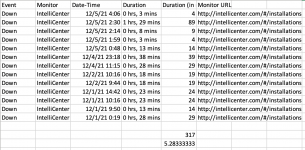- Jun 26, 2016
- 34
- Pool Size
- 44000
- Surface
- Plaster
- Chlorine
- Salt Water Generator
- SWG Type
- Pentair Intellichlor IC-40
This issue was likely fixed 5 days ago (Commands fail after temporary loss of RS485 connectivity · Issue #357 · tagyoureit/nodejs-poolController). Please try your original configuration again and if it persists open an issue in github.Hello,
Was anybody able to have a remote RS485, an EW11< that is configured in "client" mode, which connects to your socket port which then feeds the received data to /dev/ttyUSB0 ?
I tried to follow the instructions form Docker · tagyoureit/nodejs-poolController Wiki the "Docker socat example:" section but I get an error similar to:
when the socat command is executed:
I even tried to install socat on my OS, not in docker, and run manually the command - still not wrking
I'm looking to run socat in tcp-listen mode so that the EW11 can reconnect and push the data to socat port, instead of having NJPC connect to EW11 - since I see that NJPC doesn't reconnect if EW11 restarts, or there is a network issue.
Any help is appreciated.
In the grand scheme, Socat has it's own issue of reconnecting, so you are introducing new potential problems by adding a 2nd hop (njsPC->socat->Elfin). I don't recommend this.