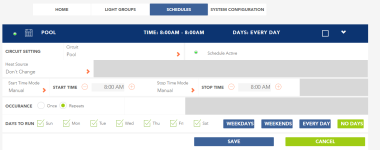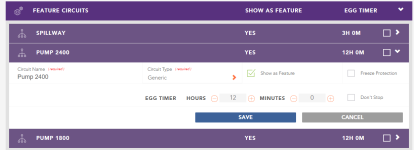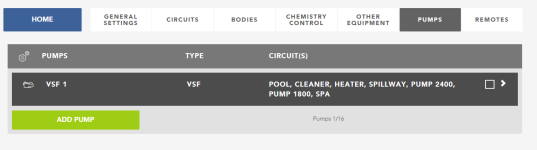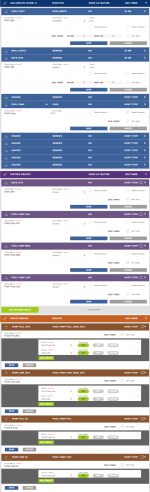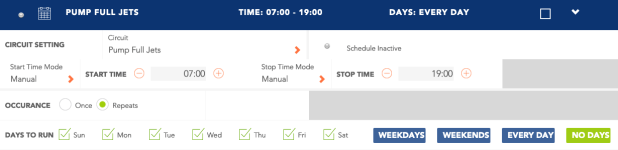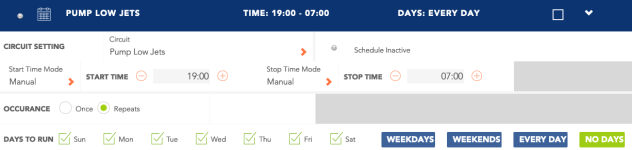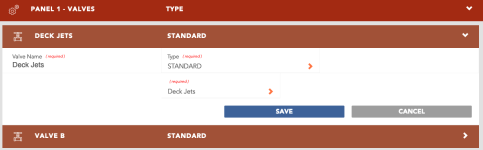I know I am a bit late to the party and I have read some other posts including the YouTube video and post found here: Intellicenter Feature Circuits v Pump Speed [solved] but configuring this system is still confusing using the web app and the mobile app.
Now, I am a 20 year IT Professional, everything from building large scale network infrastructure to software engineering and I have to say, the user interface is confusing as heck. Here's what I want to do. If someone can tell me if it is possible and how to go about it, I would appreciate it. As mentioned in my introduction post, my brother is a 20 year pool service and repair technician with his own business and he installed the panel for me but I want to learn on my own and not have to rely on him because he is very busy so any help is appreciated.
Design: Rectangle
Age: 2 Years
Surface: Mini Pebble
Pump: Pentair IntelliFlo Pro3 VSF 3hp (no relay board)
Filter: Pentair 420 Cartridge
Size: 76' Perimiter (approximately 10,000 gallons)
Light: Pentair IntelliBrite 5G Color Changing LED
Num. Returns: 4
In-Floor Cleaning: None
In-Floor Drains: 1
Automation: IntelliCenter
Features: 2 Simple Deck Jets
Relays: 2 (one for deck jets using an automated valve and another for an external receptacle which will control yard lighting)
Valves: 1 (deck jets)
I would like to run the pump on a schedule from 7PM to 7AM, every day of the week at full flow / rpm (3450 rpm). During this same time period, I would like the deck jet vavle to open half way to cool down the water (we live in Arizona, if that was not mentioned previously). So that is program / schedule one.
The second program / schedule, I would like to run the pump at low flow / rpm (1150 rpm) during which I would like the deck jet vavle to be open full. This would run from 7AM to 7PM.
Yes, I plan to run the pump 24 hours per day, 7 days per week during the summer months (May through October). During the winter months (November through April) I plan to run the pump only at night (same as the first program / schedule but with the deck jets valve closed).
Next, I would like to turn the pool light on from 7PM to 12AM, every day of the week on white (with the option to manually change it).
If you're still with me, that is four programs / schedules in total.
TL;DR (Too Long, Didn't Read)
Program / Schedule 1:
Start: 7PM
Stop: 7AM
Pump Speed: 3450RPM
Deck Jets Valve: Half Open
Pool Light: OFF (manually controller)
Days of Week: All
Months of Year: May - October
Program / Schedule 2:
Start: 7AM
Stop: 7PM
Pump Speed: 1150RPM
Deck Jets Valve: Full Open
Pool Light: OFF (manually controller)
Yard Lighting: NA
Days of Week: All
Months of Year: May - October
Program / Schedule 3:
Start: 7PM
Stop: 7AM
Pump Speed: 3450RPM
Deck Jets Valve: Closed
Pool Light: OFF (manually controller)
Yard Lighting: NA
Days of Week: All
Months of Year: November - April
Program / Schedule 4:
Start: 7PM
Stop: 12AM
Pump Speed: NA
Deck Jets Valve: NA
Pool Light: ON - White
Yard Lighting: NA
Days of Week: All
Months of Year: All
Program / Schedule 5:
Start: 7PM
Stop: 12AM
Pump Speed: NA
Deck Jets Valve: NA
Pool Light: NA
Yard Lighting: ON
Days of Week: All
Months of Year: All
Any help is greatly appreciated. I shouldn't need a full walk-through for all of them, just the first one should be enough to get me started. I am OCD so I like to keep things nice and tidy.
Also, are there any devices available that will report the chemical levels to IntelliCenter so I can check them (maybe get notifications?) and just handle them manually? I am not looking to automate adding chlorine or anything, I just want to see the chemical levels without having to manually check them with my test kit.
And lastly, I have seen some skimmer lids with manual thermometers on them. Does one exist that is WiFi connected (preferably that can report to IntelliCenter to keep everything in one place)? If not, would this be something of interest to anyone? My brother did install two thermostats for me in my equipment but I wanted to see if there was one for a skimmer lid as well.
Thank you and sorry for the long post.
Now, I am a 20 year IT Professional, everything from building large scale network infrastructure to software engineering and I have to say, the user interface is confusing as heck. Here's what I want to do. If someone can tell me if it is possible and how to go about it, I would appreciate it. As mentioned in my introduction post, my brother is a 20 year pool service and repair technician with his own business and he installed the panel for me but I want to learn on my own and not have to rely on him because he is very busy so any help is appreciated.
Design: Rectangle
Age: 2 Years
Surface: Mini Pebble
Pump: Pentair IntelliFlo Pro3 VSF 3hp (no relay board)
Filter: Pentair 420 Cartridge
Size: 76' Perimiter (approximately 10,000 gallons)
Light: Pentair IntelliBrite 5G Color Changing LED
Num. Returns: 4
In-Floor Cleaning: None
In-Floor Drains: 1
Automation: IntelliCenter
Features: 2 Simple Deck Jets
Relays: 2 (one for deck jets using an automated valve and another for an external receptacle which will control yard lighting)
Valves: 1 (deck jets)
I would like to run the pump on a schedule from 7PM to 7AM, every day of the week at full flow / rpm (3450 rpm). During this same time period, I would like the deck jet vavle to open half way to cool down the water (we live in Arizona, if that was not mentioned previously). So that is program / schedule one.
The second program / schedule, I would like to run the pump at low flow / rpm (1150 rpm) during which I would like the deck jet vavle to be open full. This would run from 7AM to 7PM.
Yes, I plan to run the pump 24 hours per day, 7 days per week during the summer months (May through October). During the winter months (November through April) I plan to run the pump only at night (same as the first program / schedule but with the deck jets valve closed).
Next, I would like to turn the pool light on from 7PM to 12AM, every day of the week on white (with the option to manually change it).
If you're still with me, that is four programs / schedules in total.
TL;DR (Too Long, Didn't Read)
Program / Schedule 1:
Start: 7PM
Stop: 7AM
Pump Speed: 3450RPM
Deck Jets Valve: Half Open
Pool Light: OFF (manually controller)
Days of Week: All
Months of Year: May - October
Program / Schedule 2:
Start: 7AM
Stop: 7PM
Pump Speed: 1150RPM
Deck Jets Valve: Full Open
Pool Light: OFF (manually controller)
Yard Lighting: NA
Days of Week: All
Months of Year: May - October
Program / Schedule 3:
Start: 7PM
Stop: 7AM
Pump Speed: 3450RPM
Deck Jets Valve: Closed
Pool Light: OFF (manually controller)
Yard Lighting: NA
Days of Week: All
Months of Year: November - April
Program / Schedule 4:
Start: 7PM
Stop: 12AM
Pump Speed: NA
Deck Jets Valve: NA
Pool Light: ON - White
Yard Lighting: NA
Days of Week: All
Months of Year: All
Program / Schedule 5:
Start: 7PM
Stop: 12AM
Pump Speed: NA
Deck Jets Valve: NA
Pool Light: NA
Yard Lighting: ON
Days of Week: All
Months of Year: All
Any help is greatly appreciated. I shouldn't need a full walk-through for all of them, just the first one should be enough to get me started. I am OCD so I like to keep things nice and tidy.
Also, are there any devices available that will report the chemical levels to IntelliCenter so I can check them (maybe get notifications?) and just handle them manually? I am not looking to automate adding chlorine or anything, I just want to see the chemical levels without having to manually check them with my test kit.
And lastly, I have seen some skimmer lids with manual thermometers on them. Does one exist that is WiFi connected (preferably that can report to IntelliCenter to keep everything in one place)? If not, would this be something of interest to anyone? My brother did install two thermostats for me in my equipment but I wanted to see if there was one for a skimmer lid as well.
Thank you and sorry for the long post.
Last edited: