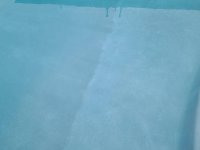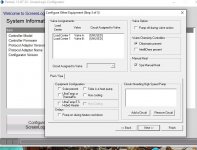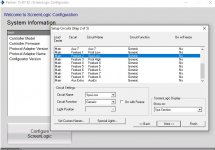B,
ScreenLogic makes this dirt simple...
Basically, each "Circuit" can have a speed assigned to it. So, in your case, anytime you are in the pool mode your pump is going to be running at 80 GPM which is about 4 or 5 times faster than it needs to run.. Personally I never use the GPM, I use RPM.. You can use whatever you want.
Because an idiot set up your system, anytime you are in the pool mode that slowest the pump will run is 80 GPM.. This is because the pump will run the fastest speed it is being told to run. In your current set up, pool mode says to run at 80 GPM, if you turn on Pool low, the pump will not slow down.
I like to set things up differently than the guy that did yours.. I like to have my Pool Circuit and Spa Circuit set up for the lowest speed I ever want them to run.. then I can add speeds to make the pump run faster..
Here are my speeds.. I am just showing this to show you how it works.. You need to decide want speeds or GPM work for you and your pool.
You can see that when I am in the Pool mode my pump will run at about 1250 RPM...
As an example let's use the follow schedule.. (This is a silly schedule, just used to show you how things would work)
Pool to be on from 8 am until 8 pm.. (1250 RPM)
Skim low to be on from 10 am until 11 am (1500 RPM)
Skim high to be on from 1 pm until 4 pm (2000 RPM)
Waterfall to be on from 2 pm until 3 pm.. (2800 RPM)
The pump would start at 8 am and run at 1250 RPM until 10 am, when Skim Low come on and the speed increases to 1500 RPM. At 11 am when Skim Low shuts off, the speed would drop back to 1250. At 1 pm, Skim High comes on and the speed increases to 2000 RPM until 2 pm, when the waterfall comes on and increases the speed to 2800 until 3 pm, when the waterfall turns off and the speed drops back to 20000. At 3 pm, Skim High shut off and the speed drops again to 1250 until the pump shuts off at 8 pm.
Does that make sense??
You just need to decide what speeds or GPM you want to run and when..
Thanks,
Jim R.