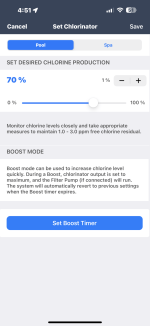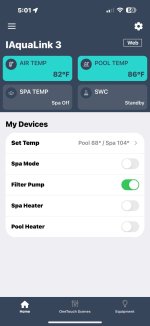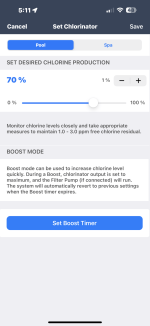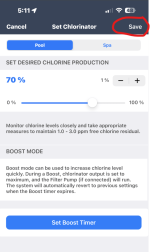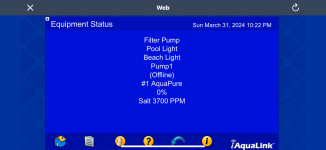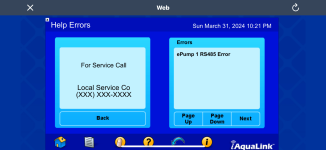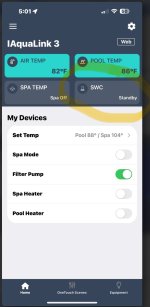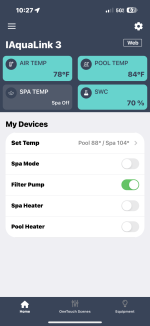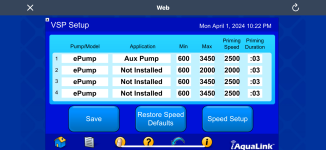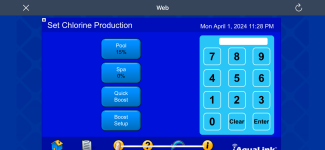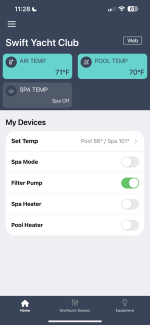- Jul 21, 2013
- 53,600
- Pool Size
- 35000
- Surface
- Plaster
- Chlorine
- Salt Water Generator
- SWG Type
- Pentair Intellichlor IC-60
CORRECTION -
When on auto and I try to manually change I get "JA" indicator - NOT "Jo" as said above.
That indicates that the Aqualink is communicating with the Aquapure control panel. You should not be able to make changes on the Aquapure control panel.