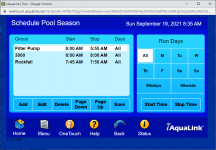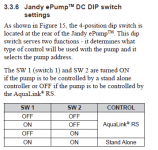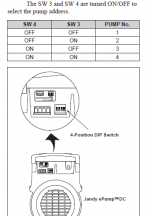- Jul 21, 2013
- 65,727
- Pool Size
- 35000
- Surface
- Plaster
- Chlorine
- Salt Water Generator
- SWG Type
- Pentair Intellichlor IC-60
This is what I suspect is confusing us and what the mysterious box is that your pool guy was talking about...
Your SOLAR function is set to run CLEANER but you don't have a cleaner. You have a Jandy ePump which is variable speed. I suspect CLEANER is referring to a set speed on the VS ePump which increases the pump speed to improve the skimming and clean the pool.
The Aqualink has two types of indoor control panels. The ALL BUTTON which you have, and the ONE TOUCH. The ALL BUTTON control panel is an older interface that cannot directly control the speeds of the Jandy ePump . With the ONE TOUCH control panel or the iAqualink wireless controls you have additional programming features you need with the ePump.
I think the prior owner was not willing to upgrade the indoor control when he got the VS ePUMP to the ONE TOUCH or iAqualink.
I am guessing someone plugged in a ONE TOUCH panel to set things up and then removed it. So from what you have we can't see everything or modify it.
You really need to upgrade to the ONE TOUCH indoor panel or the iAqualink wireless app controls to get full control over your Jandy equipment.
Your SOLAR function is set to run CLEANER but you don't have a cleaner. You have a Jandy ePump which is variable speed. I suspect CLEANER is referring to a set speed on the VS ePump which increases the pump speed to improve the skimming and clean the pool.
The Aqualink has two types of indoor control panels. The ALL BUTTON which you have, and the ONE TOUCH. The ALL BUTTON control panel is an older interface that cannot directly control the speeds of the Jandy ePump . With the ONE TOUCH control panel or the iAqualink wireless controls you have additional programming features you need with the ePump.
I think the prior owner was not willing to upgrade the indoor control when he got the VS ePUMP to the ONE TOUCH or iAqualink.
I am guessing someone plugged in a ONE TOUCH panel to set things up and then removed it. So from what you have we can't see everything or modify it.
You really need to upgrade to the ONE TOUCH indoor panel or the iAqualink wireless app controls to get full control over your Jandy equipment.