Many thanks for the suggestion put up by
@cmc0619 and his help....

It works great and ZeroTier is fairly straightforward and user-friendly to setup.
I can access nodejs.pC/dashPanel from my iPhone when it is connected via LTE only, which of course means I can access outside of my local area network now.
 njspC/dP Raspberry Pi
njspC/dP Raspberry Pi

As well as REM.
Relay Equipment Manager Raspberry Pi
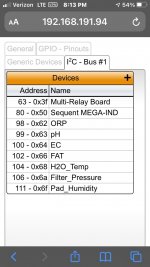
I only had to setup the account and then authorize my Mac, iPhone and both my njspC/dP and REM Raspberry Pi's access to this virtual network. Please make sure you use an IP range that does not conflict with your internal IP range (yea, I made that mistake initially

).
Here is a video that I watched that explained ZeroTier on a level that I could understand and helped me out with initial setup, etc. Ignore all of the references to "nextcloud" that the author references. None of that should be applicable in most cases.
Here is the ZeroTier website (ZeroTier Central) where you can download the app and setup your account and your virtual network. You can download the ZeroTier mobile apps from the Apple App Store or the Google Play Store as applicable.
For your njspC/dashPanel and REM (if different), Raspberry Pi's, you'll need to open a new command-line interface window and use the following commands in order to set them up. I did not have to restart the Raspberry Pi's after installing ZeroTier on the Raspberry Pi's.
curl -s https://install.zerotier.com | sudo bash
sudo systemctl enable zerotier-one
sudo zerotier-cli join **your ZeroTier network id**
sudo touch /var/lib/zerotier-one/networks.d/[**your ZeroTier network id**].conf
It should go something like this....



On your mobile device, use the ip address of the Raspberry Pi that ZeroTier assigned to it, in the browser URL window and don't forget the applicable port numbers. For me, it went like this.
njspc/dashpanel: 192.168.191.222:5150
REM: 192.168.191.94:8080
In addition, once njspc/dashpanel came up on my iPhone, I had to tap the hamburger icon (settings) / Connections and and enter the new (ZeroTier assigned) ip address and click apply.
Really not sure why but otherwise, all you will get is the background theme and no data. Once you do that, it appears that it is saved for later use.
Then just bookmark the new ip address('s) in your mobile browser and you should be in business..
r.
EDIT: In addition, for those using InfluxDB in connection with Grafana, you should be able to access your Grafana Dashboards using this method as well. I just tried it out and it worked great.





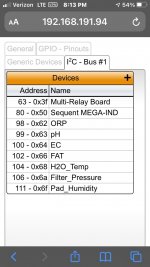
 ).
).







