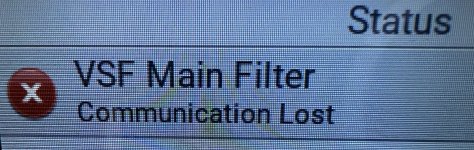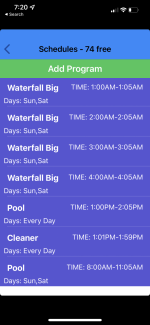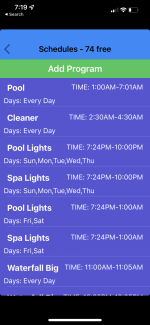I just upgraded my IntelliCenter system with a Pentair 3hp variable speed pump from a single speed pump. I successfully connected the control wires to the panel. However the problem lies in a variable speed pump needs to have power all the time and right now when it calls to turn off it cuts the power completely.
Do I just disconnect power from the relay and connect directly the circuit breaker to the pump? Or do I still need a jumper to give power to that relay for some other reason?
Here are some photos maybe I am completely wrong.
Do I just disconnect power from the relay and connect directly the circuit breaker to the pump? Or do I still need a jumper to give power to that relay for some other reason?
Here are some photos maybe I am completely wrong.