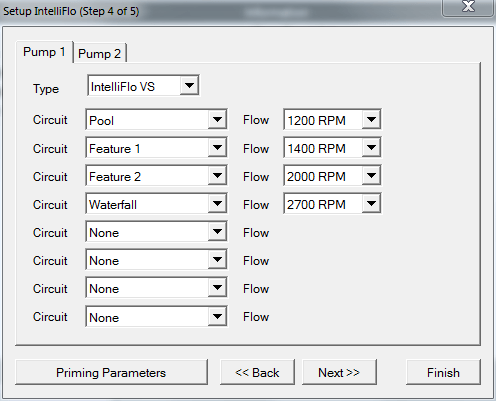A,
I'm going to show you ScreenLogic pics, just to give you an overview of what we need to do..
Basically, you make your Pool Circuit the slowest speed you ever want to run, and then you add Feature Circuits to increase the pump speed.
If you look at the pics below, you can see where I have set my Pool Circuit to 1200, Feature 1 to 1400, Feature 2 to 2000 and Waterfall to 2700
When the pump sees two or more speeds, it will always run the fastest on...
Since you only have the little LCD to program, you need to do the following..
Menu, Settings, IntelliFlo, Pump 1... Pump Type should be VS.. (Do not change it at this point).. Let me know if not correct. Select Speeds, and you will see something like this..
1/8 (with the 1 flashing)
RPM... 1200
[Pool] This means the Pool circuit will run at 1200 RPM..
Use the up/dn buttons to scroll through all 8 speed locations, 1/8, 2/8 etc and tell me want RPM and what Circuits you see at each location.
Also think about how many speeds you want and what speeds you want.. You don't need all 8.. I only have 4..
Thanks,
Jim R.