Pool Math App Update
- Thread starter JodieM
- Start date
You are using an out of date browser. It may not display this or other websites correctly.
You should upgrade or use an alternative browser.
You should upgrade or use an alternative browser.
I would like to see the up & down arrows in the keyboard that jump to the previous & next input field, like TAB on a PC keyboard. See the 2 keys in the upper right of this iOS keyboard below the word Preview.One thing I did find that's a bit annoying, when inputting readings, click the checkbox and it goes to the next input field but doesn't scroll up far enough to get past the "keyboard" so I scroll up some more to be able to see what it is I'm typing into that field.

redth
TFP Guide
- Jun 21, 2016
- 112
- Pool Size
- 84000
- Surface
- Vinyl
- Chlorine
- Salt Water Generator
I'll check that one out.
One thing I did find that's a bit annoying, when inputting readings, click the checkbox and it goes to the next input field but doesn't scroll up far enough to get past the "keyboard" so I scroll up some more to be able to see what it is I'm typing into that field.
I definitely can recreate this and know what you mean. Working on fixing it. The odd thing is it works correct on some devices I’m testing on but not others.
Holydoc
Gold Supporter
- Jul 17, 2016
- 515
- Pool Size
- 17500
- Surface
- Plaster
- Chlorine
- Salt Water Generator
- SWG Type
- Hayward Aqua Rite (T-15)
I definitely can recreate this and know what you mean. Working on fixing it. The odd thing is it works correct on some devices I’m testing on but not others.
I am having that same problem on the Galaxy S10 Android phone. If I dismiss the keyboard and physically select the textboxes below the keyboard, those text boxes scroll above the keyboard. However if the keyboard is already up before reaching those text boxes, they are concealed by the keyboard.
Hope that helps.
redth
TFP Guide
- Jun 21, 2016
- 112
- Pool Size
- 84000
- Surface
- Vinyl
- Chlorine
- Salt Water Generator
I am having that same problem on the Galaxy S10 Android phone. If I dismiss the keyboard and physically select the textboxes below the keyboard, those text boxes scroll above the keyboard. However if the keyboard is already up before reaching those text boxes, they are concealed by the keyboard.
Hope that helps.
Thanks, I was just looking at this and I think I've finally figured it out, going to push out another update shortly with that fix
redth
TFP Guide
- Jun 21, 2016
- 112
- Pool Size
- 84000
- Surface
- Vinyl
- Chlorine
- Salt Water Generator
Just pushed an update to android about the text fields being hidden under the keyboard, you should see it in the play store any time now, please let me know if it works 
Holydoc
Gold Supporter
- Jul 17, 2016
- 515
- Pool Size
- 17500
- Surface
- Plaster
- Chlorine
- Salt Water Generator
- SWG Type
- Hayward Aqua Rite (T-15)
Just pushed an update to android about the text fields being hidden under the keyboard, you should see it in the play store any time now, please let me know if it works
Same problem. Currently what happens is:
- I click on "Fee Chlorine" which brings up the keyboard
- NOTE: While keyboard is up, I can only scroll down to "Calcium Hardness"
- To get to the "CYA" field, I have to close the keyboard or hit "Done" which basically just closes the keyboard
- Click on the "CYA" field which brings up the keyboard covering up the "SALT" field
- After CYA is filled out, I press "Done" to close keyboard
- Click on the "Salt" field which brings up the keyboard that then covers up "Water Temperature"
- After Salt is filled out, I have to press "Done" to close keyboard
- Click on "Water Temperature" which brings up keyboard so that I can fill it out
- NOTE: when the keyboard is up, I can only scroll back up to "Combined Chlorine". I cannot scroll all the way up to press the "Checkmark"
- So... I have to click on Done after water temp to close the keyboard
- Immediately after the keyboard is dismissed, I can then access the "X" or "Check Mark"
I'm running the newest version (3.3.1 (3403) and, still have problem with keyboard popping up over the input screen. As you get to the last input before the keyboard screen you can't go any further, unable to scroll the screen up. Only option is to exit the keyboard screen, tap into the input area at the bottom of the display and then let the keyboard screen pop up again. It then scrolls that screen forward so it's above the keyboard screen.Just pushed an update to android about the text fields being hidden under the keyboard, you should see it in the play store any time now, please let me know if it works
Alternatively, if I go to the last input on the screen and tap in that input box, the box will scroll above the keyboard screen, then if I put in the entries from bottom to top it all works fine. But can't go from top to bottom.
Last edited:
Holydoc
Gold Supporter
- Jul 17, 2016
- 515
- Pool Size
- 17500
- Surface
- Plaster
- Chlorine
- Salt Water Generator
- SWG Type
- Hayward Aqua Rite (T-15)
Just downloaded version 3.3.3 of the app and the keyboard problem with covering the inputs during an additional test still exists and is, in fact, worse. Where before you could scroll down to the last input, Water Temperature in my case, and click in the textbox, the keyboard would then appear and the temperature textbox would be above the keyboard. However now when I click into the temperature textbox, the keyboard appears and completely covers the input textbox.
Have not looked at the other changes yet, but am excited to see what updates have been included.
Have not looked at the other changes yet, but am excited to see what updates have been included.
- Feb 6, 2015
- 7,818
- Pool Size
- 12300
- Surface
- Plaster
- Chlorine
- Salt Water Generator
- SWG Type
- CircuPool RJ-45 Plus
Latest version on Samsung Tab A (SM-T550) under Android 7.1.1 in landscape mode.
I concur with @Holydoc that the keyboard covers the input box. And now when clicking on an input box, you can no longer scroll the screen to view that input box.
This doesn't appear to affect my iPhone though.
I concur with @Holydoc that the keyboard covers the input box. And now when clicking on an input box, you can no longer scroll the screen to view that input box.
This doesn't appear to affect my iPhone though.
Just downloaded version 3.3.3 of the app and the keyboard problem with covering the inputs during an additional test still exists and is, in fact, worse. Where before you could scroll down to the last input, Water Temperature in my case, and click in the textbox, the keyboard would then appear and the temperature textbox would be above the keyboard. However now when I click into the temperature textbox, the keyboard appears and completely covers the input textbox.
Have not looked at the other changes yet, but am excited to see what updates have been included.
Same here Android 9 Google Pixel 2 XL
Love the app though!
- May 3, 2014
- 62,717
- Pool Size
- 6000
- Surface
- Fiberglass
- Chlorine
- Salt Water Generator
- SWG Type
- Pentair Intellichlor IC-40
The issue with the Android Keyboard is a known issue and one that has actually left us wondering how it's worked from day one. We got this noted on an internal tracker and will look further into this in the future. Clearly the "fix" that was tried this last update didn't work and we likely will look into switching back to the "not as bad" version in the future.
Clearly this years update has been somewhat rocky, and a large part of that was due to some behind the scenes changes that were made in preparation for future features. Over the last few weeks Jon has been working on the next larger update and we'd like a bit of feedback from our users on this one...............

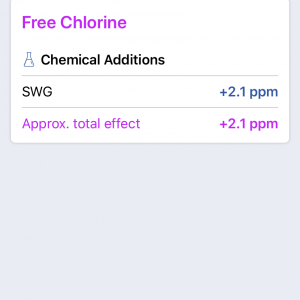
Currently we're working on a few features that will help those users who are living the good life with their Salt Water Generator. We're working on a method to setup reoccurring tracking of schedules that will allow users to see just how much chlorine their SWG has produced over a long period of time plus create an easy way to track their automated schedules. Hopefully the photos above will give the users a peak how we hope this looks in the future.
Now, we're asking for some help here!
One thing that's kinda been hampering some of our progress in developing this feature is wondering just how simple or complex our users actually have their automated schedules setup. If you're a user who's got Automation setup, is there anyway you can PM me with an example of your schedule? I'd like to know things like how you've got your run time setup, what's being controlled at various times, and so forth.
As we move into the Memorial Day Weekend I'd like to toss out a HUGE thanks to all of those who have helped with the App in the past. Anybody who's submitted an error, suggested a new feature, subscribed for the full features, or whatever.............THANK YOU!
Clearly this years update has been somewhat rocky, and a large part of that was due to some behind the scenes changes that were made in preparation for future features. Over the last few weeks Jon has been working on the next larger update and we'd like a bit of feedback from our users on this one...............

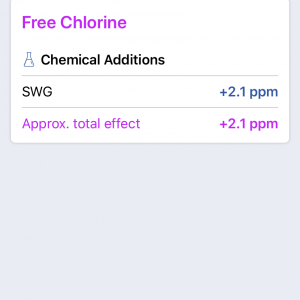
Currently we're working on a few features that will help those users who are living the good life with their Salt Water Generator. We're working on a method to setup reoccurring tracking of schedules that will allow users to see just how much chlorine their SWG has produced over a long period of time plus create an easy way to track their automated schedules. Hopefully the photos above will give the users a peak how we hope this looks in the future.
Now, we're asking for some help here!
One thing that's kinda been hampering some of our progress in developing this feature is wondering just how simple or complex our users actually have their automated schedules setup. If you're a user who's got Automation setup, is there anyway you can PM me with an example of your schedule? I'd like to know things like how you've got your run time setup, what's being controlled at various times, and so forth.
As we move into the Memorial Day Weekend I'd like to toss out a HUGE thanks to all of those who have helped with the App in the past. Anybody who's submitted an error, suggested a new feature, subscribed for the full features, or whatever.............THANK YOU!
- Oct 25, 2015
- 5,824
- Pool Size
- 28000
- Surface
- Plaster
- Chlorine
- Salt Water Generator
- SWG Type
- CircuPool RJ-60 Plus
Lee,
A couple of days ago my Android Pool Math app had an upgrade. Looks and works great except the key pad covers the temp box when I try to add it. Was repaired in the previous version but the new version seems to have unrepaired it.
Chris
A couple of days ago my Android Pool Math app had an upgrade. Looks and works great except the key pad covers the temp box when I try to add it. Was repaired in the previous version but the new version seems to have unrepaired it.
Chris
@setsailsoon
take a peak at the post above yours, it gives more details into your issue. Sadly the issue in the version you were referring to wasn’t fixed fully, so we tried something else.....and it made it worse. In time we’ll look at reverting back to the not-so-bad attempt. Again, there’s more details above.
take a peak at the post above yours, it gives more details into your issue. Sadly the issue in the version you were referring to wasn’t fixed fully, so we tried something else.....and it made it worse. In time we’ll look at reverting back to the not-so-bad attempt. Again, there’s more details above.
- Oct 25, 2015
- 5,824
- Pool Size
- 28000
- Surface
- Plaster
- Chlorine
- Salt Water Generator
- SWG Type
- CircuPool RJ-60 Plus
Lee,
Got it! No worries just wanted to be sure you knew. I'll PM you later on my typical schedule.
Looks like the next rendition is going to be a step-change starting at great!
Thanks for all you and the team do on this.
Chris
Got it! No worries just wanted to be sure you knew. I'll PM you later on my typical schedule.
Looks like the next rendition is going to be a step-change starting at great!
Thanks for all you and the team do on this.
Chris
ATONESIR
Active member
WRT the app: I just subscribed to the app and after setting everything up I noticed that I get an alert to backwash the filter even though I have set the reminder for 14 days. There is no way to get rid of the alert. On latest android.
WRT the app: I just subscribed to the app and after setting everything up I noticed that I get an alert to backwash the filter even though I have set the reminder for 14 days. There is no way to get rid of the alert. On latest android.
First and foremost, WELCOME TO TFP!!
I noticed that on May 4th you recharged your filter, which is likely the same as a backwash. The app was never “told” this action was done. If you go into the Maintenance tabs you’ll see the option to mark that you backwashed. Click that and the message will disappear.
ATONESIR
Active member
Thank you for the welcome. I'm an official member now and just subscribed to the app.First and foremost, WELCOME TO TFP!!
I noticed that on May 4th you recharged your filter, which is likely the same as a backwash. The app was never “told” this action was done. If you go into the Maintenance tabs you’ll see the option to mark that you backwashed. Click that and the message will disappear.
Hmm, I just opened my pool this week tuesday, so I'm not sure where that date is. I will add a filter recharge for the tuesday date.
Also, where can users access my pool updates, etc.? That seems useful but I might want to take a look at what is being shared.
Thread Status
Hello , This thread has been inactive for over 60 days. New postings here are unlikely to be seen or responded to by other members. For better visibility, consider Starting A New Thread.
Similar threads
- Replies
- 8
- Views
- 119
- Replies
- 3
- Views
- 54

