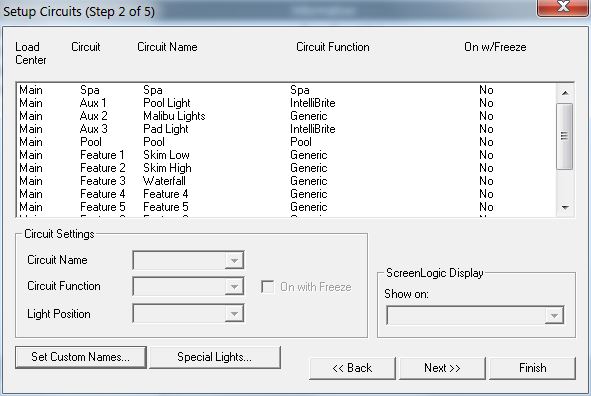- Mar 25, 2022
- 7
- Pool Size
- 14000
- Surface
- Plaster
- Chlorine
- Salt Water Generator
- SWG Type
- Pentair Intellichlor IC-40
New pool, first time post, thanks in advance.
I just had pool/spa redesigned with all new Pentair equipment; EasyTouch4, Intelliflo VSF, Mastertemp 400, Intellichlor IC40, two Hayward PSVs. I wanted my pool contractor to add a Spa Low feature circuit but nothing he has tried works; the valves stay in the Pool position when I select Spa Low. A Spa and Spa Low button both show in the Spa Group in iPhone ScreenLogic. The valves move to Spa position if I select Spa. If I select Spa Low the pump comes on low but the valves stay in Pool position. That doesn't seem right. A second button in the Spa group should move the valves to Spa position. Is this a limitation in EasyTouch? Only one Spa feature circuit?
He originally set up a Spa circuit for low speed and had a second Spa High circuit. The Spa High circuit had the same problem, valves stayed in Pool position. It would only give me high speed spa if I mashed Spa and Spa High, which kept valves in correct Spa position. Not optimal because the Spa-Side Spa button would not turn off the pump, it would leave the pump on high and the valves would move to Pool position.
I have two Pool feature circuits that correctly have the valves in Pool position. I have a Spillway circuit that positions the valves correctly. Why can't I get a second Spa circuit that correctly moves the valves to Spa position when I select only that circuit?
I had him delete the Spa Low circuit for now and will schedule filtering the spa on my one Spa circuit which runs high.
I wish to have two circuits so I can schedule low speed spa filtering, and mash one button for high speed when I use the spa.
My contractor got on the phone with Pentair. I don't know what they told him but the outcome was only one Spa feature circuit that moves the valves to Spa position correctly. Is there something he is missing?
Apologies if I don't have the Pentair terminology correct. I have a Mac, no PC so I can't make any changes unless I do it through the panel or iPhone SL Config.
I just had pool/spa redesigned with all new Pentair equipment; EasyTouch4, Intelliflo VSF, Mastertemp 400, Intellichlor IC40, two Hayward PSVs. I wanted my pool contractor to add a Spa Low feature circuit but nothing he has tried works; the valves stay in the Pool position when I select Spa Low. A Spa and Spa Low button both show in the Spa Group in iPhone ScreenLogic. The valves move to Spa position if I select Spa. If I select Spa Low the pump comes on low but the valves stay in Pool position. That doesn't seem right. A second button in the Spa group should move the valves to Spa position. Is this a limitation in EasyTouch? Only one Spa feature circuit?
He originally set up a Spa circuit for low speed and had a second Spa High circuit. The Spa High circuit had the same problem, valves stayed in Pool position. It would only give me high speed spa if I mashed Spa and Spa High, which kept valves in correct Spa position. Not optimal because the Spa-Side Spa button would not turn off the pump, it would leave the pump on high and the valves would move to Pool position.
I have two Pool feature circuits that correctly have the valves in Pool position. I have a Spillway circuit that positions the valves correctly. Why can't I get a second Spa circuit that correctly moves the valves to Spa position when I select only that circuit?
I had him delete the Spa Low circuit for now and will schedule filtering the spa on my one Spa circuit which runs high.
I wish to have two circuits so I can schedule low speed spa filtering, and mash one button for high speed when I use the spa.
My contractor got on the phone with Pentair. I don't know what they told him but the outcome was only one Spa feature circuit that moves the valves to Spa position correctly. Is there something he is missing?
Apologies if I don't have the Pentair terminology correct. I have a Mac, no PC so I can't make any changes unless I do it through the panel or iPhone SL Config.



 If I am missing something obvious, talk to me like I am in first grade and explain what it is that you want to do.
If I am missing something obvious, talk to me like I am in first grade and explain what it is that you want to do.