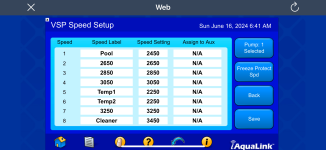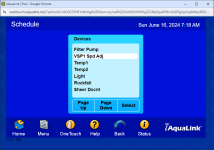- Jun 7, 2017
- 9,985
- Pool Size
- 29000
- Surface
- Plaster
- Chlorine
- Salt Water Generator
- SWG Type
- Jandy Aquapure 1400
I still don't understand why you have 2 speeds set that span 24 hours. Your "filter pump" should cover one of those. And again try to have at least 5 minutes between speed changes.
Also why are you running at such a high speed? SWCGs typically only require around 1200-1500rpms.
Also why are you running at such a high speed? SWCGs typically only require around 1200-1500rpms.