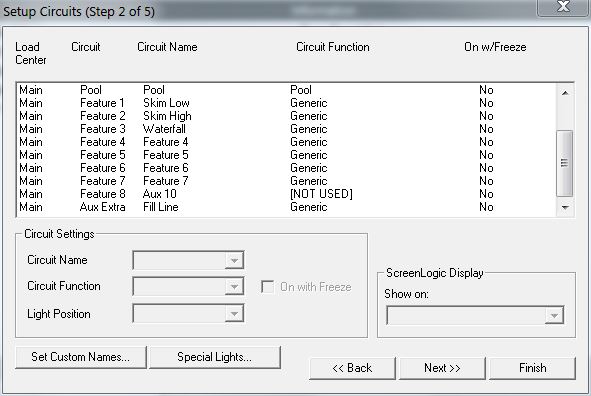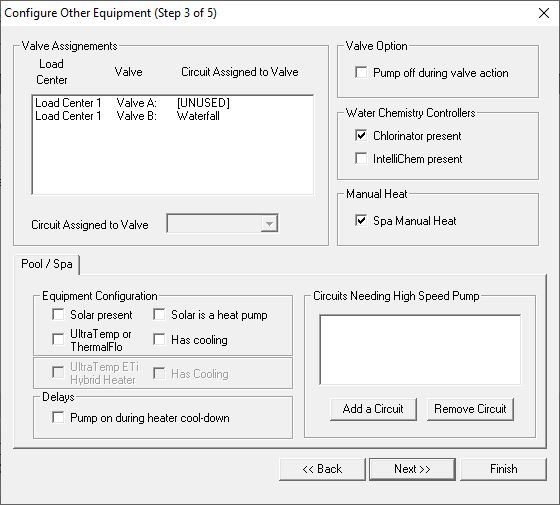I am adding a 2nd Pump to my system and I am going to have that pump control Waterfall and Deck Jets, I am going to have a pentair actuator on the return side of the pump to control Waterfall only or Waterfall and Jets (going to change the actuator pressure sensors).
My question is this, I am going to have function circuits control the waterfall and Jets actuator but I am going to have to hook the pump up to a aux relay to supply it power. Can I have the both function circuits turn on the aux relay the pump is connected with?
My question is this, I am going to have function circuits control the waterfall and Jets actuator but I am going to have to hook the pump up to a aux relay to supply it power. Can I have the both function circuits turn on the aux relay the pump is connected with?


 What is a "Function Circuit"?
What is a "Function Circuit"?