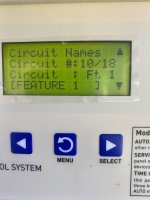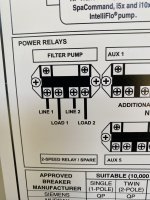Pentair Valve Actuator Programing Problems
- Thread starter Joseph1
- Start date
You are using an out of date browser. It may not display this or other websites correctly.
You should upgrade or use an alternative browser.
You should upgrade or use an alternative browser.
Hello
I just recently replaced the mother board on my Pentair easy touch pool panel. I am trying to set the pool pump speed to 1550 RPM’s when valve B is actuated for a water feature. I set the valve actuator under Feature 1 Circuits and assigned the pump speed. The valve does actuate when Feature 1 is turned on. It does not turn the pump on though, let alone adjust the pump speed. I attached pics of the settings I have made. This is the first time this is being set up, so there is no pre ious comparison. I also checked minimum pump speed and it’s set at 1000 RPMs. Any help is appreciated. Thanks!

I just recently replaced the mother board on my Pentair easy touch pool panel. I am trying to set the pool pump speed to 1550 RPM’s when valve B is actuated for a water feature. I set the valve actuator under Feature 1 Circuits and assigned the pump speed. The valve does actuate when Feature 1 is turned on. It does not turn the pump on though, let alone adjust the pump speed. I attached pics of the settings I have made. This is the first time this is being set up, so there is no pre ious comparison. I also checked minimum pump speed and it’s set at 1000 RPMs. Any help is appreciated. Thanks!


Attachments
Joseph,
Just so I understand..
Do you have one pump that runs everything, and you just want the pump to increase speed when feature 1 turns on and moves the valve?
Or does the water feature have its own pump?
What kind of pump is it?
If you just have one pump, turn the pump on and then turn on Feature 1. Does the pump's speed increase? Assumes the pump was running at less than 1550 RPM.
What is the Circuit Function for Feature 1?
Thanks,
Jim R.
Just so I understand..
Do you have one pump that runs everything, and you just want the pump to increase speed when feature 1 turns on and moves the valve?
Or does the water feature have its own pump?
What kind of pump is it?
If you just have one pump, turn the pump on and then turn on Feature 1. Does the pump's speed increase? Assumes the pump was running at less than 1550 RPM.
What is the Circuit Function for Feature 1?
Thanks,
Jim R.
Hi Jim
Yes, I just have one variable speed Pentair pump that runs everything. I want to drop the speed from 2200 rpm’s down to 1550 when the valve turns on to supply my water feature, otherwise my Magic Bowl over flows.
Feature 1 is for my magic Bowl water feature.
Thanks
Yes, I just have one variable speed Pentair pump that runs everything. I want to drop the speed from 2200 rpm’s down to 1550 when the valve turns on to supply my water feature, otherwise my Magic Bowl over flows.
Feature 1 is for my magic Bowl water feature.
Thanks
Joseph1,
You can't slow the pump down unless you turn something off. You can only speed the pump up by turning on a circuit.
That is just how it works.
If the pump sees two or more speeds at the same time, it will always run the faster speed.
Thanks,
Jim R.
You can't slow the pump down unless you turn something off. You can only speed the pump up by turning on a circuit.
That is just how it works.
If the pump sees two or more speeds at the same time, it will always run the faster speed.
Thanks,
Jim R.
Ok, thank you for the information. Not ideal for my situation, but at least no need to spend any more time troubleshooting! I guess I will stick to manually operating the fountain.
Thanks!
Thanks!
One after thought, when I was trying to get my pump to turn on under feature 1 for my magic bowl, the pool pump was already off. I have my feature 1 fountain programmed to turn on and off when the pool pump is not running during its regular schedule to filter the pool?
- May 3, 2014
- 62,708
- Pool Size
- 6000
- Surface
- Fiberglass
- Chlorine
- Salt Water Generator
- SWG Type
- Pentair Intellichlor IC-40
That should work. What do you have selected as your Circuit Function for the Feature 1?I have my feature 1 fountain programmed to turn on and off when the pool pump is not running during its regular schedule to filter the pool?
- May 3, 2014
- 62,708
- Pool Size
- 6000
- Surface
- Fiberglass
- Chlorine
- Salt Water Generator
- SWG Type
- Pentair Intellichlor IC-40
Actually I think I set it to valve. I will set it to generic when I get home. Keep you posted.
Thanks!
Thanks!
Joe, @Joseph1
Keep in mind that the actuator that you use to turn on your magic bowl does not need to go full "magic bowl position. You can adjust the valve so that it will limit the flow to the bowl and also let some of the water go to the pool. No speed adjust would be needed.
And.. You could also set your Pool Circuit to the speed you want the bowl to run and then use a Feature circuit to increase the speed of the pump. When you want to turn on the bowl, you would have to push two icons. One to turn the speed of the pump down and the other to turn the valve for the bowl.
Two different options, but they should both work.
Thanks,
Jim R.
Keep in mind that the actuator that you use to turn on your magic bowl does not need to go full "magic bowl position. You can adjust the valve so that it will limit the flow to the bowl and also let some of the water go to the pool. No speed adjust would be needed.
And.. You could also set your Pool Circuit to the speed you want the bowl to run and then use a Feature circuit to increase the speed of the pump. When you want to turn on the bowl, you would have to push two icons. One to turn the speed of the pump down and the other to turn the valve for the bowl.
Two different options, but they should both work.
Thanks,
Jim R.
I set Feature 1 circuit to generic for circuit function and I still could not get the pool pump to turn on when the valve was actuated for my water feature. I also tried the magic stream function and nothing. This was when the pool pump was already off. I’m not sure what the problem is. I attached pictures of the way Feature 1 is programmed.
My pool pump typically runs at 2250 rpm’s in the summer time, to much water flow for the water feature, this is why I wanted to drop the RPMs to 1550 when the water feature valve is actuated. I still don’t understand why I can’t make this work. I was trying to make this work when the pump is in the off position and there is no other schedules running, only the schedule for Feature 1.
However Jim pointed out that I could adjust how far the valve opens for the water feature to adjust the flow, basically splitting the water between the pool pump return circuit and the water feature circuit. I will need to adjust the valve actuator cam position, but that’s no big deal. I want the water feature to run for 1 hour a day to clean out any stagnant water in the magic bowl. This is probably the best way to do this at this point. The pool pump can run at 2250 all day and the water feature can come on for about an hour a day to clean out any stagnant water in the magic bowl without adjusting pump speed. The valve will come on/off as scheduled, just could not get the pump to come on when feature 1 is manually turned on.
So last, this is my first pool. I am assuming it’s ok to have the valve actuate while the pool pump is running at 2250 rpm’s? The valve would be turning between the return line circuit and the water feature circuit. This will not cause any harm to the valve, plumbing, or pool equipment as long as the valve never goes to a fully closed position while the pump is running, is this correct?
Pictures attached of how Feature 1 is programmed.
Thank you very much for all the help!
My pool pump typically runs at 2250 rpm’s in the summer time, to much water flow for the water feature, this is why I wanted to drop the RPMs to 1550 when the water feature valve is actuated. I still don’t understand why I can’t make this work. I was trying to make this work when the pump is in the off position and there is no other schedules running, only the schedule for Feature 1.
However Jim pointed out that I could adjust how far the valve opens for the water feature to adjust the flow, basically splitting the water between the pool pump return circuit and the water feature circuit. I will need to adjust the valve actuator cam position, but that’s no big deal. I want the water feature to run for 1 hour a day to clean out any stagnant water in the magic bowl. This is probably the best way to do this at this point. The pool pump can run at 2250 all day and the water feature can come on for about an hour a day to clean out any stagnant water in the magic bowl without adjusting pump speed. The valve will come on/off as scheduled, just could not get the pump to come on when feature 1 is manually turned on.
So last, this is my first pool. I am assuming it’s ok to have the valve actuate while the pool pump is running at 2250 rpm’s? The valve would be turning between the return line circuit and the water feature circuit. This will not cause any harm to the valve, plumbing, or pool equipment as long as the valve never goes to a fully closed position while the pump is running, is this correct?
Pictures attached of how Feature 1 is programmed.
Thank you very much for all the help!
Attachments
Joe,
I am pretty sure that if the pump is off and you turn on a Feature Circuit that has a speed assigned to it, that the pump should start. I am not sure why your system does not, but it may be an oddity with the "lite" version of the EasyTouch.
Just to make sure.. Does your pump get constant AC power, or is it powered by the Pump/Filter relay??? It should get constant AC power.
Make sure that the pump's display is on, when the pump is turned off.
Thanks,
Jim R.
I am pretty sure that if the pump is off and you turn on a Feature Circuit that has a speed assigned to it, that the pump should start. I am not sure why your system does not, but it may be an oddity with the "lite" version of the EasyTouch.
Just to make sure.. Does your pump get constant AC power, or is it powered by the Pump/Filter relay??? It should get constant AC power.
Make sure that the pump's display is on, when the pump is turned off.
Thanks,
Jim R.
Jim
My pump is off at all times with no display until the easy touch panel turns the pump on from the pump filter relay.
I wired the pump directly to the filter pump relay in the picture. Line side from my AC panel and load side to supply the pump.
So basically when the valve actuates for the water feature, it would need to actuate the filter pump relay to turn the pump on. Is this what I am missing?
I’m not sure how to wire the pump to be on at all times and then have the panel to turn it on and off for the run schedule?
Thanks Joe!
My pump is off at all times with no display until the easy touch panel turns the pump on from the pump filter relay.
I wired the pump directly to the filter pump relay in the picture. Line side from my AC panel and load side to supply the pump.
So basically when the valve actuates for the water feature, it would need to actuate the filter pump relay to turn the pump on. Is this what I am missing?
I’m not sure how to wire the pump to be on at all times and then have the panel to turn it on and off for the run schedule?
Thanks Joe!
Attachments
- May 3, 2014
- 62,708
- Pool Size
- 6000
- Surface
- Fiberglass
- Chlorine
- Salt Water Generator
- SWG Type
- Pentair Intellichlor IC-40
That is the problem. The Pump is not wired to the Easytouch properly.My pump is off at all times with no display until the easy touch panel turns the pump on from the pump filter relay.
The power to the pump must be moved from the LOAD side of the relay to the LINE side.
The RS485 connection to the pump manages the pump commands.
The pump display should show Display Not Active when the pump is properly wired up. And the Display should never go off.
This is a picture of my pump.
That is the problem. The Pump is not wired to the Easytouch properly.
The power to the pump must be moved from the LOAD side of the relay to the LINE side.
The RS485 connection to the pump manages the pump commands.
The pump display should show Display Not Active when the pump is properly wired up. And the Display should never go off.
Attachments
Joe,
Single Speed pumps are wired to the load side of the relay..
VS pump are wired to the line side of the relay or directly to the breaker so that they get constant AC power.
I think we found your problem.
Thanks,
Jim R.
Single Speed pumps are wired to the load side of the relay..
VS pump are wired to the line side of the relay or directly to the breaker so that they get constant AC power.
I think we found your problem.
Thanks,
Jim R.
Thread Status
Hello , This thread has been inactive for over 60 days. New postings here are unlikely to be seen or responded to by other members. For better visibility, consider Starting A New Thread.