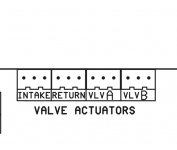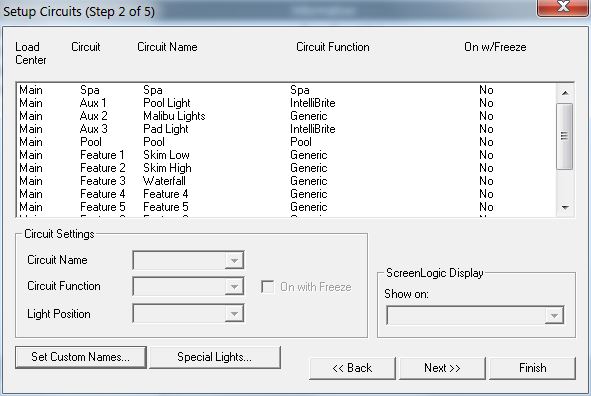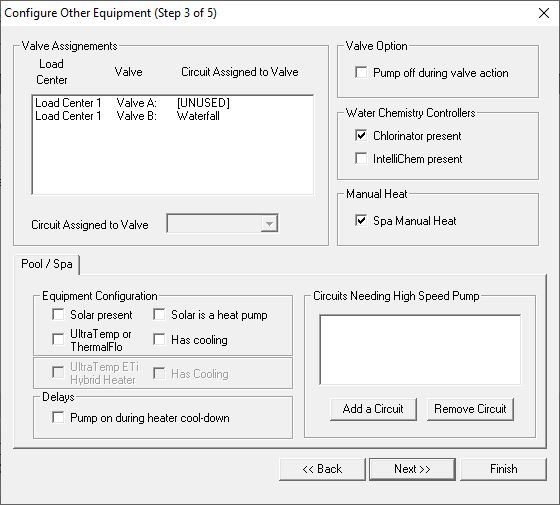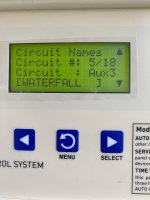Hello
I have a Pentair easy touch 4 pool panel and a Pentair valve actuator installed on a 3 way valve. The 3 pin socket from the actuator is installed on Port B on the valve actuator panel board. I assigned a circuit name, which is waterfall. I assigned a circuit function and am using AUX 3. I assigned a pump speed. I assigned a run schedule.
When I press AUX 3 nothing happens. I can manually toggle the actuator between ON1-off-ON2 and the valve operates. I just can’t get it to operate from the easy touch panel.
I ran the self diagnosis setting. When the self test got to Port B on the actuator, it read - Fail-Code 4? At that time the actuator toggle switch was in the off position, if that matters?
Thanks for any help!
I have a Pentair easy touch 4 pool panel and a Pentair valve actuator installed on a 3 way valve. The 3 pin socket from the actuator is installed on Port B on the valve actuator panel board. I assigned a circuit name, which is waterfall. I assigned a circuit function and am using AUX 3. I assigned a pump speed. I assigned a run schedule.
When I press AUX 3 nothing happens. I can manually toggle the actuator between ON1-off-ON2 and the valve operates. I just can’t get it to operate from the easy touch panel.
I ran the self diagnosis setting. When the self test got to Port B on the actuator, it read - Fail-Code 4? At that time the actuator toggle switch was in the off position, if that matters?
Thanks for any help!