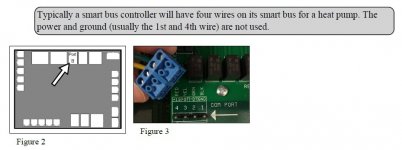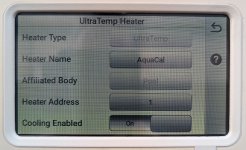I have a Aquacal heat pump model 166ARDSBNP (heater and chiller) that I would like to control via my recently installed Pentair IntelliCenter.
With my previous Intellitouch, I had been told cooling was not supported in intellitouch.
Pentair recently told me that both heating and cooling are now supported in IntelliCenter.
Has anyone successfully done it and could you share your detailed instructions incl wiring, additional part (like solar sensor) and IntelliCenter programming.
Thanks a lot in advance!
With my previous Intellitouch, I had been told cooling was not supported in intellitouch.
Pentair recently told me that both heating and cooling are now supported in IntelliCenter.
Has anyone successfully done it and could you share your detailed instructions incl wiring, additional part (like solar sensor) and IntelliCenter programming.
Thanks a lot in advance!