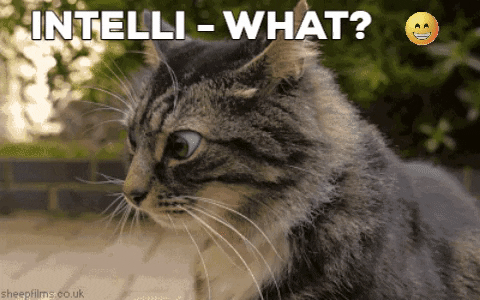Yes, absolutely. Good job!?Brian...
Thanks again for the idea.
Also, I took note of your suggestion in your thread Heater Bypass Data, regarding flushing the stagnant water from the heater on occasion. I created a macro (CIRCUIT GROUP in IntelliCenter lingo) named "FLUSH". I then created a schedule to run the "FLUSH" macro every Sunday for 5 minutes.
View attachment 113874
View attachment 113873
I'm only assuming that once a week should be sufficient. I'm also assuming that an added benefit is the exercise of that heater bypass valve on a regular basis.
Thoughts?
Thanks...
r..
Pentair IntelliCenter Review and Information
- Thread starter MyAZPool
- Start date
-
- Tags
- intellicenter
You are using an out of date browser. It may not display this or other websites correctly.
You should upgrade or use an alternative browser.
You should upgrade or use an alternative browser.
Brian,Yes, absolutely. Good job!?
BTW, I just realized that I'm now "tapped out" on relays. If you keep coming up with new ideas, I'm going to find myself having to replace my i5PS daughter card with either an i8PS or i10PS daughter card and adding in some additional relays.
r.
mrweberYup, IntelliChlor is currently reading 3000ppm and K1766 is telling me 3400ppm.
That's good. I called on mine again but I did not fair as well. The TSR that I spoke to, decided that she wants to do a second Flow/Temp sensor replacement. Whatever...
At least they are going to mail it to me so I can do it myself. I'll jump through the hoop and play BUT if that does not give me a salt content reading of +/- 500ppm to the actual salt content of the pool water, its back on the phone with Tech Support for me. The more I have to endure this inconvenience, the more tenacious I'm going to get.
r.
Katodude
Silver Supporter
- Aug 22, 2017
- 2,997
- Pool Size
- 15000
- Surface
- Plaster
- Chlorine
- Salt Water Generator
- SWG Type
- Hayward Aqua Rite (T-15)
Ah ok it's the same as any other heater then. What I'm trying to do and set up a heater bypass so that the only time the heater has power is when the bypass is closed. Is that something you think you can do?
It's always bothered me that the heater receives constant power when it is rarely used and with it having power, there is a potential that the pressure switch could somehow accidentally get activated.
In full disclosure, my electrical rates are stupid insane and I try not to have things on that don't need to be....that and the....uhhh....safety stuff.
This makes me crazy too. Especially when I am also plumbing a bypass so no water is flowing through the heater. I am absolutely adding a relay in my design to keep power off to the heater until I need it.
This makes me crazy too. Especially when I am also plumbing a bypass so no water is flowing through the heater. I am absolutely adding a relay in my design to keep power off to the heater until I need it.
I set up a macro on my IntelliTouch (that's a bad word in this thread) for the bypass and now the heater doesn't have power unless it's running?
NewPoolLuke
Member
@MyAZPool New user here on TFP, want to first thank you for the incredible amount of detail and work you've put into documenting your IntelliCenter experience. Not only did it help a total pool newbie understand the state of the union for pool automation overall, but helped me understand general pool hardware, terminology, and functionality, and ultimately make a purchase decision (i8PS installed last week!).
I wanted to comment on one of the items on your punch list, about local access to the web client. I've not run any tests to prove this yet (I'll try this weekend if I can carve out some time), but my guess is the local hardware doesn't actually serve any significant web UI itself. The web client appears to be hosted in the cloud and talks to your pool via API calls to fetch/set values behind the scenes. This also likely explains the early 'bug' where trying to save stuff didn't immediately update the web client, because it would have to perform the save through the API calls, then re-fetch the state via API calls from the panel to confirm, then update the web UI to reflect the changes. Not surprising that the early software version only did the first step of that.
The mobile apps of course have the UI self contained within the app and are likely just calling those data APIs by proxying through the cloud, or directly to the panel, depending on how you're logged in.
Running a full blown web user interface is certainly doable in an embedded device like this (see virtually any modern router, modem, media player, etc.) but my guess is Pentair either has chosen not to do this yet for whatever reason, or the hardware they've used isn't capable of hosting the full web app, which would be a shame. Still, a RPi or more powerful arduino like the Teensy could easily become a cheap, self-contained local web host if we could decipher the API calls being used by the web client/mobile app.
I'm just beginning to tinker but I'm a sucker for over-engineering, particularly for automation. I'll share whatever I can as I play with the new shiny.
I wanted to comment on one of the items on your punch list, about local access to the web client. I've not run any tests to prove this yet (I'll try this weekend if I can carve out some time), but my guess is the local hardware doesn't actually serve any significant web UI itself. The web client appears to be hosted in the cloud and talks to your pool via API calls to fetch/set values behind the scenes. This also likely explains the early 'bug' where trying to save stuff didn't immediately update the web client, because it would have to perform the save through the API calls, then re-fetch the state via API calls from the panel to confirm, then update the web UI to reflect the changes. Not surprising that the early software version only did the first step of that.
The mobile apps of course have the UI self contained within the app and are likely just calling those data APIs by proxying through the cloud, or directly to the panel, depending on how you're logged in.
Running a full blown web user interface is certainly doable in an embedded device like this (see virtually any modern router, modem, media player, etc.) but my guess is Pentair either has chosen not to do this yet for whatever reason, or the hardware they've used isn't capable of hosting the full web app, which would be a shame. Still, a RPi or more powerful arduino like the Teensy could easily become a cheap, self-contained local web host if we could decipher the API calls being used by the web client/mobile app.
I'm just beginning to tinker but I'm a sucker for over-engineering, particularly for automation. I'll share whatever I can as I play with the new shiny.
@MyAZPool New user here on TFP, want to first thank you for the incredible amount of detail and work you've put into documenting your IntelliCenter experience. Not only did it help a total pool newbie understand the state of the union for pool automation overall, but helped me understand general pool hardware, terminology, and functionality, and ultimately make a purchase decision (i8PS installed last week!).
I wanted to comment on one of the items on your punch list, about local access to the web client. I've not run any tests to prove this yet (I'll try this weekend if I can carve out some time), but my guess is the local hardware doesn't actually serve any significant web UI itself. The web client appears to be hosted in the cloud and talks to your pool via API calls to fetch/set values behind the scenes. This also likely explains the early 'bug' where trying to save stuff didn't immediately update the web client, because it would have to perform the save through the API calls, then re-fetch the state via API calls from the panel to confirm, then update the web UI to reflect the changes. Not surprising that the early software version only did the first step of that.
The mobile apps of course have the UI self contained within the app and are likely just calling those data APIs by proxying through the cloud, or directly to the panel, depending on how you're logged in.
Running a full blown web user interface is certainly doable in an embedded device like this (see virtually any modern router, modem, media player, etc.) but my guess is Pentair either has chosen not to do this yet for whatever reason, or the hardware they've used isn't capable of hosting the full web app, which would be a shame. Still, a RPi or more powerful arduino like the Teensy could easily become a cheap, self-contained local web host if we could decipher the API calls being used by the web client/mobile app.
I'm just beginning to tinker but I'm a sucker for over-engineering, particularly for automation. I'll share whatever I can as I play with the new shiny.
NewPoolLuke
Welcome to TFP. Glad to see a new IC user onboard. There on not many of us.
Your explanation on why we cannot access the IC locally from the Web-Client makes total sense now that you have it explained it like this.
A few of us are working behind the scenes on accessing the IC locally using a different UI and an MQTT server component.
mcqwerty is leading the way on this effort and I'm pretty much the guinea pig.
Appreciate you sharing anything you come up with. That has been the key for some of us "tinkerers" to squeeze out more capability from the IC. It is certainly capable of doing much more and more efficiently than currently configured and some of us have made quite a few mods or used "outside the box" thinking to make it do more. If you want in on some of these more advanced efforts, we'll be sure to keep you in the loop.
Please reach out if I can assist in any way either here or over on the PM side.
Thanks much...
r..
IntelliCenter Web-Client Update
Pentair has publicly released an update to the IntelliCenter Web-Client ONLY (1.040 b2) dated Aug 06, 2019.
I have scanned it and the only change I have noted is the following:
The CIRCUIT GROUPS now feature a "Circuit State" that allows the user to select ON, OFF or IGNORE. for each circuit that is embedded within that CIRCUIT GROUP.
I guess the thinking here is that you can put a particular circuit within the macro in a temporary off mode or a "hibernate" mode without actually deleting the circuit from the macro group.
I selected IGNORE for illustration purposes, so here is what the new feature looks like.

The publicly released IntelliCenter Control System Firmware Version remains at version 1.023 However, there are a number of beta versions available from Pentair for those IntelliCenter user's with special configurations, equipment, requirements etc.
The iOS App version currently remains at version 1.7.114 and does not exhibit the "circuit state" features as outlined above.
r.
Pentair has publicly released an update to the IntelliCenter Web-Client ONLY (1.040 b2) dated Aug 06, 2019.
I have scanned it and the only change I have noted is the following:
The CIRCUIT GROUPS now feature a "Circuit State" that allows the user to select ON, OFF or IGNORE. for each circuit that is embedded within that CIRCUIT GROUP.
I guess the thinking here is that you can put a particular circuit within the macro in a temporary off mode or a "hibernate" mode without actually deleting the circuit from the macro group.
I selected IGNORE for illustration purposes, so here is what the new feature looks like.

The publicly released IntelliCenter Control System Firmware Version remains at version 1.023 However, there are a number of beta versions available from Pentair for those IntelliCenter user's with special configurations, equipment, requirements etc.
The iOS App version currently remains at version 1.7.114 and does not exhibit the "circuit state" features as outlined above.
r.
Last edited:
- Oct 25, 2015
- 5,809
- Pool Size
- 28000
- Surface
- Plaster
- Chlorine
- Salt Water Generator
- SWG Type
- CircuPool RJ-60 Plus
r,
Let me add my thanks for all the effort you've put in here. This entire thread should become a handbook for anybody that wants a new implementation of Intellicenter or a conversion/replacement from older automation. My pool was set up with Jandy equipment and I added a self-install rs-12 system about 5 years ago that I've generally been happy with. But I find it harder and harder to get parts online at reasonable pricing due to their policy changes about DIY and internet sales. Virtually all of the major suppliers now have a "Discontinued Product" message for JandyZodiac automation. Unfortunately this means I'll have to make an entire brand change and I want to do this in an orderly fashion and with the least "wasted equipment" that still has usable life. So I've looked at the light and full versions of Hayward and Pentair. Intellicenter appears to be far in front in terms of technology and it also appears they are very future focused. Exactly what I'd like to buy into.
I'm wondering if there's a way to salvage my JXI heater and retain wifi temp control. Was looking at the serial connection from the Intellicenter app but that would require some way to convert the Pentair 485 protocol to Jandy. It appears they are similar but not identical so a conversion would be needed Do you know if they have this feature or if there are plans for this, or an alternate way to accomplish wifi app temp control?
Chris
Let me add my thanks for all the effort you've put in here. This entire thread should become a handbook for anybody that wants a new implementation of Intellicenter or a conversion/replacement from older automation. My pool was set up with Jandy equipment and I added a self-install rs-12 system about 5 years ago that I've generally been happy with. But I find it harder and harder to get parts online at reasonable pricing due to their policy changes about DIY and internet sales. Virtually all of the major suppliers now have a "Discontinued Product" message for JandyZodiac automation. Unfortunately this means I'll have to make an entire brand change and I want to do this in an orderly fashion and with the least "wasted equipment" that still has usable life. So I've looked at the light and full versions of Hayward and Pentair. Intellicenter appears to be far in front in terms of technology and it also appears they are very future focused. Exactly what I'd like to buy into.
I'm wondering if there's a way to salvage my JXI heater and retain wifi temp control. Was looking at the serial connection from the Intellicenter app but that would require some way to convert the Pentair 485 protocol to Jandy. It appears they are similar but not identical so a conversion would be needed Do you know if they have this feature or if there are plans for this, or an alternate way to accomplish wifi app temp control?
Chris
- Jul 21, 2013
- 65,120
- Pool Size
- 35000
- Surface
- Plaster
- Chlorine
- Salt Water Generator
- SWG Type
- Pentair Intellichlor IC-60
I'm wondering if there's a way to salvage my JXI heater and retain wifi temp control. Was looking at the serial connection from the Intellicenter app but that would require some way to convert the Pentair 485 protocol to Jandy. It appears they are similar but not identical so a conversion would be needed Do you know if they have this feature or if there are plans for this, or an alternate way to accomplish wifi app temp control?
Chris, you will have Wifi temperature control of your heater with the Intellicenter. The temperature is set in the Intellicenter. The heater temp setting si not used. The Intellicenter runs the heater using the fireman's switch until the Intellicenter temperature is met and then it is turned off.
My Jandy RS8 controls my Pentair MasterTemp heater in the same way.
- Oct 25, 2015
- 5,809
- Pool Size
- 28000
- Surface
- Plaster
- Chlorine
- Salt Water Generator
- SWG Type
- CircuPool RJ-60 Plus
Allen,Chris, you will have Wifi temperature control of your heater with the Intellicenter. The temperature is set in the Intellicenter. The heater temp setting si not used. The Intellicenter runs the heater using the fireman's switch until the Intellicenter temperature is met and then it is turned off.
My Jandy RS8 controls my Pentair MasterTemp heater in the same way.
That's great information, thanks so much. I thought that since the rs 485 protocols used by Jandy and Intellicenter are a little different that I'd need a conversion device or software. Didn't know anything about the fireman's switch approach. Guess it uses the temp reading from the transmitter on pump discharge. Would I just need to set the heater temp to max so it wouldn't turn off heat prematurely itself? This will definitely make the switch easier (and cheaper).
Chris
- Jul 21, 2013
- 65,120
- Pool Size
- 35000
- Surface
- Plaster
- Chlorine
- Salt Water Generator
- SWG Type
- Pentair Intellichlor IC-60
Allen,
That's great information, thanks so much. I thought that since the rs 485 protocols used by Jandy and Intellicenter are a little different that I'd need a conversion device or software. Didn't know anything about the fireman's switch approach. Guess it uses the temp reading from the transmitter on pump discharge. Would I just need to set the heater temp to max so it wouldn't turn off heat prematurely itself? This will definitely make the switch easier (and cheaper).
Chris
The Intellicenter comes with a temp probe that you connect to the panel. Doesn't your RS12 panel have a water temp probe connected to it?
Yes, you set the heater temp to max and let the Intellicenter cycle the heater as needed.
- Oct 25, 2015
- 5,809
- Pool Size
- 28000
- Surface
- Plaster
- Chlorine
- Salt Water Generator
- SWG Type
- CircuPool RJ-60 Plus
The Intellicenter comes with a temp probe that you connect to the panel. Doesn't your RS12 panel have a water temp probe connected to it?
Yes, you set the heater temp to max and let the Intellicenter cycle the heater as needed.
Allen,
Yes, my rs 12 has the temp probe and uses this reference to adjust the heater. I believe my heater also has an internal probe that I believe it uses if I do manual control at the pool heater panel.
Chris
- Jul 17, 2019
- 4,070
- Pool Size
- 13000
- Surface
- Plaster
- Chlorine
- Salt Water Generator
- SWG Type
- Pentair Intellichlor IC-40
Our pool isnt finished yet, but they just put the intellicenter on the wall and its not turned on yet. Thats my excuse for the more basic questions below, compared the the in-depth and detailed reviews above:
Wifi Network Name - I was reading reviews and one person complained that you could not get it to work with wifi if your wifi network name has a space in it. Can anyone confirm that? Its not a huge deal if I have to change our network name, but with everything from phones, gaming systems, thermostats, to the dang crock pot connected to the wifi currently it a bit of a pain to change them all. Plus it just seems odd that the latest and greatest automation system cant handle a space, when all my other much cheaper and older devices can.
WiFi out of the box - These seemed to be conflicting messages. I'm assuming that my intellicenter will connect to my wifi out of the box, but I'm reading about anetnnas, adapters, etc for wifi. I bought a mesh system to make sure I have strong wifi at the equipment pad. Is there anything else I need to buy to get the intellicenter to connect out of the box?
Wifi Network Name - I was reading reviews and one person complained that you could not get it to work with wifi if your wifi network name has a space in it. Can anyone confirm that? Its not a huge deal if I have to change our network name, but with everything from phones, gaming systems, thermostats, to the dang crock pot connected to the wifi currently it a bit of a pain to change them all. Plus it just seems odd that the latest and greatest automation system cant handle a space, when all my other much cheaper and older devices can.
WiFi out of the box - These seemed to be conflicting messages. I'm assuming that my intellicenter will connect to my wifi out of the box, but I'm reading about anetnnas, adapters, etc for wifi. I bought a mesh system to make sure I have strong wifi at the equipment pad. Is there anything else I need to buy to get the intellicenter to connect out of the box?
- Oct 25, 2015
- 5,809
- Pool Size
- 28000
- Surface
- Plaster
- Chlorine
- Salt Water Generator
- SWG Type
- CircuPool RJ-60 Plus
JJ,Our pool isnt finished yet, but they just put the intellicenter on the wall and its not turned on yet. Thats my excuse for the more basic questions below, compared the the in-depth and detailed reviews above:
Wifi Network Name - I was reading reviews and one person complained that you could not get it to work with wifi if your wifi network name has a space in it. Can anyone confirm that? Its not a huge deal if I have to change our network name, but with everything from phones, gaming systems, thermostats, to the dang crock pot connected to the wifi currently it a bit of a pain to change them all. Plus it just seems odd that the latest and greatest automation system cant handle a space, when all my other much cheaper and older devices can.
WiFi out of the box - These seemed to be conflicting messages. I'm assuming that my intellicenter will connect to my wifi out of the box, but I'm reading about anetnnas, adapters, etc for wifi. I bought a mesh system to make sure I have strong wifi at the equipment pad. Is there anything else I need to buy to get the intellicenter to connect out of the box?
I'm not experienced in Intellicenter yet but I did recently change my SSID after a lightning strike wiped out my Xfinity cable modem. If you use a lot of wifi control in your house this is a huge mistake. Try leaving it the same first. Some wifi equipment is really great like Sonos, you reconnect one speaker and the rest are good. Others are horrible, like Alexa where every single unit has to be re-programmed and the app is frustratingly slow and clunky. Or Chamberlain garage door openers where the new Android app update won't change the network connection settings anymore so after a few hours of trying to do it with no idea what's wrong you try your wife's iphone and it works. I can go on but you get the point. I didn't realize that us old people had so much connected by wifi but we definitely are connected all over the house. Also noticed the new instructions on the replacement cable modem router recommend changing the default ID to the old one to avoid this mess. I really need to get better at reading the directions even if I think "I've done this before, no need to mess with instructions"... my wife is shaking her head as I write this.
Chris
NewPoolLuke
Member
You can theoretically buy all IC components a la carte, but all the popular bundles include a "personality kit" (essentially the motherboard and possibly additional daughterboard(s)), a load center enclosure and the Wifi kit. Here's Pentair's product SKU list that might make it clearer.WiFi out of the box - These seemed to be conflicting messages
NewPoolLuke
Member
A few of us are working behind the scenes on accessing the IC locally using a different UI and an MQTT server component.
That sounds pretty cool, I'd love to learn more. I'm still moving into our new home so all of my tinkering gear is squirreled away in UHaul boxes at the moment, but as soon as I get more settled I'd love to contribute where I can!If you want in on some of these more advanced efforts, we'll be sure to keep you in the loop.
NewPoolLuke
Member
So now this looks like you might be able to set a circuit in a group to explicitly turn it off if it's on from another source perhaps?IntelliCenter Web-Client Update
Pentair has publicly released an update to the IntelliCenter Web-Client ONLY (1.040 b2) dated Aug 06, 2019.
I have scanned it and the only change I have noted is the following:
The CIRCUIT GROUPS now feature a "Circuit State" that allows the user to select ON, OFF or IGNORE. for each circuit that is embedded within that CIRCUIT GROUP.
I guess the thinking here is that you can put a particular circuit within the macro in a temporary off mode or a "hibernate" mode without actually deleting the circuit from the macro group.
For example, if I have a schedule that is running and turns on a 'cleaner' circuit, I could have a circuit group for 'swimming' that explicitly turns off the cleaner circuit if it happens to be on?
If this is true, there's some of follow-up questions, like what happens when 'swimming' is turned off while the schedule is still active, does the cleaner circuit come back on? Also if two groups have conflicting on/off settings for a given circuit, how does it handle it, order of execution? There doesn't appear to be a way to assign any kind of priority or ordering.
I was going to fiddle and try to learn more, but while my web client says 1.040 b2, I'm not seeing the On/Off/Ignore buttons yet.
NewPoolLukeSo now this looks like you might be able to set a circuit in a group to explicitly turn it off if it's on from another source perhaps?
For example, if I have a schedule that is running and turns on a 'cleaner' circuit, I could have a circuit group for 'swimming' that explicitly turns off the cleaner circuit if it happens to be on?
If this is true, there's some of follow-up questions, like what happens when 'swimming' is turned off while the schedule is still active, does the cleaner circuit come back on? Also if two groups have conflicting on/off settings for a given circuit, how does it handle it, order of execution? There doesn't appear to be a way to assign any kind of priority or ordering.
I was going to fiddle and try to learn more, but while my web client says 1.040 b2, I'm not seeing the On/Off/Ignore buttons yet.
Yes, I'm pretty sure that you could do that but it would depend on what what you are running on a "cleaner" circuit. If it's a suction-side cleaner and is controlled by a valve actuator, what I do is just go into that circuit group either at the panel or my iPhone and just "tap" that "cleaner" circuit that controls that valve actuator and turn it off. When I'm done swimming and if that particular schedule is still running, I just do the reverse and it actuates that valve back to cleaner.
As far as conflictions, I do know that whatever circuit group has the highest set pump speed or flow, the IntelliCenter will default to that higher speed or flow.
As far far as valve actuator settings and heater control, IntelliCenter will default to the last command it received. If the conflicting circuit group is turned off either manually or by schedule, IntelliCenter will revert back to the original circuit group that is still running.
That is very weird that you are running V1.040 b2 and you do not see the "Circuit State" within the CIRCUIT GROUPS. Please check again. Open your browser/Web-Client. Navigate to SETTINGS > SYSTEM CONFIGURATION > CIRCUITS > CIRCUIT GROUPS and open a CIRCUIT GROUP (macro). If you don't see "Circuit State"/ ON/OFF/IGNORE buttons to the right of each Circuit within the CIRCUIT GROUP, then can you please tell me what firmware version that you are running at the panel? If you're not sure how to navigate to that page on the touchscreen, let me know and I'll get you there.
Please let me know.
Thanks...
r..
Last edited:
Thread Status
Hello , This thread has been inactive for over 60 days. New postings here are unlikely to be seen or responded to by other members. For better visibility, consider Starting A New Thread.