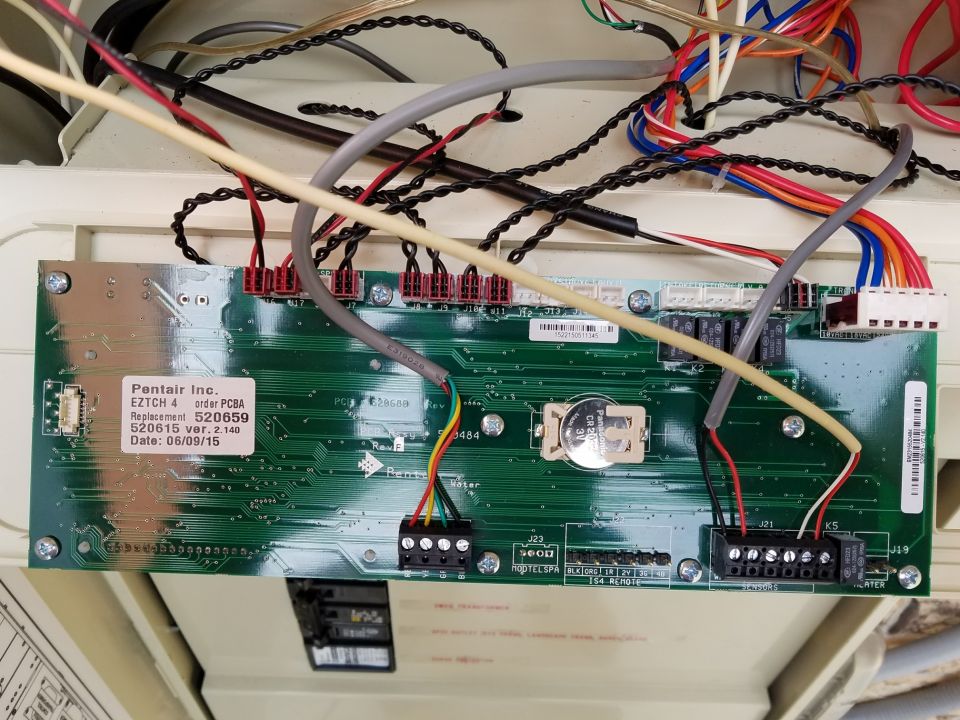- Feb 14, 2020
- 10
- Pool Size
- 8000
- Surface
- Plaster
- Chlorine
- Salt Water Generator
- SWG Type
- Pentair Intellichlor IC-30
i just had a new pentair mastertemp 250 heater installed replacing an old mastertemp 250. i was able to control temp from iphone/ipad using the screenlogic app for many years with old heater. after new heater installation i am unable to do so. i can control lights and waterfall but not the temp. the install tech connected the heater with the 120 vac. should it be 240 vac? or does it not matter? the low voltage wire is connected the same way as on the old one as shown in attached photo. the tech did not access the easytouch panel so everything there is as it was with old heater. any suggestions as to how i can once again control the temp from my devices?