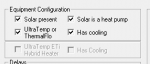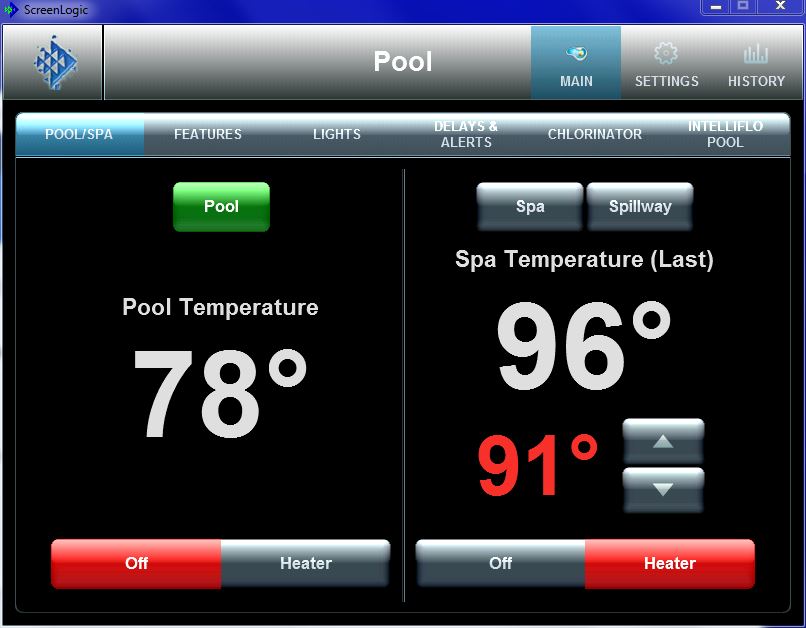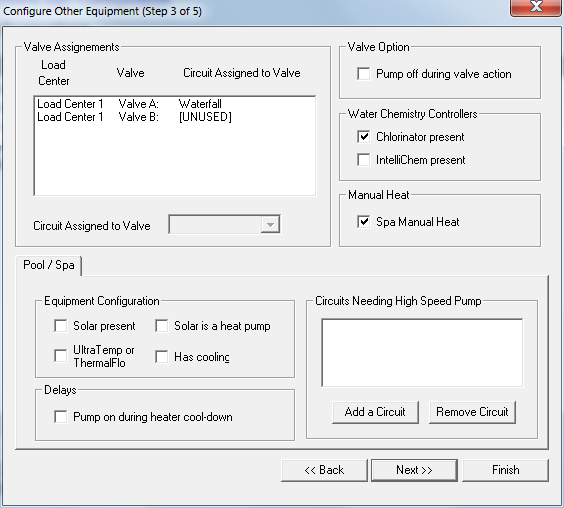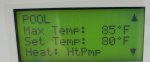I am having the EXACT same issue as this thread: ScreenLogic2 with UltraTemp heatPump
Basically, setting the cool temperature on screenlogic does not actually affect the settings that my easytouch control panel has, but all other functions of screenlogic work fine. I have it all set as everything tells me it should be. I CAN set the cooling temperature directly from the panel, just not from screenconnect. Has anyone managed to solve this?
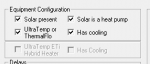
Basically, setting the cool temperature on screenlogic does not actually affect the settings that my easytouch control panel has, but all other functions of screenlogic work fine. I have it all set as everything tells me it should be. I CAN set the cooling temperature directly from the panel, just not from screenconnect. Has anyone managed to solve this?