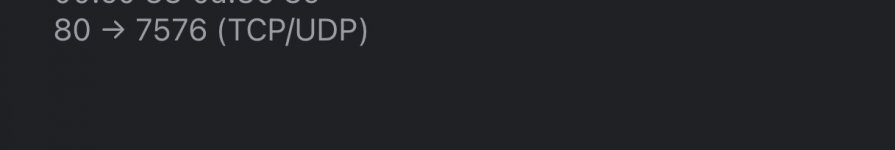Hi,
I recently switched from an old apple extreme router to google wifi. After this, I can connect to screenlogic while on WIFI but the connection doesn't work remotely.
The message says 'connecting to relay server at <ip address>'. I tried reserving IP address to all the connected devices but that did not help. My guess is google wifi has a firewall that is preventing this connect from outside. I tried looking in this forum for similar issues did not find any.
Thanks for your help,
Prasad
I recently switched from an old apple extreme router to google wifi. After this, I can connect to screenlogic while on WIFI but the connection doesn't work remotely.
The message says 'connecting to relay server at <ip address>'. I tried reserving IP address to all the connected devices but that did not help. My guess is google wifi has a firewall that is preventing this connect from outside. I tried looking in this forum for similar issues did not find any.
Thanks for your help,
Prasad