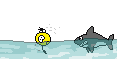This site rocks. I learned a ton. My PB bailed on the contract, stole my money, and didn't finish my pool. I'm finishing plumbing, elec, and automation myself. (Plus I have a leak somewhere...)
Anyway, I have a question on this Pro Logic controller. It doesn't seem very flexible, so I had a question on overlapping timers.
I have a 20,000 gallon pool plus 8 foot round spa. I'm using a 3HP Hayward EcoStar as a filter pump (plus 2 more for water features). I was going to run around 65% for about 5 hours a day and at 10% the rest of the day so my UV is always running. I was going to split my 5 hour run into two, 2.5 hour runs. The reason to split my 5 hours is because I have a ton of live oak trees and I want my skimmers to clean leaves out morning and evening.
For example:
8AM - 10:30AM - 65%
10:30AM - 2PM - 10%
2PM - 5:30PM - 65%
5:30PM - 8AM - 10%
If I use all 4 timers, it takes all 4 of my preset speed settings on the ProLogic, and I can't ever have one at 100% for when I want to kick it up manually.
QUESTION:
Can I just set T1 to 10% for 24 hours?
Then set T2 and T3 to 65% for 2.5 hours?
Then I could set my speed 4 to 100% and run it manually when needed?
Will that work? Will the two timers at 65% override the 10% setting? Will that mess up any other settings such as freeze mode, heater extend, manual SPA mode, etc?
Thanks!
Anyway, I have a question on this Pro Logic controller. It doesn't seem very flexible, so I had a question on overlapping timers.
I have a 20,000 gallon pool plus 8 foot round spa. I'm using a 3HP Hayward EcoStar as a filter pump (plus 2 more for water features). I was going to run around 65% for about 5 hours a day and at 10% the rest of the day so my UV is always running. I was going to split my 5 hour run into two, 2.5 hour runs. The reason to split my 5 hours is because I have a ton of live oak trees and I want my skimmers to clean leaves out morning and evening.
For example:
8AM - 10:30AM - 65%
10:30AM - 2PM - 10%
2PM - 5:30PM - 65%
5:30PM - 8AM - 10%
If I use all 4 timers, it takes all 4 of my preset speed settings on the ProLogic, and I can't ever have one at 100% for when I want to kick it up manually.
QUESTION:
Can I just set T1 to 10% for 24 hours?
Then set T2 and T3 to 65% for 2.5 hours?
Then I could set my speed 4 to 100% and run it manually when needed?
Will that work? Will the two timers at 65% override the 10% setting? Will that mess up any other settings such as freeze mode, heater extend, manual SPA mode, etc?
Thanks!