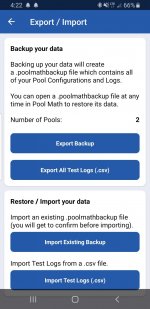- May 3, 2014
- 62,863
- Pool Size
- 6000
- Surface
- Fiberglass
- Chlorine
- Salt Water Generator
- SWG Type
- Pentair Intellichlor IC-40
The change was in preparation to be able to track total chlorine created over time. The issues of the past year has delayed that update.