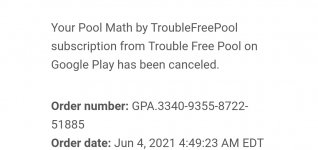@Leebo i have a problem to upgrade to premium subscription as per attached photo. I definitely have no issue with my internet connection and my AppStore. And I can confirm that my phone didn’t go swimming ?.
Pool Math App Subscription Problem
- Thread starter ellislo
- Start date
You are using an out of date browser. It may not display this or other websites correctly.
You should upgrade or use an alternative browser.
You should upgrade or use an alternative browser.
jvbasile
Member
- May 31, 2021
- 5
- Pool Size
- 28000
- Surface
- Vinyl
- Chlorine
- Salt Water Generator
- SWG Type
- Hayward Aqua Rite (T-15)
I am trying to upgrade to the premium subscription. I have two google accounts associated on my Android phone, one is my primary google account with registered payment methods, the other is a family account that is used for emails and calendar events only which does not have any registered credit cards. When I click "Subscribe" it keeps defaulting to my family google account and wants me to register a card. I do not see a way to switch to my other google account which is the account I want to actually use. I have tried uninstalling the app, and re-installing making sure that I installed it with my main google account, but it still picks up my family account when I try and subscribe.
I assume that if I delete my family account on my phone, then when I subscribe it will pick up the correct account, but this will cause more work for me to re-configure the google account back on my phone. I also believe I can just add a card temporarily to pay for the subscription, but then if I remove it, I will have issues when it is time for renewal. Neither of these options is really what I want to do as it seems more like a workaround to the real problem.
Thanks in advance for any help
I assume that if I delete my family account on my phone, then when I subscribe it will pick up the correct account, but this will cause more work for me to re-configure the google account back on my phone. I also believe I can just add a card temporarily to pay for the subscription, but then if I remove it, I will have issues when it is time for renewal. Neither of these options is really what I want to do as it seems more like a workaround to the real problem.
Thanks in advance for any help
Heavenlytunes
Silver Supporter
- Oct 25, 2020
- 179
- Pool Size
- 20000
- Surface
- Vinyl
- Chlorine
- Salt Water Generator
- SWG Type
- Autopilot Digital PPC1 (RC-35)
- May 3, 2014
- 62,687
- Pool Size
- 6000
- Surface
- Fiberglass
- Chlorine
- Salt Water Generator
- SWG Type
- Pentair Intellichlor IC-40
jvbasile
Member
- May 31, 2021
- 5
- Pool Size
- 28000
- Surface
- Vinyl
- Chlorine
- Salt Water Generator
- SWG Type
- Hayward Aqua Rite (T-15)
Thanks Marty, I have emailed my issue to the email address you provided as suggested
Homebrewale
Silver Supporter
- Apr 21, 2020
- 1,554
- Pool Size
- 22000
- Surface
- Fiberglass
- Chlorine
- Salt Water Generator
- SWG Type
- Pentair iChlor 30
I had an issue with Pool Math this week. I sent an email to the address mknauss lists in his post. I received prompt service.
I’m not gonna lie, I’ve never heard of this “feature” from Google where you can have two accounts on one device. I’m gonna need to read about this some to give a good answer.I am trying to upgrade to the premium subscription. I have two google accounts associated on my Android phone, one is my primary google account with registered payment methods, the other is a family account that is used for emails and calendar events only which does not have any registered credit cards. When I click "Subscribe" it keeps defaulting to my family google account and wants me to register a card. I do not see a way to switch to my other google account which is the account I want to actually use. I have tried uninstalling the app, and re-installing making sure that I installed it with my main google account, but it still picks up my family account when I try and subscribe.
I assume that if I delete my family account on my phone, then when I subscribe it will pick up the correct account, but this will cause more work for me to re-configure the google account back on my phone. I also believe I can just add a card temporarily to pay for the subscription, but then if I remove it, I will have issues when it is time for renewal. Neither of these options is really what I want to do as it seems more like a workaround to the real problem.
Thanks in advance for any help
Lee
I’m again so sorry @Heavenlytunes i fumbled this one. Just replied to the email from yesterday bI got an email saying your support has been canceled
I’m gonna answer here as I’ve never heard of this before, this way maybe others in the future can find the answer…….maybe.I am trying to upgrade to the premium subscription. I have two google accounts associated on my Android phone, one is my primary google account with registered payment methods, the other is a family account that is used for emails and calendar events only which does not have any registered credit cards. When I click "Subscribe" it keeps defaulting to my family google account and wants me to register a card. I do not see a way to switch to my other google account which is the account I want to actually use. I have tried uninstalling the app, and re-installing making sure that I installed it with my main google account, but it still picks up my family account when I try and subscribe.
I assume that if I delete my family account on my phone, then when I subscribe it will pick up the correct account, but this will cause more work for me to re-configure the google account back on my phone. I also believe I can just add a card temporarily to pay for the subscription, but then if I remove it, I will have issues when it is time for renewal. Neither of these options is really what I want to do as it seems more like a workaround to the real problem.
Thanks in advance for any help
Talked to the developer so maybe this would help.
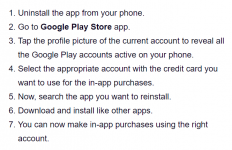
jvbasile
Member
- May 31, 2021
- 5
- Pool Size
- 28000
- Surface
- Vinyl
- Chlorine
- Salt Water Generator
- SWG Type
- Hayward Aqua Rite (T-15)
@Leebo I performed the requested steps, but it still comes up with the Google account I do not want to use. I did update the ticket with some details of an additional test I performed, I chose not to put in the forum as they did not work either.
I ran out of data entry lines in the v3.3 Excel version. Downloaded app on windows laptop, and I am unable to subscribe using green bar.
When I go to Pool math app support, (poolmath.freshdesk.com/support/signup) I am unable to sign up for support page, and when I try to submit a ticket, I'm "prohibited" from making entry.
Please assist someone.
When I go to Pool math app support, (poolmath.freshdesk.com/support/signup) I am unable to sign up for support page, and when I try to submit a ticket, I'm "prohibited" from making entry.
Please assist someone.
- May 3, 2014
- 62,687
- Pool Size
- 6000
- Surface
- Fiberglass
- Chlorine
- Salt Water Generator
- SWG Type
- Pentair Intellichlor IC-40
Tinkertoy721
Member
I just got this same email only a few days after buying the subscription.I got an email saying your support has been canceled
Thread Status
Hello , This thread has been inactive for over 60 days. New postings here are unlikely to be seen or responded to by other members. For better visibility, consider Starting A New Thread.