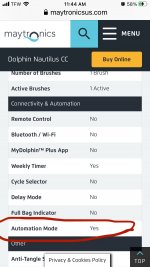There will be no official documentation on it as Im sure Polaris wants you to buy more expensive units. Trust me it works. I wired mine to my AquaLink RS control panel and turn it on and off using timed programs for the Aqualink. Once you get in in Automation Mode it will stay in that mode unless you hit one of the buttons in which case it comes out and goes back to manual. I just put my unit in a waterproof box and never see it. So here is the procedure as best as I can describe it.
Unplug the unit wait a minute and re plug it in. Press and hold the timer which is right next to the power button and has the three led lights above it. You need to press it for 10 seconds which causes the 3 timer mode led's to flash a few times then they will start. (Some people say you have to do this twice). They will then go off and you are now in Automation Mode. To test it you unplug it and wait at least 2 minutes then re plug it and it will start up and you will see the power button and 3 led lights turn on and the unit will begin to run. (If it does not work hold the 3 lets down again to repeat). It will run through its cycle and turn off. To turn it back on unplug again, wait 2 minutes and replug in. DONT TOUCH ANY BUTTONS or it will come out of Automation mode. Any time it's running like this you can take it out of Automation Mode by pressing the power button but will have to go through the above procedure to put it back.
The power of the is that some people use an Alexa plug to start there cleaner or I'm my case I was able to use my existing pool controller to set it up with programs to cut on and off. Really anything that will cut the power on and off will work.