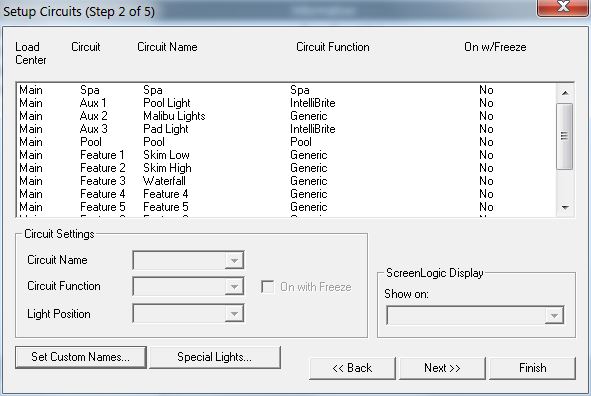Hello,
We have Pentair EasyTouch (PL4 single body with Screenlogic) automation system which was just installed a couple months ago. We also have the Pentair iChlor salt generator (installed at the same time), and Pentair SuperFlo VS pump (342001, which we had prior to the the other two updates). The problem is that the pump is not always turning on when it is scheduled, the salt generator is not producing chlorine and are unsure of what is causing this. We have turned off power and turned it back on in an attempt to reset, but that does not seem to have worked.
Issues:
- Our salt cell keeps going to 0 output (it is programed at 45%)
- Pump is not running as scheduled
Any help is greatly appreciated.
Thank you.
Eric
We have Pentair EasyTouch (PL4 single body with Screenlogic) automation system which was just installed a couple months ago. We also have the Pentair iChlor salt generator (installed at the same time), and Pentair SuperFlo VS pump (342001, which we had prior to the the other two updates). The problem is that the pump is not always turning on when it is scheduled, the salt generator is not producing chlorine and are unsure of what is causing this. We have turned off power and turned it back on in an attempt to reset, but that does not seem to have worked.
Issues:
- Our salt cell keeps going to 0 output (it is programed at 45%)
- Pump is not running as scheduled
Any help is greatly appreciated.
Thank you.
Eric