I'm stuck with njsPC not updating the configuration from intellicenter. It gets stuck at "Loading 20%." Restarting the process brings me back to a "ready" screen but it's not actually pulling the updated list of circuits and pump speeds. I first noticed it when I tried to change a pump speed setting on the main dashboard - all pump speeds immediately disappeared and turned into 600RPM. However, intellicenter does still have the correct speed settings. It seems that either caused the bug, or there was something else and that was just a symptom that it wasn't able to fully communicate configuration (everything else works).
Do you have a suggestion for how I could force reload config for now, and then if it seems to be a persistent bug that's reproducible, I'll make sure to report it on github?


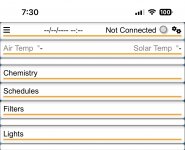
![CropperCapture[25].jpg CropperCapture[25].jpg](https://www.troublefreepool.com/data/attachments/271/271774-0de17b3a6fc8c9a406873997dc73704d.jpg)
![CropperCapture[26].jpg CropperCapture[26].jpg](https://www.troublefreepool.com/data/attachments/271/271776-30d3b1d5a9bf0eab842897b2bdf9770b.jpg)