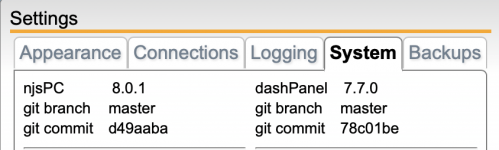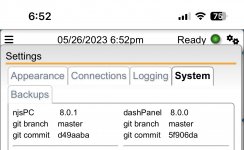git clone
GitHub - rstrouse/nodejs-poolController-dashPanel: A dashboard panel for tagyoureit/nodejs-poolController
cd ~/nodejs-poolController-dashPanel
npm i
Cloning into 'nodejs-poolController-dashPanel'...
remote: Enumerating objects: 3562, done.
remote: Counting objects: 100% (572/572), done.
remote: Compressing objects: 100% (241/241), done.
remote: Total 3562 (delta 348), reused 469 (delta 326), pack-reused 2990
Receiving objects: 100% (3562/3562), 4.59 MiB | 8.43 MiB/s, done.
Resolving deltas: 100% (2654/2654), done.
added 170 packages, and audited 171 packages in 17s
9 packages are looking for funding
run `npm fund` for details
1 moderate severity vulnerability
To address all issues, run:
npm audit fix
Run `npm audit` for details.
npm notice
npm notice New minor version of npm available! 9.5.1 -> 9.6.6
npm notice Changelog:
Release v9.6.6 · npm/cli
npm notice Run npm install -g
[email protected] to update!
npm notice