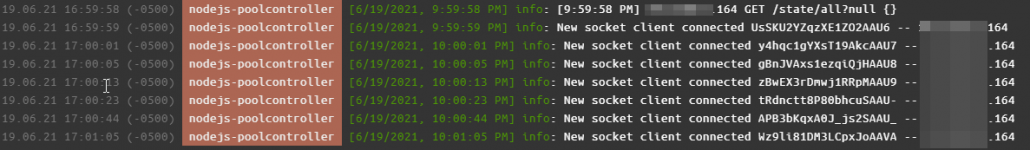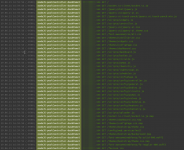@wakeprodigy
Wow... Nice work!
Thanks so much for sharing your experiences.
r.
p.s. Welcome to TFP!!
Wow... Nice work!
Thanks so much for sharing your experiences.

r.
p.s. Welcome to TFP!!

Thanks! Been lurking for a while, but figured it was time to contribute!@wakeprodigy
Wow... Nice work!
Thanks so much for sharing your experiences.
r.
p.s. Welcome to TFP!!
I have 2 RPis. One to run home assistant with the Mosquito MQTT broker & the other to run nodejs-poolController which relays messages via MQTT to the home assistant pi.


 (fans, fan control, monitor panel etc).
(fans, fan control, monitor panel etc).
:-/Ok so here's how I did it but it really is to the extreme. Ron was my inspiration on this. You can run a 2 wire RS485 cable just short of a 1/4 mile if you need to and put it where it makes sense.
View attachment 340659



Bingo. Thanks. So npm i installs the package. Gracious. This is a whole new world. Thanks for bearing with me as I learn.Run npm i. You may have to use sudo.
Yes many have it hooked up this way.Can the same cable be used to connect a Pi to the Comm Port in Intellitouch?