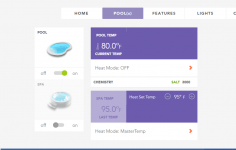Ok, the parts came in last night. I was able to get them installed and quickly check through the Intellicenter settings. I will play with it more this weekend.
You only need 2 parts in order to do this upgrade.
- Pentair 461105, which is the control board with the new 6 button membrane pad, and the jumper wire to connect the board to the ICM (Fenwal) controller.
- Pentair 476223 (US) or 476224 (AUS) which is the new ICM and all wiring connectors needed to swap out the new ICM with the 'legacy' one. These are the same part. I happened to receive the AUS one, but it works with no issues. The ICM # itself is 476221. Not sure if that PN comes with the wiring connectors or not. Instructions here for swapping it out.
https://www.pentair.com/content/dam/extranet/nam/pentair-pool/residential/parts-sheets/heaters/pentair_heater_icm_module_replacement _kit.pdf/subassets/page1.pdf You can see that this kit provides all of the connectors and tells you how to swap the wires. All of the existing wires are marked, so there is no concern of not getting them in the right location.
Not sure why the Pentair guy that MyAZPool talked to thought you had to swap the wiring harness. As I mentioned previously, there are only 2 wires that change locations, and the ICM kit covers that with the new connectors.
I didn't get any photos, since the instruction manuals for the ICM and the conversion kit have those covered. That and I was in a little bit of a hurry to get things swapped.
Took about 1.5 hours to do the swap, and that was with me slow rolling it. If you had all of your stuff ready, I can easily see getting this done in less than 1 hr.
The most difficult part was swapping out the membrane pad. I used one of those microwaveable corn bag heating pad things to heat up the membrane pad and soften/loosen the adhesive. I was trying to be gentle with it. Why I really have no idea, for some reason I hate destroying things. Although I still thing I probably broke it. I'm sure I could have just ripped it off of there in less time, and realistically, I will not need to salvage that membrane pad for any reason.
Once connected up, I removed my existing gas heater from the settings and installed the MasterTemp heater. So far I have not been able to find any areas in the Intellicenter that provides any additional information. The newest Intellicenter manual, and the newest MasterTemp manual, do not really go into any details about information that is communicated between the two.
1. Temperature control is via RS-485.
2. The heater bypass valve is controlled when heat is called for (no need for macros in this respect).
3. Improved heater delay functionality.
4. Pump speed is also tied to heater control as well.
MyAZPool noted previously some things that may be updated with this. I do want to comment on this.
1. RS485 temp control.
- I'm not sure what this gains you. Nor am I even sure how to tell that this control is functioning, with the current setup.
2. Heater bypass valve controlled with no macros
- This function is already in the Intellicenter. You simply have to assign the valve to the imbedded 'HEATER' circuit in the Intellicenter. That is how I had mine set up. And how it is currently running with the new boards. I have not yet moved the bypass valve connection to the heater control board. I will do that this weekend and see what, if anything really changes. I think the only real benefit of this heater bypass valve connection on the heater control board would be that you would not need to add a valve expansion module, if you were already maxxed out with 4 valves.
3. Improved heater delay.
- I'm not sure I would notice this. I'm not even really sure what this is.
4. Pump speed tied to heater control
- Just like the heater bypass valve, this function is already there. You have to use the imbedded 'HEATER' circuit in the Intellicenter. Mine is set up like this for when I heat my pool. I kick the speed up but not as high as I have it when in spa mode.
So, while I have not given this the complete shakedown yet, I am not sure, other than error information provided to the Intellicenter, that there would be much benefit to this swap. A valve expansion card is much less costly than this swap, if you need to add a heater bypass valve.
Let me know if you have any questions, or if there is anything in particular you would like me to check out.
Will post more once I play with it a little more this weekend.
--Jeff
EDIT - Corrected ICM part numbers. Pentair literature has them backwards.