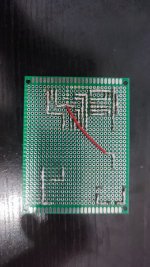- Apr 20, 2021
- 14
- Pool Size
- 10700
- Surface
- Vinyl
- Chlorine
- Salt Water Generator
- SWG Type
- Intex Krystal Clear
Hi all,
I've been reading several ideas about how to automate the Intex SWG for instance using a wifi smart plug. I have an eedomus at home. This works with a z-wave network, but lots of devices (i.e. wifi devices) can be integrated.
My initial idea was to modify the SWG to integrate an Arduino ESP-32, which costs less than $4 and it has very interesting capabilities, for instance Wifi connectivity.
Examining a little bit inside the device I've found out that it has 2 PCBs, one with the 7 segment display, leds and a led drive controller TM1650, and a second one that controls everything with a microcontroller. Between both boards there is a 4 pin cable (SDA, SCL, +5V, GND) which carries an I²C bus over SDA (Serial Data) and SCL (Serial Clock). This kind of communication bus can have one master and multiple slaves. I'm this case, the LED driver is the salve. I thought about listening in that bus with the Arduino, but master uses slave address to send data, and having 2 slaves with the same address is not actually a good idea, and at this point things become a little bit more complicated.
So... KISS principale (Keep it simple stupid), and now comes what I'm planning to do.
1. Connect every positive from the status leds to a different input of the Arduino to guess the status
2. Use NPN transistors with the base connected to some other I/O pins of the Arduino, and this way bypass the the buttons.
3. Create a REST API in the Arduino ESP-32 to be able to request SWG current status and to be able to send any command (exactly the same than pushing any button physically).
4. Make the ESP-32 able to make HTTP requests to automatically report any issue or state change.
This way, the SWG integration with Smart Centers like mine would be a pice of cake, and there you could manage everything, and if the device loses power, when power comes back everything works as the brain is the smart center.
What do you think about my idea? Any feedback or improvement?
Thank you!
I've been reading several ideas about how to automate the Intex SWG for instance using a wifi smart plug. I have an eedomus at home. This works with a z-wave network, but lots of devices (i.e. wifi devices) can be integrated.
My initial idea was to modify the SWG to integrate an Arduino ESP-32, which costs less than $4 and it has very interesting capabilities, for instance Wifi connectivity.
Examining a little bit inside the device I've found out that it has 2 PCBs, one with the 7 segment display, leds and a led drive controller TM1650, and a second one that controls everything with a microcontroller. Between both boards there is a 4 pin cable (SDA, SCL, +5V, GND) which carries an I²C bus over SDA (Serial Data) and SCL (Serial Clock). This kind of communication bus can have one master and multiple slaves. I'm this case, the LED driver is the salve. I thought about listening in that bus with the Arduino, but master uses slave address to send data, and having 2 slaves with the same address is not actually a good idea, and at this point things become a little bit more complicated.
So... KISS principale (Keep it simple stupid), and now comes what I'm planning to do.
1. Connect every positive from the status leds to a different input of the Arduino to guess the status
2. Use NPN transistors with the base connected to some other I/O pins of the Arduino, and this way bypass the the buttons.
3. Create a REST API in the Arduino ESP-32 to be able to request SWG current status and to be able to send any command (exactly the same than pushing any button physically).
4. Make the ESP-32 able to make HTTP requests to automatically report any issue or state change.
This way, the SWG integration with Smart Centers like mine would be a pice of cake, and there you could manage everything, and if the device loses power, when power comes back everything works as the brain is the smart center.
What do you think about my idea? Any feedback or improvement?
Thank you!
Last edited: