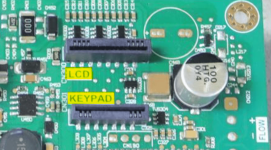Hey everyone,
I hope this is something easy to fix. I noticed my salt system display to be lit, the light is on but the display is blank, I also notices there is no flow on the salt cell, which tells me is not chlorinating either. I have already tried to turn it off, by pressing the on button 6 seconds and pressing other buttons, I check the troubleshooting on the manual and there's nothing related to that issue, nothing I tried seems to work, any ideas I can try?
Thanks
I hope this is something easy to fix. I noticed my salt system display to be lit, the light is on but the display is blank, I also notices there is no flow on the salt cell, which tells me is not chlorinating either. I have already tried to turn it off, by pressing the on button 6 seconds and pressing other buttons, I check the troubleshooting on the manual and there's nothing related to that issue, nothing I tried seems to work, any ideas I can try?
Thanks