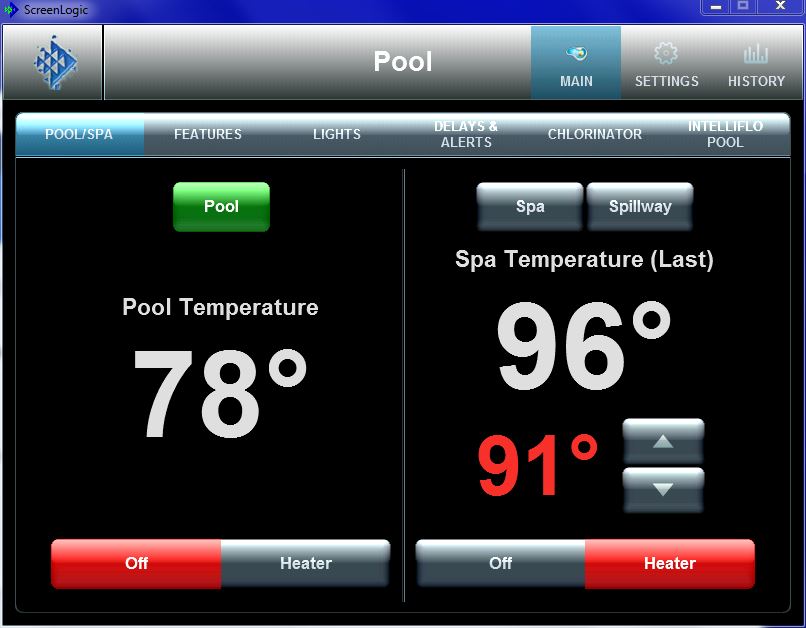Can the Pentair Easy Touch PL4/PSL4 be used to control non Pentair equipment such as a Circupump VS pump and a Circupump salt water chlorinator? Thanks
Pentair Easy Touch
- Thread starter JTAG
- Start date
You are using an out of date browser. It may not display this or other websites correctly.
You should upgrade or use an alternative browser.
You should upgrade or use an alternative browser.
J,
It can turn them on and off with a relay, but it can't really control them...
If you do not already own the PL4 please be aware that the "L" is for lite as in lite salad dressing.. No load center, only 4 programs, it is made for a very narrow group ff buyers.
Thanks,
Jim R.
It can turn them on and off with a relay, but it can't really control them...
If you do not already own the PL4 please be aware that the "L" is for lite as in lite salad dressing.. No load center, only 4 programs, it is made for a very narrow group ff buyers.
Thanks,
Jim R.
This system came with the house i recently purchased. I want to replace the pump with a VS pump and add a salt water system. Seems like I will have to stay with Pentair products if I want to use the existing easy touch interface. Is this a correct statement? ThanksJ,
It can turn them on and off with a relay, but it can't really control them...
If you do not already own the PL4 please be aware that the "L" is for lite as in lite salad dressing.. No load center, only 4 programs, it is made for a very narrow group ff buyers.
Thanks,
Jim R.
- Nov 12, 2017
- 12,636
- Pool Size
- 12300
- Surface
- Plaster
- Chlorine
- Salt Water Generator
- SWG Type
- Pentair Intellichlor IC-40
The PSL4 is a great unit. It is great for a door stop. Excellent bookend. Stepping stool. All good. Just teasing. I have that model and it runs my Pentair gear just fine, VS pump and SWG. And Pentair is a good brand, you can't really go wrong with them. And yes, you'd want to stay within the brand. That is mostly true for the other brands as well.
Where you might get tripped up is in the programming. (And why I'm making fun of my PSL4.) The "L" versions can only schedule four things. So how great yours will be for you depends on how many things you'll want to control. If just pump and SWG, then you'll be fine. I wish I had more schedules: I'd like to have two pump runs a day, a cleaner run, a high-speed skimmer run, and a couple of egg timers to turn off the pool light or a quick vac run after a set amount of time, and a few other niceties. But each one of those needs one schedule "slot." So I can only do four of those things. But I have VS pump, solar heater, SWG and vac and I manage OK with the PSL4. If you think you'll want to control a lot of other things, like yards lights and fountains and spas and whatever, and would need more than four schedules, then you'd want to upgrade your automation controller, and so you'd be free to buy whatever brand controller best served all those functions. And then you'd buy the pump and SWG to match that. Hope that all made sense.
Where you might get tripped up is in the programming. (And why I'm making fun of my PSL4.) The "L" versions can only schedule four things. So how great yours will be for you depends on how many things you'll want to control. If just pump and SWG, then you'll be fine. I wish I had more schedules: I'd like to have two pump runs a day, a cleaner run, a high-speed skimmer run, and a couple of egg timers to turn off the pool light or a quick vac run after a set amount of time, and a few other niceties. But each one of those needs one schedule "slot." So I can only do four of those things. But I have VS pump, solar heater, SWG and vac and I manage OK with the PSL4. If you think you'll want to control a lot of other things, like yards lights and fountains and spas and whatever, and would need more than four schedules, then you'd want to upgrade your automation controller, and so you'd be free to buy whatever brand controller best served all those functions. And then you'd buy the pump and SWG to match that. Hope that all made sense.
J,
You are correct, but even that is not enough.. Pentair automation is made to control the IntelliFlo style pumps.. That means that it does not control the Pentair SuperFlo VS, because it does not have a serial port..
The good news is that the IntelliFlo is regarded as the "Gold Standard" of pool pumps by most.
Does your EasyTouch have ScreenLogic???
Thanks,
Jim R.
You are correct, but even that is not enough.. Pentair automation is made to control the IntelliFlo style pumps.. That means that it does not control the Pentair SuperFlo VS, because it does not have a serial port..
The good news is that the IntelliFlo is regarded as the "Gold Standard" of pool pumps by most.
Does your EasyTouch have ScreenLogic???
Thanks,
Jim R.
My wife and I are in the process of purchasing a new house with a pool equipped with the Pentair Easy Touch PL4/PSL4 system. I understand this is Pentair's entry level system, light version. I would like to update to a vs pump and salt water system and need help with a few questions:
1 Will this system handle a pump, swg, heater and spa?
2 Will this system allow for wi-fi control?
3 Could I wire in a Circupool JR40( my preference over the Pentair) into the PL4 and have it shutdown when the pumps not running?
Just trying to decide if I need to update to PL8 or scrap the whole automation idea.
Thanks for the help
1 Will this system handle a pump, swg, heater and spa?
2 Will this system allow for wi-fi control?
3 Could I wire in a Circupool JR40( my preference over the Pentair) into the PL4 and have it shutdown when the pumps not running?
Just trying to decide if I need to update to PL8 or scrap the whole automation idea.
Thanks for the help
J,
Your system is either a PL4 or it is a PSL4.. A PL4 is pool OR spa only.. A PSL4 is a Pool and Spa system..
For any EasyTouch to have remote control from your phone, PC or tablet, you will need to add ScreenLogic2.. A lot of lite systems came with ScreenLogic, but it would obvious as it connects to your house network.
The PSL4 will control an IntelliFlo pump, a Pentair IntelliChlor SWCG, any heater, and be able to control both pool and spa operations.
You can easily wire the CircuPool into the Pump/Filter relay so that is is off when the pump is off..
It does not make sense to me to use an off brand SWCG if everything else is Pentair as the Pentair products are made to work together.
The ET-4's all come with 4 high voltage relays.. One must be used as the Pump/Filter relay, that leaves you 3 extra relays.. The IntelliFlo does not need a relay.. The heater uses a small relay on the main board and does not use a high voltage relay. The automated actuators that move the valves between the pool mode and spa mode do not use high voltage relays.
You would need a high voltage relay for things like.. Pool lights, Spa blower motor, and single speed pump or booster pump, etc...
Show us some pics of your equipment pad so that we have a clue if you plumbing will support automation.
Thanks,
Jim R.
Your system is either a PL4 or it is a PSL4.. A PL4 is pool OR spa only.. A PSL4 is a Pool and Spa system..
For any EasyTouch to have remote control from your phone, PC or tablet, you will need to add ScreenLogic2.. A lot of lite systems came with ScreenLogic, but it would obvious as it connects to your house network.
The PSL4 will control an IntelliFlo pump, a Pentair IntelliChlor SWCG, any heater, and be able to control both pool and spa operations.
You can easily wire the CircuPool into the Pump/Filter relay so that is is off when the pump is off..
It does not make sense to me to use an off brand SWCG if everything else is Pentair as the Pentair products are made to work together.
The ET-4's all come with 4 high voltage relays.. One must be used as the Pump/Filter relay, that leaves you 3 extra relays.. The IntelliFlo does not need a relay.. The heater uses a small relay on the main board and does not use a high voltage relay. The automated actuators that move the valves between the pool mode and spa mode do not use high voltage relays.
You would need a high voltage relay for things like.. Pool lights, Spa blower motor, and single speed pump or booster pump, etc...
Show us some pics of your equipment pad so that we have a clue if you plumbing will support automation.
Thanks,
Jim R.
J,
So it looks like the EasyTouch is already set up to switch between your Pool and Spa modes.. I just wanted to make sure your Intake and Return valves were Jandy style valves and not ball valves, so no problems there..
I see a pool light transformer mounted to the wall of the house, so I "assume" the ET is already set up to control your lights.
I don't see any issues with what you want to do..
Here are a couple of ScreenLogic control pages from my PC, just to wet your whistle...
View media item 1963
Thanks,
Jim R.
So it looks like the EasyTouch is already set up to switch between your Pool and Spa modes.. I just wanted to make sure your Intake and Return valves were Jandy style valves and not ball valves, so no problems there..
I see a pool light transformer mounted to the wall of the house, so I "assume" the ET is already set up to control your lights.
I don't see any issues with what you want to do..
Here are a couple of ScreenLogic control pages from my PC, just to wet your whistle...
View media item 1963
Thanks,
Jim R.
We haven't closed on house yet so I have been just snooping around to see whats there. I do not see any screen logic like that yet. Don't know about lights. I don't see a wi-fi transmitter so im thinking we don't have the screen logic part.
So I will probably replace pump with intelliflo vs pump and add pentair salt system. How hard would it be to add those to the current system?>
Thanks
Thanks
J,
Depending on your skill level, it should not be hard at all.. You will have to do some plumbing and electrical work.
The AC power going to your current single speed pump is turned on and off by the EasyTouch.. The IntelliFlo gets constant AC power. All you would need to do it move the wires on the load side of the Pump/Filter relay over to the Line side of the same relay.. Basically taking the relay out of the circuit and supplying the new IntelliFlo with constant AC power. You may or may not need to replumb the input and output water connections on the pump.
Since your EasyTouch did not come with an internal SWCG power supply, you will need both the External SWCG Power Center and the associated IC40 SWCG.. (Note that the cell should be at least 2 x the volume of your pool, so an IC40 works with pools that are 20K gallons or less)..
You would need to cut the plumbing to install the cell itself. The cell needs to go in the pipe with the current tab feeder.. I'd take the tab feeder out. You can install the cell anywhere in the pipe, between the heater output and the Automated Return valve will work just fine.. With a SWCG you will no longer need the check valve that is in that line now because of the tab feeder.
You would then need to wire the Power Center to the EasyTouch. The AC power for the Power Center is taken off the Load side of the Pump/Filter relay and connected to the AC input of the Power Center. You then would need to connect a small 4-wire cable between the EasyTouch's com port and the com port connection inside the Power Center.. The Salt Cell is then plugged into the bottom of the Power Center.
That's it.. This allows the Power Center to only get AC power when the IntelliFlo pump is being told to run. It will also allow you to adjust the cell's output level via the automation and for the cell to report to the EasyTouch the pool's salt level.
Thanks,
Jim R.
Depending on your skill level, it should not be hard at all.. You will have to do some plumbing and electrical work.
The AC power going to your current single speed pump is turned on and off by the EasyTouch.. The IntelliFlo gets constant AC power. All you would need to do it move the wires on the load side of the Pump/Filter relay over to the Line side of the same relay.. Basically taking the relay out of the circuit and supplying the new IntelliFlo with constant AC power. You may or may not need to replumb the input and output water connections on the pump.
Since your EasyTouch did not come with an internal SWCG power supply, you will need both the External SWCG Power Center and the associated IC40 SWCG.. (Note that the cell should be at least 2 x the volume of your pool, so an IC40 works with pools that are 20K gallons or less)..
You would need to cut the plumbing to install the cell itself. The cell needs to go in the pipe with the current tab feeder.. I'd take the tab feeder out. You can install the cell anywhere in the pipe, between the heater output and the Automated Return valve will work just fine.. With a SWCG you will no longer need the check valve that is in that line now because of the tab feeder.
You would then need to wire the Power Center to the EasyTouch. The AC power for the Power Center is taken off the Load side of the Pump/Filter relay and connected to the AC input of the Power Center. You then would need to connect a small 4-wire cable between the EasyTouch's com port and the com port connection inside the Power Center.. The Salt Cell is then plugged into the bottom of the Power Center.
That's it.. This allows the Power Center to only get AC power when the IntelliFlo pump is being told to run. It will also allow you to adjust the cell's output level via the automation and for the cell to report to the EasyTouch the pool's salt level.
Thanks,
Jim R.
The PSL4 is a great unit. It is great for a door stop. Excellent bookend. Stepping stool. All good. Just teasing. I have that model and it runs my Pentair gear just fine, VS pump and SWG. And Pentair is a good brand, you can't really go wrong with them. And yes, you'd want to stay within the brand. That is mostly true for the other brands as well.
Where you might get tripped up is in the programming. (And why I'm making fun of my PSL4.) The "L" versions can only schedule four things. So how great yours will be for you depends on how many things you'll want to control. If just pump and SWG, then you'll be fine. I wish I had more schedules: I'd like to have two pump runs a day, a cleaner run, a high-speed skimmer run, and a couple of egg timers to turn off the pool light or a quick vac run after a set amount of time, and a few other niceties. But each one of those needs one schedule "slot." So I can only do four of those things. But I have VS pump, solar heater, SWG and vac and I manage OK with the PSL4. If you think you'll want to control a lot of other things, like yards lights and fountains and spas and whatever, and would need more than four schedules, then you'd want to upgrade your automation controller, and so you'd be free to buy whatever brand controller best served all those functions. And then you'd buy the pump and SWG to match that. Hope that all made sense.
Im comfortable with doing the plumbing but you lost me on the wiring part. Whats the best option for wiring help? Do I call an electrician (who could probably follow your instruction) or do I call a pool guy. Thanks again for your excellent explanation.J,
Depending on your skill level, it should not be hard at all.. You will have to do some plumbing and electrical work.
The AC power going to your current single speed pump is turned on and off by the EasyTouch.. The IntelliFlo gets constant AC power. All you would need to do it move the wires on the load side of the Pump/Filter relay over to the Line side of the same relay.. Basically taking the relay out of the circuit and supplying the new IntelliFlo with constant AC power. You may or may not need to replumb the input and output water connections on the pump.
Since your EasyTouch did not come with an internal SWCG power supply, you will need both the External SWCG Power Center and the associated IC40 SWCG.. (Note that the cell should be at least 2 x the volume of your pool, so an IC40 works with pools that are 20K gallons or less)..
You would need to cut the plumbing to install the cell itself. The cell needs to go in the pipe with the current tab feeder.. I'd take the tab feeder out. You can install the cell anywhere in the pipe, between the heater output and the Automated Return valve will work just fine.. With a SWCG you will no longer need the check valve that is in that line now because of the tab feeder.
You would then need to wire the Power Center to the EasyTouch. The AC power for the Power Center is taken off the Load side of the Pump/Filter relay and connected to the AC input of the Power Center. You then would need to connect a small 4-wire cable between the EasyTouch's com port and the com port connection inside the Power Center.. The Salt Cell is then plugged into the bottom of the Power Center.
That's it.. This allows the Power Center to only get AC power when the IntelliFlo pump is being told to run. It will also allow you to adjust the cell's output level via the automation and for the cell to report to the EasyTouch the pool's salt level.
Thanks,
Jim R.
That is cool, So my PSL4 is capable of producing these screens?J,
So it looks like the EasyTouch is already set up to switch between your Pool and Spa modes.. I just wanted to make sure your Intake and Return valves were Jandy style valves and not ball valves, so no problems there..
I see a pool light transformer mounted to the wall of the house, so I "assume" the ET is already set up to control your lights.
I don't see any issues with what you want to do..
Here are a couple of ScreenLogic control pages from my PC, just to wet your whistle...
View media item 1963
Thanks,
Jim R.
J,
Not the EasyTouch by itself.. You still need ScreenLogic to see those screens on your PC.. Basically, ScreenLogic, just takes the info from your EasyTouch and turns it into something that can be displayed on your PC.. It also displays on a phone or tablet, but not in the same screens.
I use my PC for almost everything, I have it on my phone, but don't use it much at all.
The wiring is pretty easy for someone with some wiring background.. A pool guy that installs pool equipment would be best.. NOT one that just cleans pools. If you have any friends with a basic understanding of house wiring, they could do it no problem.
Thanks,
Jim R.
Not the EasyTouch by itself.. You still need ScreenLogic to see those screens on your PC.. Basically, ScreenLogic, just takes the info from your EasyTouch and turns it into something that can be displayed on your PC.. It also displays on a phone or tablet, but not in the same screens.
I use my PC for almost everything, I have it on my phone, but don't use it much at all.
The wiring is pretty easy for someone with some wiring background.. A pool guy that installs pool equipment would be best.. NOT one that just cleans pools. If you have any friends with a basic understanding of house wiring, they could do it no problem.
Thanks,
Jim R.
Im not clear oh which check valve you said I could eliminatrJ,
Not the EasyTouch by itself.. You still need ScreenLogic to see those screens on your PC.. Basically, ScreenLogic, just takes the info from your EasyTouch and turns it into something that can be displayed on your PC.. It also displays on a phone or tablet, but not in the same screens.
I use my PC for almost everything, I have it on my phone, but don't use it much at all.
The wiring is pretty easy for someone with some wiring background.. A pool guy that installs pool equipment would be best.. NOT one that just cleans pools. If you have any friends with a basic understanding of house wiring, they could do it no problem.
Thanks,
Jim R.
I also saw somewhere that this does not work with a mac thats been updated with catalina.
- Nov 12, 2017
- 12,636
- Pool Size
- 12300
- Surface
- Plaster
- Chlorine
- Salt Water Generator
- SWG Type
- Pentair Intellichlor IC-40
That is true, unless you also install a virtualization software program that can emulate a previous OS. "Out of the box," ScreenLogic is a 32-bit app, and Catalina no longer runs 32-bit apps.I also saw somewhere that this does not work with a mac thats been updated with catalina.
J,
There are two check valves in your pic.. The one on the right side of the pic is part of what is called a "Make up system" that lets some water go to the spa so that it spills over into the pool..
The other check valve is in the pipe that comes from the heater to your tab feeder.. It is just to the right of your "Florida sized" filter.. It is the one that can be removed if you take out the tab feeder and install a SWCG.
Thanks,
Jim R.
There are two check valves in your pic.. The one on the right side of the pic is part of what is called a "Make up system" that lets some water go to the spa so that it spills over into the pool..
The other check valve is in the pipe that comes from the heater to your tab feeder.. It is just to the right of your "Florida sized" filter.. It is the one that can be removed if you take out the tab feeder and install a SWCG.
Thanks,
Jim R.
Thread Status
Hello , This thread has been inactive for over 60 days. New postings here are unlikely to be seen or responded to by other members. For better visibility, consider Starting A New Thread.
Similar threads
- Replies
- 5
- Views
- 154
- Replies
- 22
- Views
- 346
- Replies
- 3
- Views
- 148
- Replies
- 6
- Views
- 151