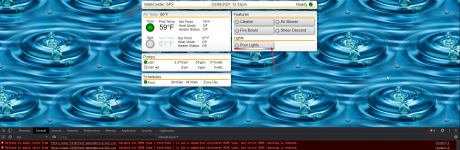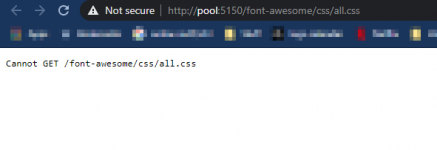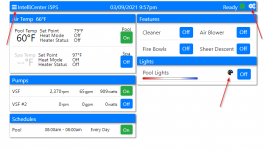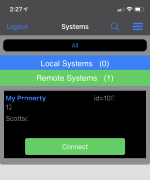@wgipe
Wes... Ah... Yea, I read the issue you posted on the Github repository. If you think that's bad, it's nothing compared to what I tried to do at first lol. I tried to use one of those USB microSD card adapters and inserted it in one of the USB ports on the Raspberry Pi.

... I didn't know the pi had the microSD card slot. I couldn't for the life of me figure out why the pi would not boot up until one of the other guys set me straight.

Welcome to the "dark" side and congratulations on earning the medal of freedom (from Pentair Servers) award. 🎖
You're really going to like being able to open up your pool automation dashPanel any time you want, without the concern that at any time the Pentair servers might drop off line or having to deal with all the other issues associated with that stupid web client.
When you have things configured, how about sharing some screen captures so we can all enjoy seeing your new dashPanel...
Thanks...
r.