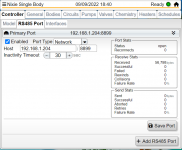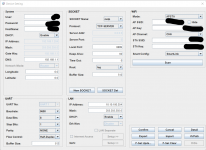hi,
I have Pentair Easytouch and tried to wired the EW11 adapter to my J20 com port (remote port) using a RJ45 cable. The device was on, but I could only get this kind of reading when testing with MQTT Explorer e.g. ew11 = -?����-�?���
I tried to reverse the data wired without success. Any clarification would be appreciated on the wiring and/or EW11 config.
Any ideas?
I have Pentair Easytouch and tried to wired the EW11 adapter to my J20 com port (remote port) using a RJ45 cable. The device was on, but I could only get this kind of reading when testing with MQTT Explorer e.g. ew11 = -?����-�?���
I tried to reverse the data wired without success. Any clarification would be appreciated on the wiring and/or EW11 config.
Any ideas?
Last edited: