This post is intended to help folks having issues maintaining a wireless connection between Eero mesh Wi-Fi network and Jandy wireless controller/automation devices like the older iQPUMP01 or iAquaLink 2.0 (iQ20). [NOTE: It seems the newer iAquaLink 3.0 (iQ30) was updated for mesh networks might not have these issues, but I don't have that device so can't say for sure.] The mesh connection problems on the older wireless Jandy / iAquaLink devices are documented and well known and are not the point of this post so I won't be describing them here. This post how to implement a reliable wireless connection to these devices from an Eero mesh network.
First, I must give credit to @rdelp7 whose post earlier this year Fix for iAqualink 2.0 / EERO issue- Hardwire to a WiFi Extender was the key piece of information that led me down the path to finding this solution. If you are able to run an ethernet cable to your iAquaLink device, then you should absolutely follow the info in that post as that will likely give you the most reliable connection. If you can't run a hard-wire connection, then read on.
The post here describes a 100% wireless solution, for folks like me who (a) have the cheaper iQPUMP01 device which does not support hard-wired ethernet connections, or (b) are not able to run an ethernet cable to your iAquaLink equipment.
They key component to this solution is a wireless range extender (as @rdelp7 suggested). I'm using the TP-Link TL-WA901N device for this, which cost me about $25. This device has four different operating modes (Access Point, Range Extender, Client Mode, Multi-SSID) but for this solution you want Range Extender mode. In this mode, the TP-Link device joins your existing Eero mesh Wi-Fi network as a client, i.e. same way your mobile phone does, then broadcasts its own wireless network to extend the existing network. You connect your Jandy / iAquaLink device to the new wireless network created by the TP-Link device instead of your Eero mesh Wi-Fi network. This means the Jandy / iAquaLink thinks it's connecting to a normal (non-mesh) WiFi network. It sounds confusing but it's really not, here's a diagram:

This works because the iAquaLink device only sees a single 2.4 GHz Wi-Fi node and uses that to connect, thus sidestepping the issue of the iAquaLink devices getting confused by multiple nodes on a mesh network.
It is critical that you configure the TP-Link device to generate its own unique SSID (network name), rather than simply re-broadcasting the host (Eero) SSID. This is an option you must configure in the setup of the TP-Link device, because the default is to re-broadcast the existing SSID which is not what you want (that would mean the iAquaLink device might see even more nodes with the same SSID which would exacerbate the existing problem). Here are screenshots of the relevant TP-Link settings to do this:
Connecting TP-Link to your Host Network (this is your Eero mesh network):
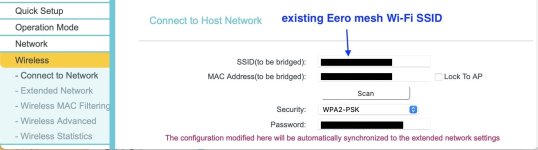
Creating the new (extended) network for your Jandy / iAquaLink device to connect to:
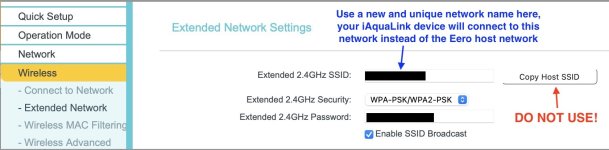
Once you've got this setup, you should see a new 2.4 GHz Wi-Fi network with the SSID you've just specified. Before you touch your iAquaLink equipment, try connecting a few 'normal' devices (phone, tablet, Mac/PC, etc) to this network and make sure these devices have a valid internet connection using this extended network. Then, after you've done that, you can re-connect your iQPUMP01 / iQ20 device to the new extended network using the normal documented approach for those devices.
Additional notes
* This solution involves using a 3rd party range extender. It cannot and does not extend the mesh the same way adding another native Eero node does. Do not be under any illusion that it does. Eero does not recommend this solution. We're using it here as a workaround which lets the iAquaLink device connect to a non-mesh network inside an existing mesh network.
* Data bandwidth on the extended network is significantly lower than on the native Eero network, due to the lower performance of the TP-Link device itself and due to the overhead of extending a network. This is a don't care because it is fast enough to communicate iAquaLink control information, and you won't be putting any additional devices on this network anyway.
* In theory, this solution should work for any mesh network because the range extender joins the existing mesh just like any other Wi-Fi client. However, I have only tried this with my Eero network so it might not work on other mesh networks.
* I've only tried this with iQPUMP01 but I believe the same solution should work with iQ20.
* The iQPUMP01 is finicky to reconnect to a new/different network. Use the "two finger salute" to reset the device when doing this, described in this post.
* I am not a network security expert, but I'm pretty sure this does introduce a weak link in your Eero mesh network, because the $25 TP-Link device network is likely not as secure as the Eero network. It it still WPA protected, though. Proceed at your own risk. It's not clear to me how (or if) the TP-Link and its connected devices can be isolated from the devices on the main Eero network while still providing internet access.After reading this TP-Link FAQ I think use of Multi SSID mode (instead of Range Extender mode) would do this, but I haven't tried it yet. (UPDATE: Multi-SSID does not achieve this, as it cannot join a host wireless network like Range Extender mode).
First, I must give credit to @rdelp7 whose post earlier this year Fix for iAqualink 2.0 / EERO issue- Hardwire to a WiFi Extender was the key piece of information that led me down the path to finding this solution. If you are able to run an ethernet cable to your iAquaLink device, then you should absolutely follow the info in that post as that will likely give you the most reliable connection. If you can't run a hard-wire connection, then read on.
The post here describes a 100% wireless solution, for folks like me who (a) have the cheaper iQPUMP01 device which does not support hard-wired ethernet connections, or (b) are not able to run an ethernet cable to your iAquaLink equipment.
They key component to this solution is a wireless range extender (as @rdelp7 suggested). I'm using the TP-Link TL-WA901N device for this, which cost me about $25. This device has four different operating modes (Access Point, Range Extender, Client Mode, Multi-SSID) but for this solution you want Range Extender mode. In this mode, the TP-Link device joins your existing Eero mesh Wi-Fi network as a client, i.e. same way your mobile phone does, then broadcasts its own wireless network to extend the existing network. You connect your Jandy / iAquaLink device to the new wireless network created by the TP-Link device instead of your Eero mesh Wi-Fi network. This means the Jandy / iAquaLink thinks it's connecting to a normal (non-mesh) WiFi network. It sounds confusing but it's really not, here's a diagram:

This works because the iAquaLink device only sees a single 2.4 GHz Wi-Fi node and uses that to connect, thus sidestepping the issue of the iAquaLink devices getting confused by multiple nodes on a mesh network.
It is critical that you configure the TP-Link device to generate its own unique SSID (network name), rather than simply re-broadcasting the host (Eero) SSID. This is an option you must configure in the setup of the TP-Link device, because the default is to re-broadcast the existing SSID which is not what you want (that would mean the iAquaLink device might see even more nodes with the same SSID which would exacerbate the existing problem). Here are screenshots of the relevant TP-Link settings to do this:
Connecting TP-Link to your Host Network (this is your Eero mesh network):
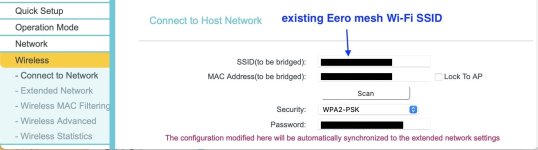
Creating the new (extended) network for your Jandy / iAquaLink device to connect to:
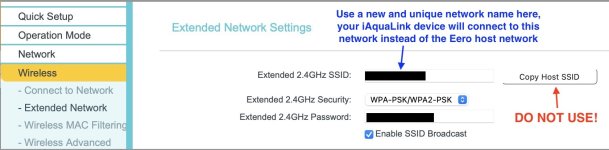
Once you've got this setup, you should see a new 2.4 GHz Wi-Fi network with the SSID you've just specified. Before you touch your iAquaLink equipment, try connecting a few 'normal' devices (phone, tablet, Mac/PC, etc) to this network and make sure these devices have a valid internet connection using this extended network. Then, after you've done that, you can re-connect your iQPUMP01 / iQ20 device to the new extended network using the normal documented approach for those devices.
Additional notes
* This solution involves using a 3rd party range extender. It cannot and does not extend the mesh the same way adding another native Eero node does. Do not be under any illusion that it does. Eero does not recommend this solution. We're using it here as a workaround which lets the iAquaLink device connect to a non-mesh network inside an existing mesh network.
* Data bandwidth on the extended network is significantly lower than on the native Eero network, due to the lower performance of the TP-Link device itself and due to the overhead of extending a network. This is a don't care because it is fast enough to communicate iAquaLink control information, and you won't be putting any additional devices on this network anyway.
* In theory, this solution should work for any mesh network because the range extender joins the existing mesh just like any other Wi-Fi client. However, I have only tried this with my Eero network so it might not work on other mesh networks.
* I've only tried this with iQPUMP01 but I believe the same solution should work with iQ20.
* The iQPUMP01 is finicky to reconnect to a new/different network. Use the "two finger salute" to reset the device when doing this, described in this post.
* I am not a network security expert, but I'm pretty sure this does introduce a weak link in your Eero mesh network, because the $25 TP-Link device network is likely not as secure as the Eero network. It it still WPA protected, though. Proceed at your own risk. It's not clear to me how (or if) the TP-Link and its connected devices can be isolated from the devices on the main Eero network while still providing internet access.
Last edited:

