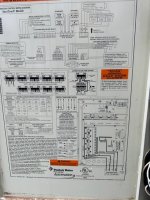Hello All
I'm new to the group and would like to tap into your expertise.
I am replacing a 9 year old Whisperflo single speed with a Whisperflo VST. I also have the cable, RS-485, PN356324z. The control panel is an Easy Touch Automation Controller #5K42. I controlled the previous pool equipment using my cell phone or locally, and would like to do the same now.
The manual that came with the new pump was a bit confusing to me regarding the electrical connection with the control I desire, ie. remote vs. external, and ect. I connected the yellow and green wires from the control cable to the COM port terminals and removed those that were already there. However, my controller does not seem to recognise the new pump and does not control it. If I am to connect more wires from the cable, am I to leave the current wires on the relays or remove them? Any input would be greatly appreciated.
I'm new to the group and would like to tap into your expertise.
I am replacing a 9 year old Whisperflo single speed with a Whisperflo VST. I also have the cable, RS-485, PN356324z. The control panel is an Easy Touch Automation Controller #5K42. I controlled the previous pool equipment using my cell phone or locally, and would like to do the same now.
The manual that came with the new pump was a bit confusing to me regarding the electrical connection with the control I desire, ie. remote vs. external, and ect. I connected the yellow and green wires from the control cable to the COM port terminals and removed those that were already there. However, my controller does not seem to recognise the new pump and does not control it. If I am to connect more wires from the cable, am I to leave the current wires on the relays or remove them? Any input would be greatly appreciated.