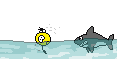New to the forum, sorry if this has been discussed before. I have a brand new Pentair Ultratemp pump and a Pentair EasyTouch PSL4 system. I have tried to set a schedule for my pump and heater/cooler but nothing seems to be working correctly.
Details:
1. The original installer did a crappy job and didn't install the solar temp sensor along with some other sloppy work. He set an initial schedule but then a few days later when I tried to modify it I couldn't get it to set a schedule.
2. Had a second person look at it and they installed the solar sensor. The heat pump would now turn on if you manually started the pump but they still couldn't get scheduling to work.
What happens:
1. I can set a schedule either with my phone or computer and when I cycle through the menu on the front panel the schedule is there but then it never turns on, or it turns on and off at random times.
2. I had it set to turn on at 8:30 this morning but it didn't turn on until 10:30 then shut off two hours before it was scheduled to. When I delete all the schedules and try to set a new one it just won't work.
I have updated the firmware and program to 736, both my phone and computer connect okay but I just can't get the schedule to work.
One thing I noticed is that on the Screenlogic ocnfiguration screen there is no OP Manual check box. That option is just missing but the manual shows it should be there. I was trying to check to make sure it wasn't set to manual mode but that option is just not there.
Any help would be much appreciated.
Thanks!
Dave
Details:
1. The original installer did a crappy job and didn't install the solar temp sensor along with some other sloppy work. He set an initial schedule but then a few days later when I tried to modify it I couldn't get it to set a schedule.
2. Had a second person look at it and they installed the solar sensor. The heat pump would now turn on if you manually started the pump but they still couldn't get scheduling to work.
What happens:
1. I can set a schedule either with my phone or computer and when I cycle through the menu on the front panel the schedule is there but then it never turns on, or it turns on and off at random times.
2. I had it set to turn on at 8:30 this morning but it didn't turn on until 10:30 then shut off two hours before it was scheduled to. When I delete all the schedules and try to set a new one it just won't work.
I have updated the firmware and program to 736, both my phone and computer connect okay but I just can't get the schedule to work.
One thing I noticed is that on the Screenlogic ocnfiguration screen there is no OP Manual check box. That option is just missing but the manual shows it should be there. I was trying to check to make sure it wasn't set to manual mode but that option is just not there.
Any help would be much appreciated.
Thanks!
Dave