That helps, thanks. The only piece I still don't understand is the bubbler circuit freeze protect. My pool/spa is run by pump #1. My bubbler/water sheers are run by pump #2. Let's say pump #1 is running on pool mode. If I enable freeze protect on the bubbler feature circuit and set the pump speed (#2) at 500 RPM, wouldn't pump #2 have run at the lower speed since there are no other circuits running on that pump that conflict or would push the RPM higher? I have everything connected through an Intellicenter just as an FYI in case it helps.I should have been more specific - MY water is so less likely to freeze. Where I live, we simply do not get the hard freezes as in other areas and so water just won't freeze easily. If the water is moving from the pump running, then it would take a freak accident of nature to make it freeze ... which, I get in your case, as Texas was hammered last year with that winter storm + power outage. All I'm trying to get across is that you really just need to do the minimal amount necessary to keep the water moving and you'll be fine 99.9% of the time. The physics of water freezing in pools really indicates that most areas with annually open pools don't need to worry too much about it as long as minimal precautions are taken.
Pentair automation (il)logic is predicated on a few hard coded absolutes and one of those is - the circuit with fastest speed WINS! The automation allows you to run as many feature circuits and relay circuits active as possible. Essentially think of it as all circuits can be run simultaneously. So, in the case of multiple circuits running, say for example, POOL Mode is active and my custom programmed SPILLOVER feature circuit is active, how does the automation know what to set the IntelliFlo pump speed at ? It just picks the the highest speed. So, if you had FREEZE PROTECT enabled on your BUBBLER feature AND you left it enabled on POOL as well, then it will run the pump at whatever speed is fastest. The IntelliFlo also has it's own internal settings that will run freeze protect when it is in stand-alone mode but if your IF is hooked up to an EasyTouch automation panel, those settings are overriden by whatever is programmed into the ET panel ... or at least they should be.
Raised Spa Losing Water During Freeze Protection
- Thread starter UtexasChris
- Start date
You are using an out of date browser. It may not display this or other websites correctly.
You should upgrade or use an alternative browser.
You should upgrade or use an alternative browser.
We have some more winter weather coming our in way in Texas over the next several days. It's looking like weather in my part of Austin will get to around 32 degrees around 4am or 5am Thursday morning before pushing into the twenties by 7am on Thursday and then into the teens around 2pm on Thursday. It doesn't look like we'll have much time above freezing until sometime Saturday which is a hard freeze for us in Austin.
I wanted to be able to use the freeze protect on my pool AND my spa so I just created 11 different schedules that are designed to refill my Spa which I know will lose water when freeze protect enables per my original post in this thread. I also was able to modify the freeze protect duration on the Intellicenter panel itself (not on web UI), and changed it to move the valves between spa and pool every 20 min instead of 15 min. I know some other members were struggling with this so I thought I would share this approach. I'm not 100% confident yet on how well this will work (may need to tweak how long I run the spillway each time), but I'm going to give it a shot and monitor how well it refills to ensure it fully refills every other hour.
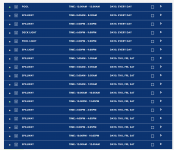
I wanted to be able to use the freeze protect on my pool AND my spa so I just created 11 different schedules that are designed to refill my Spa which I know will lose water when freeze protect enables per my original post in this thread. I also was able to modify the freeze protect duration on the Intellicenter panel itself (not on web UI), and changed it to move the valves between spa and pool every 20 min instead of 15 min. I know some other members were struggling with this so I thought I would share this approach. I'm not 100% confident yet on how well this will work (may need to tweak how long I run the spillway each time), but I'm going to give it a shot and monitor how well it refills to ensure it fully refills every other hour.
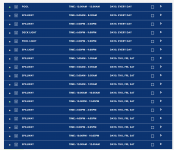
Turbo1Ton
Gold Supporter
- Dec 26, 2019
- 2,005
- Pool Size
- 14500
- Surface
- Plaster
- Chlorine
- Salt Water Generator
- SWG Type
- Pentair Intellichlor IC-40
I missed this one somehow. Your previous post about the bubblers and freeze protect, you are correct, if the bubblers are the only circuit running on pump #2, then it should run at whatever speed that circuit is set to run. Not sure what is happening there.
I don't notice any spa draining issues with freeze protect, but I'm guessing this is because I have an IFCS that is engaged for freeze protection, and it will push water in the spa, similar to a spillway feature. This would keep my spa full, should the level drop at all.
I will be curious to see if your scheduling works. I don't believe that the schedules will override the freeze protect settings. Since the spillway feature works by setting the suction valve to pool, and the return valve to spa, I don't see this overriding the positions that the freeze protect has coded in.
--Jeff
I don't notice any spa draining issues with freeze protect, but I'm guessing this is because I have an IFCS that is engaged for freeze protection, and it will push water in the spa, similar to a spillway feature. This would keep my spa full, should the level drop at all.
I will be curious to see if your scheduling works. I don't believe that the schedules will override the freeze protect settings. Since the spillway feature works by setting the suction valve to pool, and the return valve to spa, I don't see this overriding the positions that the freeze protect has coded in.
--Jeff
I figured this out and have it working. I just needs to be patient as the pump starts up and spins high for a minute or 2 before slowing down to set speed.missed this one somehow. Your previous post about the bubblers and freeze protect, you are correct, if the bubblers are the only circuit running on pump #2, then it should run at whatever speed that circuit is set to run. Not sure what is happening there.
So I woke up this morning and the spa was full so I was bullish. However, I had a schedule to run the spillway 8-830am this morning and, while the spillway feature was active in the app, the spillway wasn’t running. I realized it was because, to your point, the freeze protect was in the spa cycle. As soon as I manually pushed it to pool, the spillway started.I will be curious to see if your scheduling works. I don't believe that the schedules will override the freeze protect settings. Since the spillway feature works by setting the suction valve to pool, and the return valve to spa, I don't see this overriding the positions that the freeze protect has coded in.
At this point, it looks like I might have to try to do the math to time when the cycling happens and make sure, for at least a few min during the scheduled spillway, the freeze protect cycle is in pool mode. It’s incredible that pentair hasn’t accommodated for this with a setting to “refill spa for x min every x cycles” or something similar. The other option is to change the schedule to run for 25 min since my cycle time is 20 min between freeze protect cycles. I’m trying to not have the spillway run too much given the height and aeration impact but maybe I just forget about that for the next several days?
Turbo1Ton
Gold Supporter
- Dec 26, 2019
- 2,005
- Pool Size
- 14500
- Surface
- Plaster
- Chlorine
- Salt Water Generator
- SWG Type
- Pentair Intellichlor IC-40
Can you set the position on your return valve so that when it is in pool mode, it sends just a little bit of water through the spa? Kind of what the spillway mode does, but just not actuating the valve. I did just now remember that is how I have my return valve set so that it is slightly cracked open to the spa, when in pool mode. For example, if my intellivalve position 24 is full closed to my spa, I think I have it set to position 22 or something like that, just ever so slightly offset.
--Jeff
--Jeff
Last edited:
carx7
Active member
I appreciate this read. I actually logged into today because I am having the same issue with my elevated spa in Austin. The valving makes sense to me and was a part of my own (untested) hypothesis of the issue. I have Hayward equipment however and as best I can tell their freeze protection overrides everything and simply does valve switching every XXX? minutes.
I've tried to enable spillover and it gives me a message that this cannot be engaged with freeze protection. Bummer.
I'll need to check if I can enable only the spa and then (perhaps) manually open the spillover valve just enough to keep water running through the pipes.
I did consider turning it fully off, but given the elevated nature and therefore less ground protection I don't want to come out of a few days in the 20's to burst pipes.
I am (somewhat) glad to hear that it's not just a Hayward Freeze protection issue. I've had so many other issues with my pool/builder/Hayward that this just seemed like one more thing Thanks for posting.
I've tried to enable spillover and it gives me a message that this cannot be engaged with freeze protection. Bummer.
I'll need to check if I can enable only the spa and then (perhaps) manually open the spillover valve just enough to keep water running through the pipes.
I did consider turning it fully off, but given the elevated nature and therefore less ground protection I don't want to come out of a few days in the 20's to burst pipes.
I am (somewhat) glad to hear that it's not just a Hayward Freeze protection issue. I've had so many other issues with my pool/builder/Hayward that this just seemed like one more thing Thanks for posting.
Great idea, Jeff. Admittedly I didn’t program the intellivalves as it was done as a part of startup. I know how to put them in manual mode to manually move them to a position instead of auto which allows the Intellicenter to control them. Now I just need to figure out how to set the actuated position.Can you set the position on your return valve so that when it is in pool mode, it sends just a little bit of water through the spa? Kind of what the spillway mode does, but just not actuating the valve. I did just now remember that is how I have my return valve set so that it is slightly cracked open to the spa, when in pool mode. For example, if my intellivalve position 24 is full closed to my spa, I think I have it set to position 22 or something like that, just ever so slightly offset.
--Jeff
Turbo1Ton
Gold Supporter
- Dec 26, 2019
- 2,005
- Pool Size
- 14500
- Surface
- Plaster
- Chlorine
- Salt Water Generator
- SWG Type
- Pentair Intellichlor IC-40
Would suggest doing this with the pump not running as you physically drive the actuator through the entire range of motion. And I always seem to screw it up the first time and start at the wrong end of the travel.
From the Intellivalve manual:
SET Mode (Using Red and Yellow Arrow Buttons)
The following steps describe how to change the factory default 0 and 24 position, with
“0” being home position or starting from a custom home position.
To change the diverter travel end points:
1. Press MODE button until SET Blue LED is ON.
2. Press the Red arrow or Yellow arrow button to set the desired first end
point position of the diverter nearest to 0. This is the diverter return end
point after you set the second end point (see Step 3). Press SAVE. The
return end point Red LED will flash.
3. Press the Red arrow or Yellow arrow button to set the desired second end
point position of the diverter nearest to 24. Press SAVE. The second end
point LED diverter position (Red LED) will flash.
4. All the LEDs in the path of travel will flash five (5) times, then the LED for
the last set end point will remain on.
5. The end points are now established and the MODE changes to Service
(Yellow LED on).
6. Press and release the MODE button and the AUTO LED (Green) turns on
and the diverter stays in or moves to the home position and the diverter
location LED will remain lit (Red). The actuator can now be checked for
proper operation. Note: Only two end point positions can be set. Setting
the two end point diverter positions allows the water flow through the valve
to achieve the desired effect.
--Jeff
From the Intellivalve manual:
SET Mode (Using Red and Yellow Arrow Buttons)
The following steps describe how to change the factory default 0 and 24 position, with
“0” being home position or starting from a custom home position.
To change the diverter travel end points:
1. Press MODE button until SET Blue LED is ON.
2. Press the Red arrow or Yellow arrow button to set the desired first end
point position of the diverter nearest to 0. This is the diverter return end
point after you set the second end point (see Step 3). Press SAVE. The
return end point Red LED will flash.
3. Press the Red arrow or Yellow arrow button to set the desired second end
point position of the diverter nearest to 24. Press SAVE. The second end
point LED diverter position (Red LED) will flash.
4. All the LEDs in the path of travel will flash five (5) times, then the LED for
the last set end point will remain on.
5. The end points are now established and the MODE changes to Service
(Yellow LED on).
6. Press and release the MODE button and the AUTO LED (Green) turns on
and the diverter stays in or moves to the home position and the diverter
location LED will remain lit (Red). The actuator can now be checked for
proper operation. Note: Only two end point positions can be set. Setting
the two end point diverter positions allows the water flow through the valve
to achieve the desired effect.
--Jeff
Thread Status
Hello , This thread has been inactive for over 60 days. New postings here are unlikely to be seen or responded to by other members. For better visibility, consider Starting A New Thread.

