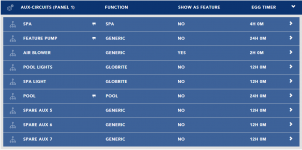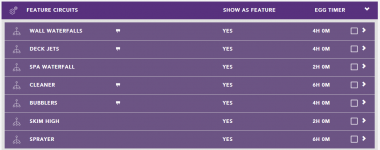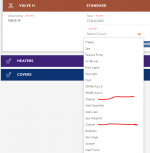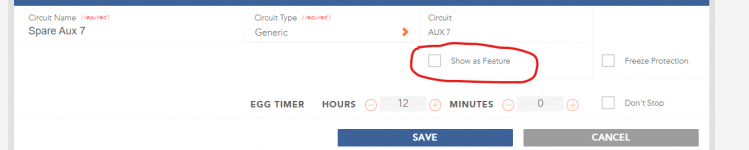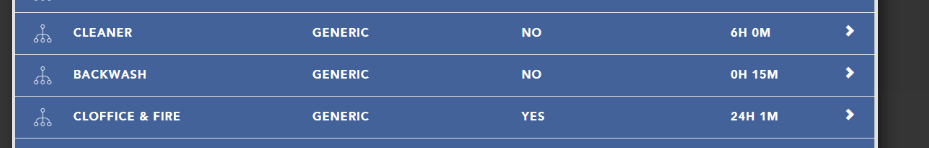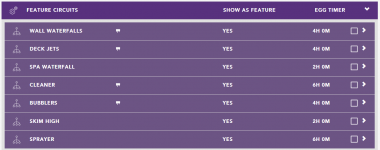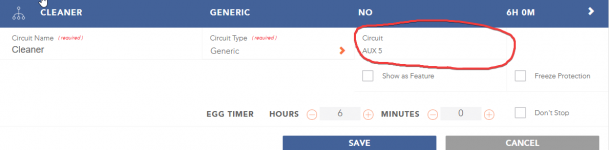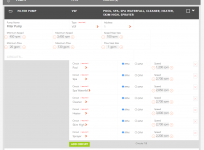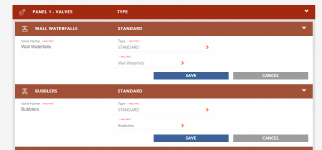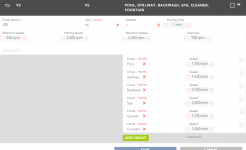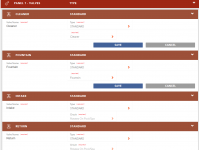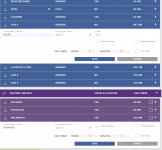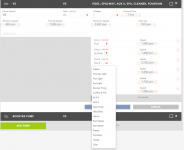Let me see if I can explain a little bit better. Bear with me. This may be a lot to digest.
AUX circuits are circuits that are tied to a physical relay inside the panel. So anything that you might need to switch power on/off to in order to control it, would need to be an AUX circuit. This is pumps, lights, spa blowers, etc.
You can see in mine below, I have the Spa and Pool, which controls the Filter pump, Feature Pump (aux 1), Air Blower (aux 2), Pool lights (aux 3), Spa light (aux 4). Then I have 3 remaining empty relays, for future use.
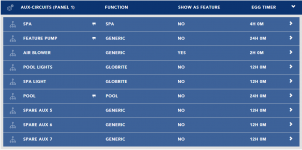
Feature Circuits are circuits that allow you to control internal functions of the software or panel. This consists of valves A and B (and C through H if you have the expansion module), or also allows you to control pump speeds independent of the Aux circuits.
In mine below, the Wall Waterfalls, Deck Jets, Cleaner, and Bubblers all actuate a valve and set a pump speed.
My cleaner circuit actuates a valve and increases my filter pump speed.
The spa waterfall is my spillway circuit and that actuates the return valve actuator to send all water to the spa.
Skim high and Sprayer are only there to set a pump speed, for when I want to skim the pool surface, or during the summer when I operate a sprayer to help cool the water.
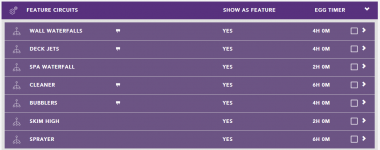
All of that above to say, if it requires turning on and off a power source to control a device, it needs to be an AUX circuit and go through a relay. If it only requires actuating a valve actuator (A-H), and/or setting pump speeds, then you would use a feature circuit.
Now let me see if I can address your questions directly...
Also, EVERYTHING that can got into Aux Circuits will go into Aux Circuits by default. So its not really a matter of selecting where things go, its more of choosing which things will be in Feature Circuits? (in which case you will see them in both lists)
I don't understand what you are saying here. You must program the Aux Circuits as you want them. The system does not copy over from Aux to Features. You have to program them as such.
Should I add my cleaner and fountain valve to "Feature Circuits" and what would that give me that I don't ahve now with them just being under "Aux Circuits"? And why can they be in both sections at the same time?
Cleaner and Fountain should only be under Feature Circuits, as the only thing that does is actuate a valve, and possibly adjust a pump speed. There is no power device that needs turned on and off. If you have them listed in both sections, there is no real harm, but it takes up a relay that could be used for something else, and it can clutter up the 'circuit names' in the software, and can make it difficult to program correctly.
I see above that you have a Cleaner circuit in both Aux and Feature. As I mentioned above, this had to have been programmed in both locations, it doesn't duplicate over. So this can cause the issue I mentioned about cluttering up the circuit names. For example, I created my Aux 7 as Cleaner. You can see below, that there are 2 circuits named Cleaner in the drop down list. I can only associate the valve with one of these, so if I select the incorrect one, when I turn it on, it may not have the effect I am expecting. Additionally, if I associate the incorrect one to the pump, it also may not work as expected.
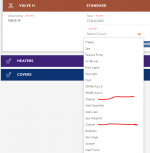
I cant figure out why Fountain is not in both lists if this is the case. (please see attached and please comment if I have this right, in my system the only thing that changes pump speed is booster pump which is a separate pump, cleaner, and backwash)
Fountain is not in both lists, since it has only been programmed in the Features list. There is no reason for it to be in the Aux circuits since you do not need to turn on/off a relay with it. For your booster pump, since it is a separate pump, and you are turning on/off a relay to control it, you should really remove it from the Features Circuit list, as it is not necessary there. You simply need to check the box in the Booster Pump Aux Circuit, to "show as Feature" and it will add a button under the "Features" tab on the panel and in the app, for you to control this with.
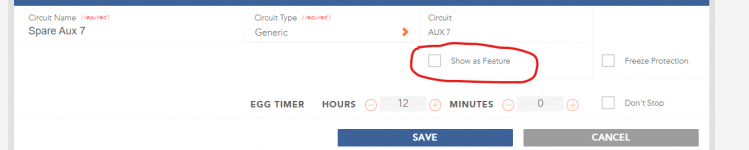
What are the below circuits doing, and let's see if those need to be Aux or Feature circuits? I think Cleaner is only actuating a valve, so I think that should be removed from the Aux Circuits. What about the other two?
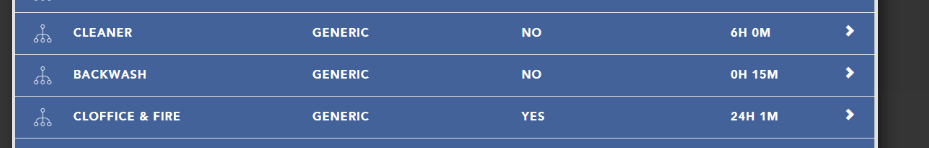
So there is no way to get the pump to pause when other valves turn.? Seems odd that there is not a way to work around this and that they would not allow the ability to do this.
My concern is I have 40 year old PVC and when the vavles turn I assume its adding extra pressure in the lines? Just trying to prevent cracks or leaks in the pipes due to increased pressure
Regarding the above, no, unfortunately there is no way to accomplish this, at the moment. This really should not be an issue, as the plumbing should be configured such that the valves should not dead head the pump (cause a no flow condition with the pump running). So these pipes will have the pressure on them anytime the pump is running and these circuits are off, anyway.
Hope I didn't overwhelm you with all the information above. If it is overwhelming, let's break it down into small bites and address them individually.
--Jeff