Hello, looking for help from the most helpful pool forum I know. So. . .
First upfront, I am aware of the syncing procedure contained in the manual for my Hayward Colorlogic LED (see pic at the bottom of this post). Several posts I found while searching before posting referenced it. But, it does not work with my lights and my Hayward Omnilogic, never has. I believe the main reason is that ever since getting the pool in 2016 it takes between 30 and 60 seconds for the lights to fully turn off (or more accurately the spinning wheel to stop so I can turn the lights back on) so that always far exceeds the “turn off light for between 11-15 seconds” and then turn lights on instructions. All other controls from the app and panel are activated practically immediately.
I have two lights in the pool and one in the spa. One of the lights in the pool is not in sync with the other pool light and spa light (See examples below). I’ve tried using the “sync” button in the Omnilogic app and on the main panel with no luck. it appears when hitting the sync button the two lights that are in sync do reset back to VooDoo Lounge but the light that is always out of sync does not - that light just goes back to the previous color it was on when I hit sync lights.
I’ve also shut down all breakers killing power to the system hopping for a default reset of light with no success.
Does anyone have any suggestions for next steps.



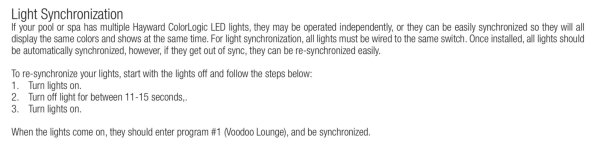
First upfront, I am aware of the syncing procedure contained in the manual for my Hayward Colorlogic LED (see pic at the bottom of this post). Several posts I found while searching before posting referenced it. But, it does not work with my lights and my Hayward Omnilogic, never has. I believe the main reason is that ever since getting the pool in 2016 it takes between 30 and 60 seconds for the lights to fully turn off (or more accurately the spinning wheel to stop so I can turn the lights back on) so that always far exceeds the “turn off light for between 11-15 seconds” and then turn lights on instructions. All other controls from the app and panel are activated practically immediately.
I have two lights in the pool and one in the spa. One of the lights in the pool is not in sync with the other pool light and spa light (See examples below). I’ve tried using the “sync” button in the Omnilogic app and on the main panel with no luck. it appears when hitting the sync button the two lights that are in sync do reset back to VooDoo Lounge but the light that is always out of sync does not - that light just goes back to the previous color it was on when I hit sync lights.
I’ve also shut down all breakers killing power to the system hopping for a default reset of light with no success.
Does anyone have any suggestions for next steps.



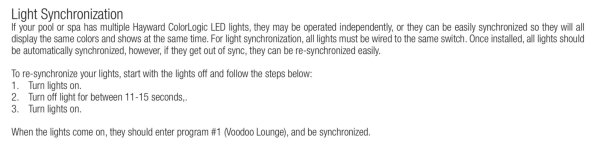
Last edited:

