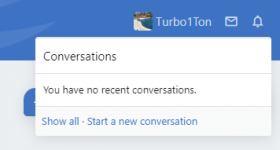Hey, I am new to the forum and was wondering how does one private message (PM) another person in a thread. I tried looking at the profile of the member and admins but I dod not see an option to do so. Thanks for your help.
PM issues
- Thread starter jjman
- Start date
You are using an out of date browser. It may not display this or other websites correctly.
You should upgrade or use an alternative browser.
You should upgrade or use an alternative browser.
For some reason it says "Start Conversation". Go to their name and it will come up. It is the bottom option.
Turbo1Ton
Gold Supporter
- Dec 26, 2019
- 1,995
- Pool Size
- 14500
- Surface
- Plaster
- Chlorine
- Salt Water Generator
- SWG Type
- Pentair Intellichlor IC-40
I've just signed up and wanted to pm a member here, but there's no "the start new conversation" button showing anywhere either while hovering over the member's name or when clicking on the envelope.
Are there any restrictions?
Are there any restrictions?
Turbo1Ton
Gold Supporter
- Dec 26, 2019
- 1,995
- Pool Size
- 14500
- Surface
- Plaster
- Chlorine
- Salt Water Generator
- SWG Type
- Pentair Intellichlor IC-40
Not entirely sure. Calling @Leebo to take a look at this one. Are there any restrictions why a new member wouldn't be able to PM? Post count or something like that?
--Jeff
--Jeff
- May 3, 2014
- 62,689
- Pool Size
- 6000
- Surface
- Fiberglass
- Chlorine
- Salt Water Generator
- SWG Type
- Pentair Intellichlor IC-40
Not that I know of. The Start Conversation button is in the Member panel when I hover over your and the OP panel.
A New Member should post to Introduce Yourself first and get that post approved. As per the directives when signing up.
A New Member should post to Introduce Yourself first and get that post approved. As per the directives when signing up.
@Heard,
I’m wondering if you were the individual who emailed for assistance the other day? If you were, I apologize as I gave you the wrong information.
Several months ago TFP had a TON of Spam that was being sent using these private conversations. Because they were all being done behind close doors the Spammers were able to send out roughly 1,000 messages to users while most the forum slept. To combat this occurring we now require users to have 1 post approved by a Moderator before you can send messages in private.
The post from above has been approved and you should now see that option. If not just yell, I’ll gladly dive deeper into things. Sorry for the confusion!
I’m wondering if you were the individual who emailed for assistance the other day? If you were, I apologize as I gave you the wrong information.
Several months ago TFP had a TON of Spam that was being sent using these private conversations. Because they were all being done behind close doors the Spammers were able to send out roughly 1,000 messages to users while most the forum slept. To combat this occurring we now require users to have 1 post approved by a Moderator before you can send messages in private.
The post from above has been approved and you should now see that option. If not just yell, I’ll gladly dive deeper into things. Sorry for the confusion!
Well, spoke to soon.
Now that I can access the pm feature, I actually can't send one out.
Instead I get the following message:
Oops! We ran into some problems.
Your content can not be submitted. This is likely because your content is spam-like or contains inappropriate elements. Please change your content or try again later. If you still have problems, please contact an administrator.
I have edited my message down to a one liner and still - no change.
Now that I can access the pm feature, I actually can't send one out.
Instead I get the following message:
Oops! We ran into some problems.
Your content can not be submitted. This is likely because your content is spam-like or contains inappropriate elements. Please change your content or try again later. If you still have problems, please contact an administrator.
I have edited my message down to a one liner and still - no change.
Thread Status
Hello , This thread has been inactive for over 60 days. New postings here are unlikely to be seen or responded to by other members. For better visibility, consider Starting A New Thread.
Similar threads
- Replies
- 1
- Views
- 357
- Replies
- 2
- Views
- 127