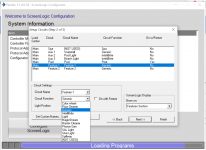Moved from here.
I don’t see how to create a new circuit in the ScreenLogic app. Should I be able to do this?
I don’t see how to create a new circuit in the ScreenLogic app. Should I be able to do this?
T,
The EasyTouch comes with a set of Circuits from the factory.. You can rename the circuit to whatever you want, but you can't just add them..
Tell us specifically what you are trying to do, and we can get you pointed in the right direction.. As Marty has pointed out... using your PC is the best option for programming.
Here is a pic of the Circuits page using the PC...
Thanks,
Jim R.


ScreenLogic Update | Pool and Spa Software Downloads | Pool & Spa Equipment | Knowledge Base | Pentair
Download the files from the above. Install ScreenLogic Connect interface software
We are assuming you have an Easytouch. You do not show what you have in your signature. Can you confirm and add to your signature?
T,
I just posted the following in another thread, but it should work for you also...
"Your system is working just like it was designed.. Your SWCG's transformer is wired to the load side of the Pump/Filter relay.. This relay only closes when in the Pool or Spa mode.
The Key is to always have the Pool or Spa Circuit on for the entire time you want the pump running.. Why would you want to run the pump and not make chlorine..
Here is a simple example.. Say you want to run from 8 am until 8 pm..
Pool schedule would be 8 am until 8 pm.. at the lowest speed that will run the SWCG. Say 1200 RPM..
Feature Circuit #1 called Skim low .. at 1500 RPM.. Scheduled from 9 am until 10 am (You can name it anything you like...)
Feature Circuit #2 called Skim High .. at 2000 RPM.. Scheduled to run from 1 pm to 2 pm..
This is how the above schedules work... The pump comes on at 8 am at 1200 RPM.. At 9 am the pump increases speed to 1500 RPM.. At 10 am the pump goes back to running at 1200 RPM. At 1 pm the speed increase to 2000 RPM and at 2 pm the pump goes back to running at 1200 RPM until 8 pm..
Let me know if that does not make sense.."
....................
To see the setup page I showed above you have to go into the "Configure ScreenLogic" tab... in the lower right of the page you showed.
Thanks,
Jim R.
What are the Feature Circuits for? You can schedule them or make the Run Once, etc.