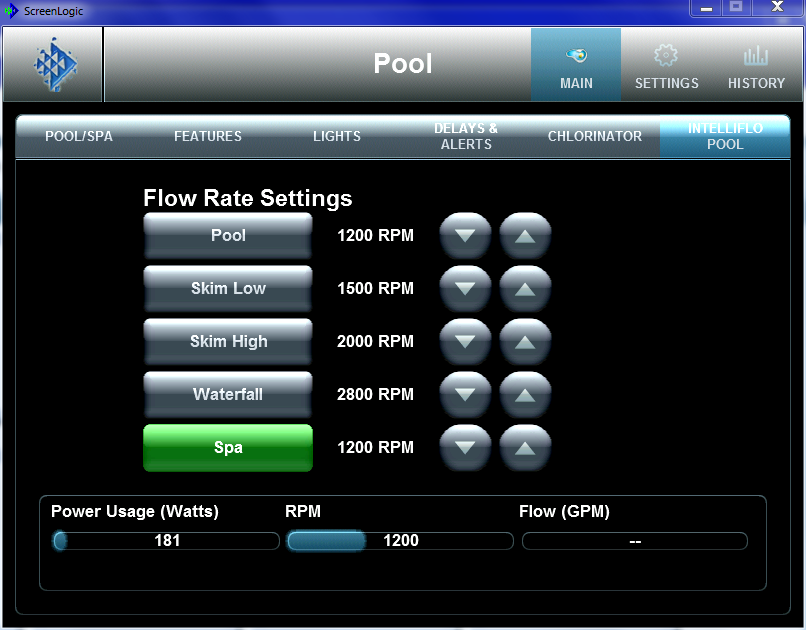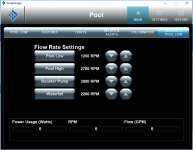Sammy,
Ok, but just to be clear, if you have Pool Low scheduled to start at say 8 am.. Then two thing must happen.. the little LCD on the main panel should say AUTO and Pool.. plus the pump should start running at 1250 rpm..
In theory, they both should happen at the same time.. But, if it does not work, it would be important to know if the LCD shows AUTO Pool right after the start time of 8 am..
Do you have this page on your PC? If so what speeds show up..
Thanks,
Jim R.
Ok, but just to be clear, if you have Pool Low scheduled to start at say 8 am.. Then two thing must happen.. the little LCD on the main panel should say AUTO and Pool.. plus the pump should start running at 1250 rpm..
In theory, they both should happen at the same time.. But, if it does not work, it would be important to know if the LCD shows AUTO Pool right after the start time of 8 am..
Do you have this page on your PC? If so what speeds show up..
Thanks,
Jim R.