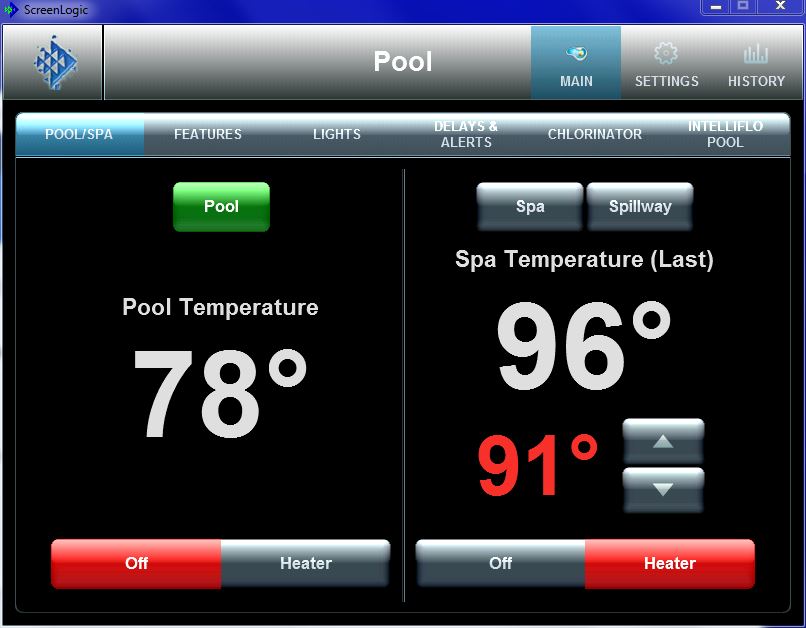Add,
The setting "inside" the pump's controller have zero to do with how the pump runs when controlled by the EasyTouch (ET)...
If fact, when connected to the ET, the Pump's display panel should read "Display Not Active".. Please go out and check and make sure what the pump's display says when in Auto.. (Not the Service mode)
You do not really schedule the "pump" to run.. You schedule Circuits.. as you can see by your current schedules..
If you set the Pool Circuit to run from 8 am until 8 am, the pump will run 24/7... If you look at the pump speed set up page, you can see where the Pool Circuit is assigned a speed of 2500 rpm.. You can set that speed to whatever you want.. When the Circuit is on, the pump will run at whatever speed assigned to the Circuit.. I have no clue why, but in your case, you are running the Spa circuit at 2550 rpm and the Pool, Cleaner and Spillway at 2500 rpm... Very odd???
Of course, if the pump is running 24/7 you will not need to manually turn it on...
In your current set up the pump will run from 12 am until 8:30 am... This is because the Pool circuit is schedule from 12 am until 6 am and then the Cleaner circuit is scheduled from 6 am until 8:30 am... The pump will be off from 8:30 am until 12 am..
If you want to turn the pump on at say 10 am, when it is scheduled to be off, all you have to do is push the "Grey" Pool Icon one time.. It should turn green and the pump should be running at 2500 rpm..
You should have this page..
You should have the same basic thing on your phone.
The down side to manually turning on things that are scheduled is that you can mess up the schedule for 24 hours.. Say you turn it on at 11:30 pm and then turn if off at 12:30 am after it should already be on, it will just shut off and will not come back on until the next on cycle at 12 am the next day.
It looks to me like you are not using your EasyTouch to get much out of it... Whoever programmed it did not do you any favors.
Thanks,
Jim R.