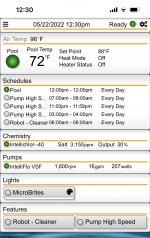@MyAZPoolHi McQ...
Thanks for providing some really outstanding detail here. I did mention some alternative power options in section 4. E. ("There are many other options to provide suitable power for the RPi to include small solar panels specifically designed for this purpose, such as the Adafruit Industries models. USB to USB-C adapters, Power-over-Ethernet add-on boards, etc. round out the list of available options."
However, I did not go into near as much detail on the power options. Glad you were able to provide some specifics here. Gives the prospective new njspc user some alternative power options that they can consider.
Thanks much!!!
r.
hey there i have a very noob question before i move fwd with your guide and purchasing hw etc.
I just redid my pool and they put in the following.
4 x Pentair color vision led bubbler with globrite led light (each have their own shut off valve but both are plumbed to 1 controlled actuator.)
2 x pentair laminer jets (each have their own shut off valve but both are plumbed to 1 controlled actuator.)
1 x pentair intellibrite 5g color pool light
1 x pentair screenlogic interface 522104
1 x pentair EasyTouch 4SC-IC40 Pool and Spa Control with IC40 Cell 520543
2 x pentair intelliflow vsf pumps (1 for the main drain/return of the pool and 1 for the jets and bubblers).
1 x pentair 145k heat pump heater
1 x pentair intellichlor salt system
2x pentair cartridge filters (1 for jets/bubblers and 1 for main pool).
I can control the pool light, bubblers and jets for on/off purposes individually. But for lighting, they are saying that in order for me to make the different "sections"(the jets being 1 section, the bubblers being another and the main pool light a 3rd section) different colors, I have to manually cycle through the on/off switch in the app for that section the # of times the little pentair book says to get to color blue. Are they on crack?
I can make all sections the same color or one of the pre programmed "scenes" (party mode, sunset mode, romance etc) but to individually control the color of the sections I have to do this on/off dance for x number of times, depending on which color. And that's per section...so if I want bubblers to be red I have to hit the on/off switch on the bubbler section 10 times. Then if I want the jets to be green, hit on/off 9 times.
According to the installed this is some limitation from the easy touch system. Which is why I now look towards this home grown solution.
Sorry for the long winded explanation and I hope I didn't confuse anyone because I'm pretty confused myself.
With this custom controller and software will I be able to just select a section and tell it what color? And not have to do the on/off dance.
Ty in advance hoping you can help.
Roy