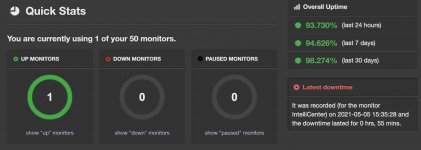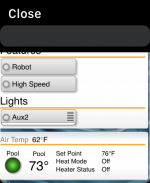Candurin
Well-known member
- Jun 30, 2017
- 388
- Pool Size
- 13000
- Surface
- Fiberglass
- Chlorine
- Salt Water Generator
- SWG Type
- Pentair Intellichlor IC-40
I am doing that. Right now internal and external are the same. Not sure why it isn’t working. I have port 4200 and port 5150 forwarded.You have to forward to port 5150 on the IP of your Pi.
Is there an easy way to password protect the webpanel?
edit: as I reported in the GitHub, it’s working. I had to change the connections server from my internal IP to external IP address. Then I set my router to forward internal port to external.
Easy enough.
Last edited: