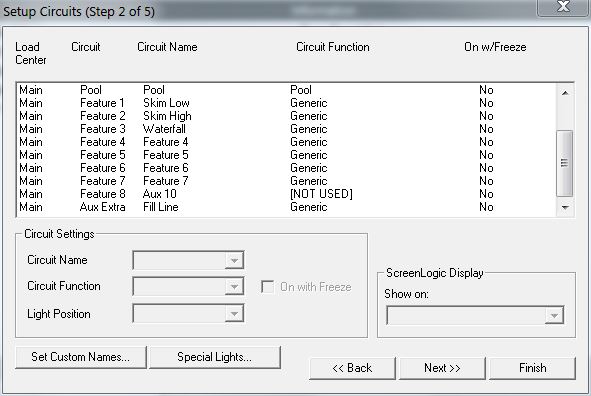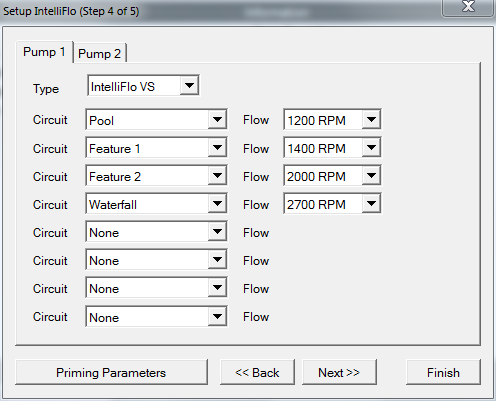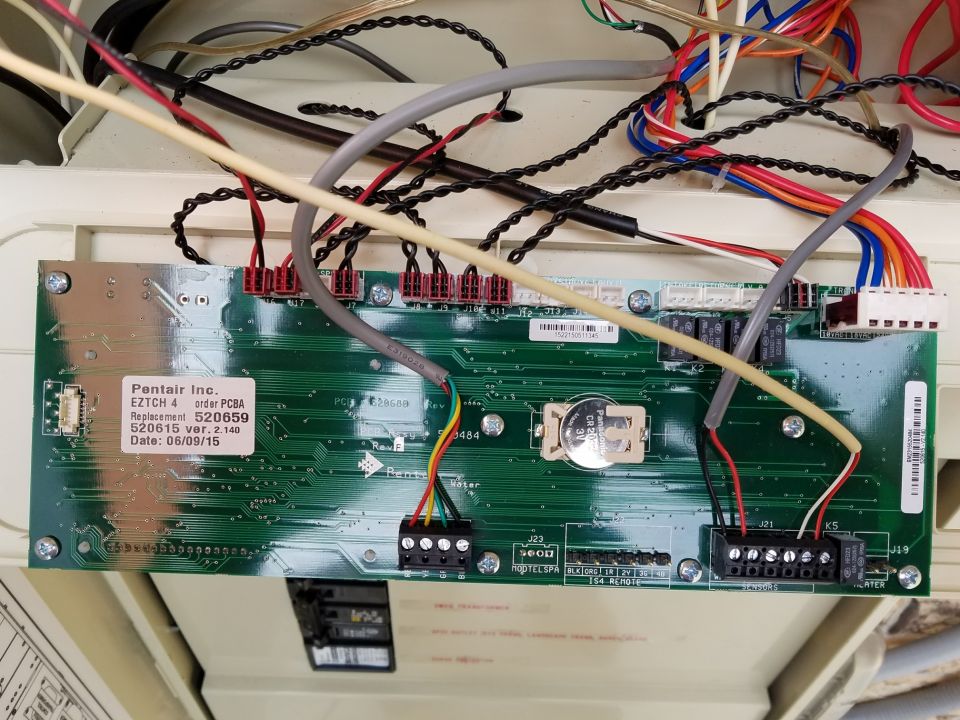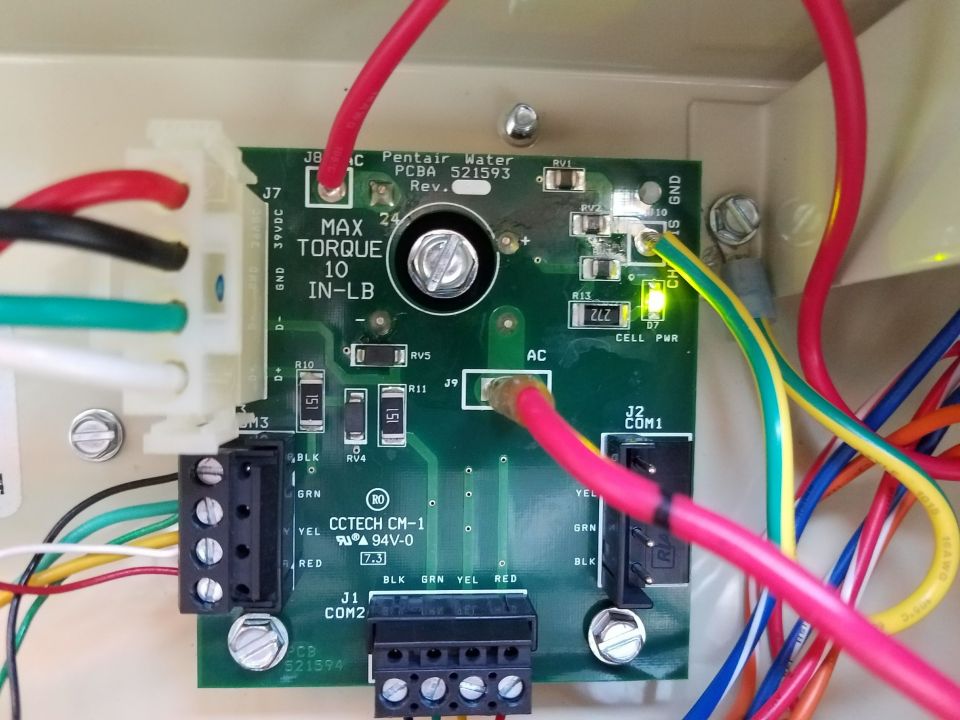My new pool has been running since Memorial Day. Over the past 2 weeks the system periodically won’t start up to the morning schedule. This has happened twice in the last two weeks roughly 2-3 days after the pool service adds chemicals to the water. the pool has had high PH which I‘m told is normal for a new pool the first 6 months. Normally they add some CYA & acid. The salt level is at 3100 & water temp 86F. I started running the pump at ~2100 RPM to lower our energy cost (~45gpm) which is higher than the 25GPM minimum required in the manual for the salt cell. Until 3 weeks ago I had been running it at ~2900 RPM.
when investigating why no start up the salt generator salt level leds are alternating between good & low. The flow led is red. The pump is also not starting up. I’ve changed the service panel mode to service & back to auto with no change. The first time I did check the cell to see if it needed cleaning. It had minor residue which I flushed out with water the first time. I did cycle power to the pump breaker which seemed to resolve the issue. I did not flush the salt cell the 2nd time….the power cycle seemed to resolve it. everything ran fine to the schedule until 2 days after the next pool treatment which I’m not sure if relevant. the pool service person told me maybe the system locked up because of power glitches, but, there were no storms the night before.
I will keep monitoring to see if this continues….curious if anyone else has experienced this?
when investigating why no start up the salt generator salt level leds are alternating between good & low. The flow led is red. The pump is also not starting up. I’ve changed the service panel mode to service & back to auto with no change. The first time I did check the cell to see if it needed cleaning. It had minor residue which I flushed out with water the first time. I did cycle power to the pump breaker which seemed to resolve the issue. I did not flush the salt cell the 2nd time….the power cycle seemed to resolve it. everything ran fine to the schedule until 2 days after the next pool treatment which I’m not sure if relevant. the pool service person told me maybe the system locked up because of power glitches, but, there were no storms the night before.
I will keep monitoring to see if this continues….curious if anyone else has experienced this?