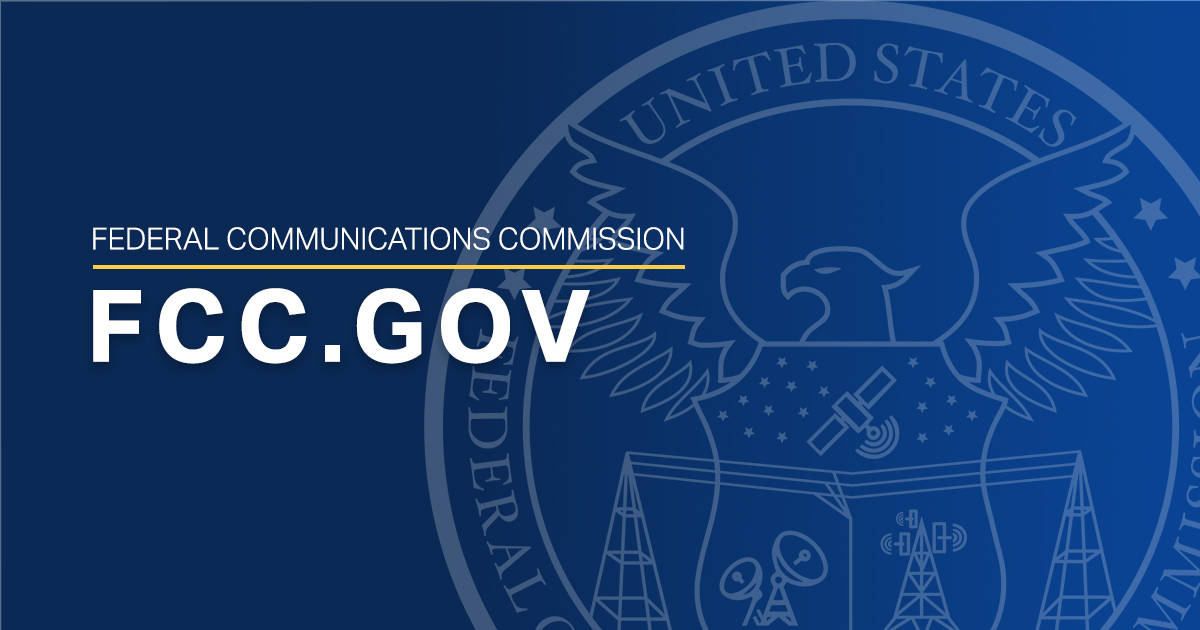I wanted to thank everyone for all the help along the way. Our pool retaining wall is done and the PB is waiting for inspection to pour concrete floor. I have learned so much from this forum.
I would really like to have a TV on the outside wall of the covered porch of the Change/ storage room. How do everyone hook up the reception? We watch YouTube and DVD most of the time via house WiFi or chrome cast. My husband watches football. The shed is at least 50’ away from the house. How do I get reception to the shed?
I would really like to have a TV on the outside wall of the covered porch of the Change/ storage room. How do everyone hook up the reception? We watch YouTube and DVD most of the time via house WiFi or chrome cast. My husband watches football. The shed is at least 50’ away from the house. How do I get reception to the shed?