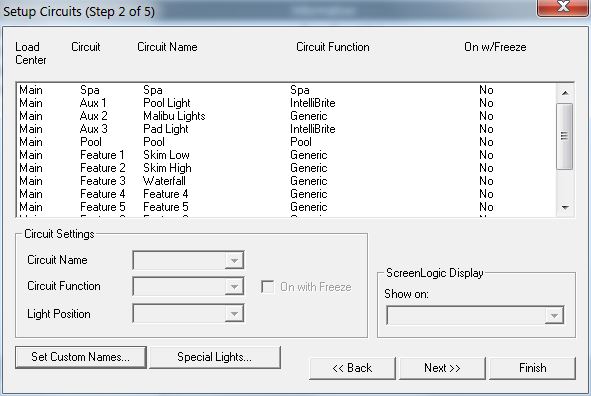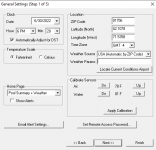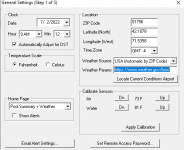- Jul 10, 2020
- 149
- Pool Size
- 20000
- Surface
- Plaster
- Chlorine
- Salt Water Generator
- SWG Type
- Pentair Intellichlor IC-40
Greetings all. We have a new build and Pentair came out yesterday to do the basic programming which was pretty much the last step in the installation. Surprise surprise, we can no longer control the pump at its controls (learned this is normal) and double surprise we learned that The Android version of the ScreenLogic Connect (me) is more functionally limited than the IOS version (my wife). After a 2 hour wait to hear from Pentair Customer Service and 40 minutes with a relatively well informed Rep I downloaded the Android ScreenLogic Config app while the Pentair Rep talked me through some of the basic setups to replace the presets that we lost at the Intelliflo control panel.
Not happy with my pool installer's follow-up.
Happy with the Pentair Rep.
Not particularly happy with Pentair as a company since they have apparently ignored the Android apps since inception.
I think I got a good start with ScreenLogic but I'm having issues getting my schedule to work as I had hoped. I've set up multiple "circuits" at different flow rates leaving the most energy costly to run after peak electric rates drop at 9 PM. My pump needs to run at 1650 rpm or higher to generate FC so I have a "Pool Slow" set for 1750, "NoFC" @ 1500 and a "HighFlow" set @ 2750.
I thought I had overlapped the schedules correctly so that "Pool Slow" (1750 RPM) is effectively the default no matter the time of day with overrides for much of the daytime to run "NoFC" and then "HighFC" to kick in for a few hours between 9 PM and midnight. What I saw today was that when I expected "NoFC" to take over it still ran at "Pool Slow." I guess this is expected as the higher speed wins in an overlap, so I'm wondering if what I am trying to do is possible at all or do I need to change my expectations on how to run this?
The $ cost of running at 1500 vs 1750 is probably not meaningful even at peak rates so am I better off leaving "Pool Slow" as the default and only manually running an override at 1500 to stop FC production? Is turning off the Intellichlor production I can schedule separately at a rpm level that would otherwise automatically generate FC?
I want to be able to schedule a time when the pump is running but not generating FC because in the first weeks we had the SWG running our FC level incremented up to as high as 8.0 even at the lowest (2%) Intellichlor setting. Those same conditions may not apply going forward (cold, no pool usage and solar cover on for days in a row) as we kick into high use season but I want to be prepared to deal adjust for potentially high FC via automation if I need to


Not happy with my pool installer's follow-up.
Happy with the Pentair Rep.
Not particularly happy with Pentair as a company since they have apparently ignored the Android apps since inception.
I think I got a good start with ScreenLogic but I'm having issues getting my schedule to work as I had hoped. I've set up multiple "circuits" at different flow rates leaving the most energy costly to run after peak electric rates drop at 9 PM. My pump needs to run at 1650 rpm or higher to generate FC so I have a "Pool Slow" set for 1750, "NoFC" @ 1500 and a "HighFlow" set @ 2750.
I thought I had overlapped the schedules correctly so that "Pool Slow" (1750 RPM) is effectively the default no matter the time of day with overrides for much of the daytime to run "NoFC" and then "HighFC" to kick in for a few hours between 9 PM and midnight. What I saw today was that when I expected "NoFC" to take over it still ran at "Pool Slow." I guess this is expected as the higher speed wins in an overlap, so I'm wondering if what I am trying to do is possible at all or do I need to change my expectations on how to run this?
The $ cost of running at 1500 vs 1750 is probably not meaningful even at peak rates so am I better off leaving "Pool Slow" as the default and only manually running an override at 1500 to stop FC production? Is turning off the Intellichlor production I can schedule separately at a rpm level that would otherwise automatically generate FC?
I want to be able to schedule a time when the pump is running but not generating FC because in the first weeks we had the SWG running our FC level incremented up to as high as 8.0 even at the lowest (2%) Intellichlor setting. Those same conditions may not apply going forward (cold, no pool usage and solar cover on for days in a row) as we kick into high use season but I want to be prepared to deal adjust for potentially high FC via automation if I need to



Last edited:



 It looks like you want the pump to run 24/7, at different speeds, is that true.
It looks like you want the pump to run 24/7, at different speeds, is that true.